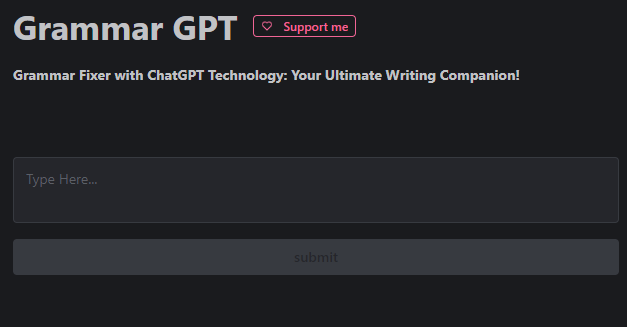What is Grammar GPT?
GPT Grammar is a high-end grammar correction tool that works based on the Chat GPT algorithm. It identifies and corrects grammar mistakes, the misuse of words, and other inaccuracies within AI and machine learning techniques used to author documents. Basically created to help you develop the most correct and clear writing, Grammar GPT becomes an irreplaceable assistant for all those who need to improve the conditions and the efficiency of writing.
Created by TitusEfferian, Grammar GPT is a product designed to be accessible to casual and professional writers.
Key Features & Benefits of Grammar GPT
Developed to Make Writing Stand Out:
-
Grammar and Word Error Detection:
The tool will check through what you have written thus far to detect the kinds of grammatical and word usage errors it committed, hence making your writing be without mistakes. -
Related Edits:
It does not only point out mistakes, but it provides the best of corrections for optimum accuracy in the write-up. -
Clearer Writing:
Due to the language cleaning up with Grammar GPT, one is more likely to get their point across. -
Faster Writing:
Apart from that, it is really a very prompt way to edit. By this, you can spend more time on ideas and less on issues of grammar.
One of the unique selling propositions of Grammar GPT is its accessibility, as it is completely free to be used, hence very worth it for users.
Use Cases and Applications
Grammar GPT can be applied in the following instances to enhance quality in writing:
-
Academic Writing:
Grammar GPT will help the students and the researchers make sure that the paper they write is grammatically correct and well-articulated. -
Professional Documents:
Businesspersons can use this to bring in some aspects of clarity and professionalism in reports, e-mails, and presentations. -
Content Creation:
The bloggers and content writers can come up with well-written articles and write-ups using the minimum effort.
Accuracy and speed that Grammar GPT offers web users presents several opportunities in almost all industries, from the educational sector to the corporate sectors.
How to Use Grammar GPT
Using Grammar GPT is very simple and straightforward:
- Go to the Grammar GPT official website.
- Paste or upload your article into the provided space.
- Click the submit button to check grammar.
- Make any necessary corrections in the proposed amendments. You may get better results if you review proposed edits and make certain the edited text means what you intended.
How Grammar GPT Works
GPT Grammar is based on the advanced algorithms developed under the auspices of Chat GPT technology. The analysis is done through algorithms that scan text structure and content to detect all possible mistakes related to grammar and word misuse. This AI-based approach of the tool perfectly comprehends the contexts, hence being very efficient at giving relevant and correct corrections.
These include the detection of errors, proposing corrections, and reviewing changes applied—processes that help fasten the pace of editing.
Pros and Cons of Grammar GPT
In every tool, there is always the good side and the not-so-good side. Some of the most important pros and cons of Grammar GPT include:
The Pros:
- User-friendly: It has a very straightforward and uncomplicated interface.
- Cost effective: It attracts no monetary charge, and many people are easily able to use it.
- Efficiency: Writing and editing are made very smooth by using these tools.
Possible Disadvantages:
- Dependence: One could get over-relied on the tool to do all the correction work for them.
- Limitations: These tools will be very limited in some very subtle errors or likely ones between styles.
Most users highly appreciate the results obtained and the ease of using Grammarly.
Frequently Asked Questions
What is Grammar GPT?
Grammar GPT is an AI technology to detect and correct mistakes in punctuation, spelling, word usage, and grammar in the text.
Does this cost anything?
No, Grammar GPT is a free tool.
How do I use it?
Go to the official website of Grammar GPT > upload/paste your article > click submit.