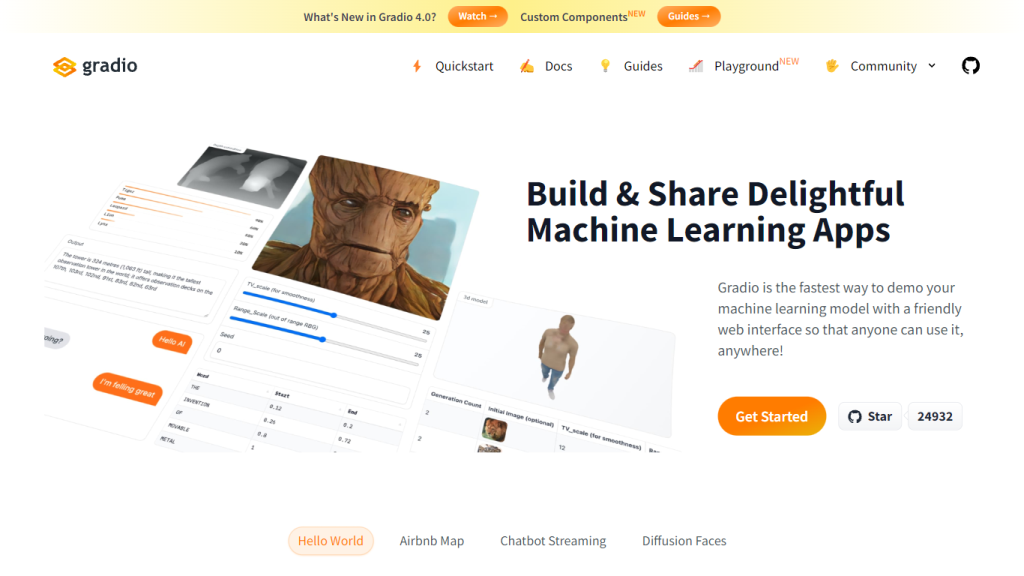What is Gradio?
Gradio is a radical AI tool that intends to simplify the process of developing web interfaces around models of machine learning. Gradio empowers users to quickly and easily showcase their models through a beautiful, interactive web platform. It could serve many interface types and could be hosted in either the Gradio platform or Hugging Face Spaces. It’s quite simple in setup itself and can be done with only a few lines of code, allowing sharing of the model via a public link for remote interactions.
Key Features & Benefits of Gradio
-
Demo:
Provides facilities to create interactive demos for machine learning models. -
Web Interface:
Easy-to-use functionalities help users develop web interfaces for machine learning models. -
Permanent Hosting:
Allowing interfaces to be hosted on Gradio Platform or Hugging Face spaces for accessible reliability. -
Easy Installation:
Gradio can be installed easily using a pip command. -
Community Support:
Call on the help of a great community that helps to build the platform.
The unique points about Gradio are that it is quick to build and easy to use while being very flexible in creating accessible web interfaces. Straightforwardly sharing models and hosting them indefinitely, it just makes collaboration easier for data scientists, developers, and researchers.
Use Cases and Applications of Gradio
It is a versatile library applied in these domains – Resume Introduce Personal Bot Create Publishing Text-Based Classifier.
- Rapid prototyping of machine learning models.
- Share models with colleagues or other stakeholders.
- Deploy models on Gradio or Hugging Face Spaces for easy colleague or more general access.
Gradio will prove more useful in the health, finance, and technology industries, which apply machine learning. For example, using Gradio, data scientists can demonstrate their predictive models to business or product owners who are non-technical. Developers can then easily integrate the Gradio interfaces into their applications to ensure a better user experience.
How to Use Gradio
Getting started with Gradio is quite easy and fast. Here is a step-by-step way to go about it:
-
Install Gradio:
Running the command pip install gradio, would install this library. -
Interface Setup:
Add a few lines of code in your Python project and set up a Gradio interface. -
Embed or Publish:
Finally, embed that interface into a Python Notebook or publish it on a stand-alone webpage. -
Generate Public Link:
A public link to your model will be generated automatically; can be shared with anyone and is accessible remotely.
Best Practice:
Be very clear on the documentation of your model, and the interface has to be very user-friendly. Gradio gives you room to tweak the setting for fine-tuning to make it a little more pleasant.
How Gradio Works
Gradio, under the hood, helps bring out and create interactive web interfaces for machine learning models in Python. How simple the tool is becomes apparent in the way it wraps such complex ML models with very little code. Predefined templates and components, which speed up the process of creating a model and putting a face on it, let all the effort go into the model itself and not so much into the interface. In addition, Gradio is integrated with Hugging Face Spaces, providing robust hosting solutions that allow one to access and share models.
Gradio Pros and Cons
Although a tool, Gradio has certain positives, as well as, like always, may have some negatives, too.
Pros
- Quick deployment of ML model.
- Web interfaces that are very user-friendly.
- Options available for permanent hosting.
- Good community support.
Cons
- Not a con per se, but one could argue that it’s somewhat a learn-Python downside.
- Bound to the functionalities of the Gradio library.
User reviews usually say that using Gradio is easy and time-saving in terms of quickly sharing and deploying ML. Gradio follows a freemium model: It makes basic features available for free and offers some additional ones in the premium plans, thus allowing access to individual developers and small teams while making the platform scalable for big players.
The platform’s advantages over its competitors are simplicity and some community-driven enhancements that make the platform constantly evolving.
Upon Gradio
Gradio is a truly powerful way of creating and sharing machine learning models through interactive web interfaces. It excels through three basic virtues: user-friendliness, speed of deploying, and excellent provision of hosting. Gradio makes your model shareable, interactive, and easy to work with for data scientists, developers, and researchers.
Long-term, Gradio is constantly improved, with regular updates and the addition of new features. The energetic community that supports Gradio always keeps it up to date with the very latest in the development of AI tools, and for this reason, it’s an excellent option to deploy ML models.
Gradio FAQs
What is Gradio?
Gradio is an easy and simple-to-use Python library that allows a developer or researcher to create a user interface for their machine-learning model within minutes so that it can become accessible and fully interactive to a non-technical user.
How do I install Gradio?
You can easily install Gradio using the pip package manager by running the following command: pip install gradio.
How do I share my Gradio machine learning app?
With Gradio, you have the choice to either embed the interface in Python notebooks or publish the Interface as a webpage. It also allows one to get a public link-in-one-click and enables sharing. Hugging Face Spaces gives a platform to hosts of your Gradio interfaces, with permanent hosting solutions in the form of a shareable link.
What’s new in the latest version of Gradio?
The last major update was Gradio 4.0; it came with a new set of features like Custom Components and an interactive Playground.