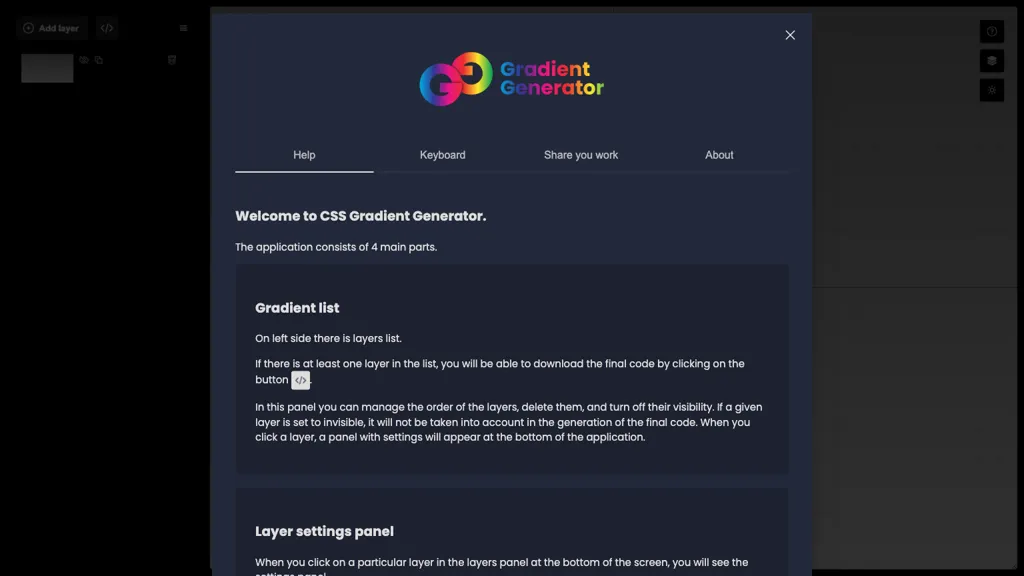What is Gradient Generator?
Gradient generator is a full-featured CSS gradient generator that has been developed to make things easy in creating complex gradients for any web design. The basic elements of a gradient generator are a gradient list, a layer list with at least one layer in there, a layer order management panel, and a layer settings panel. All these features work together to make it possible to create and customize gradients.
Key features & benefits of Gradient Generator
Gradient List Management: Maintain and organize the list of your gradients with ease.
Layer Settings Customization: Every gradient gets a righly detailed customization – type, properties, size, repeatability, transparency, blend mode.
Download Functionality: Download final code with achieved gradients in a single click.
Manipulate flexibility: Easily add and reposition gradient points by mouse and keyboard.
Work Saving through Library Feature: Users can save the gradient designs for future utility and orderly management in a library.
The Gradient Generator will help in increasing productivity, reducing time in workflow, and at the same time offering real-time adjustments in any created background through the very intuitive interface. That, therefore, makes it ideal for UI/UX designers, web developers, and frontend engineers who are interested in creating their backgrounds very easily.
Use cases and application of Gradient Generator
Gradient Generator can be used in a great variety of scenarios to enhance web and application designs:
- Website Backgrounds: Create highly impressing attractive gradient backgrounds for the websites with aesthetic appeal and an engaging user interface effect.
- Application UI: Design handsome user interfaces for applications with re-sizable gradient elements.
- Real-Time Adjustments: Re-size on the go to get a perfect gradient size with repeatability, transparency, and blend mode over perfect control of design elements.
- Optimized Workflow: You’ll have the facility to access several gradient modes, focal points, and positioning options through a minimal number of shortcut keys and mouse clicks.
Web development, visual designing, and user interface engineering are among the fields that stand thoroughly enriched through the services of the Gradient Generator: truly an enabler.
How to Use the Gradient Generator
Using the Gradient Generator is simple and easy. Here is how you do it:
- Open the Tool: Open the Gradient Generator hosted on your favorite browser.
- Select a Layer: Select a layer from the layer list to make changes.
- Change Settings: At the bottom, change gradient type, properties, size, repeatability, transparency, and blend mode through the settings panel.
- Gradient Points: Double-click on the slider to create new points on the gradient and then drag to reposition it using the mouse or arrow keys.
- Download Code: Once you are happy with your gradient, click the download button to get the CSS code.
- Add to Library: Include your work in the library for future use and management.
With a simple shortcut key and mouse interactions, you can learn them for the best result-oriented work with a smooth workflow and fine control over your gradient designs.
How Gradient Generator Works?
Gradient Generator uses the latest CSS techniques in the creation process, ensuring that it comes up with a simple user interface that can easily generate gradients. It changes in real time due to manipulation of gradient properties like its gradient list and layers. It supports several types of gradients with useful properties to switch the degree of design customization.
Underlying algorithms deal with the rendering of gradient transitions and effects, and with the intuitive interface, point manipulation and layer management remain easy. The fusion of robust technicality with user-oriented design makes the Gradient Generator an agile tool for complicated gradient creations.
Pros and Cons of Gradient Generator
The following are some of the advantages and possible cons that can be related to the Gradient Generator:
Advantages:
- Very easy to use thanks to an intuitive interface
- Lots of options for customizing gradient design
- Real-time adjustments with live visual feedback.
- Download feature to download codes and make designs in minimum time.
- Library to save and organize designs.
Cons:
- Involves a learning curve for new users.
- Some browser dependency for the right use.
Conclusion on Gradient Generator
The Gradient Generator is a powerful and easy-to-use tool that helps you to create and customize CSS gradients. Endowed with richness and features for real-time adjustments, an intuitive interface, and a bunch of other cool features, this turns out to be one important package of resources for developers, UI/UX designers, and frontend engineers. Use this Gradient Generator to create the perfect gradient for your new website background or to design a stunning user interface. Many more features will be added in the future to help you utilize the Gradient Generator more and more.
Gradient Generator FAQs
How do I add a new gradient point?
Double-click anywhere in the gradient slider to add a new point. You can drag it around using the mouse or arrow keys.
Can I save my gradient designs?
Yes, using the library feature provided inside the Gradient Generator, which will tend to save and manage your gradient designs so that you will have them at your disposal for next time use.
Is the Gradient Generator free?
Yes, the Gradient Generator tool is all free, and every feature in it is totally liberal.
How to download the CSS code of your gradient?
After setting up your gradient, clicking on the download button in the layers list lets you pick up your final CSS code.
Does the Gradient Generator work with all Browsers?
The Gradient Generator works with virtually all the standard web browsers, ensuring you of both speed, and functionality.