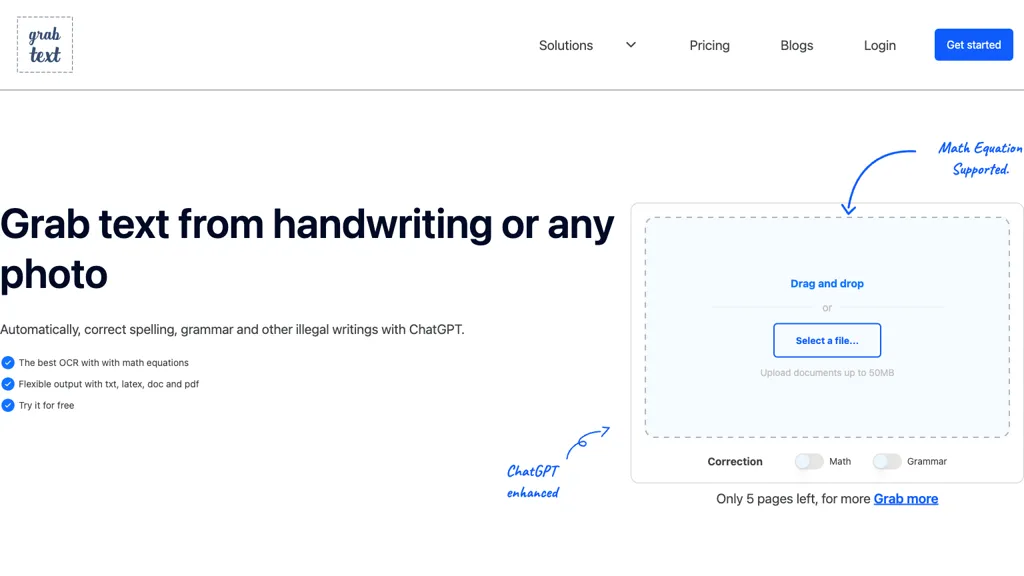What is GrabText?
GrabText is a high-level AI-powered OCR tool intended to convert handwritten text from images into editable digital content. It relieves the stress of productivity due to its auto-correction of spelling and grammatical errors. In the case of math equations, it is one of the most popular usages. The result can be exported in txt, latex, doc, and pdf formats-an immense variability of export possibilities depending on user needs.
Simply upload your files or drag and drop photos to convert up to 50MB of documents with precision. GrabText’s cutting-edge AI technology streamlines the transcription process, offering accurate and scalable solutions to drive productivity.
Whether you are a student, professional, creative, or just want to digitize cursive handwriting, GrabText revolutionizes the way one interacts with handwritten text, making digitization easy as pie.
GrabText’s Key Features & Benefits
- Handwritten text conversion from images
- Spell check and grammar check
- Math formula support
- Output format support: txt, latex, doc, pdf
- Support document conversion up to 50MB
GrabText has numerous advantages; for example, it enables the conversion of handwritten text, which is usually very accurate in saving lots of time and energy. Its unique selling proposition is its advance AI for precision extraction and correction of text, thus making it very essential in a wide category of users.
GrabitText Use Cases and Applications
Various uses of Grab Text include:
-
Student:
Effortlessly convert handwritten lecture notes into editable digital text, easy to study and refer to. -
Professional:
Ensure that meeting minutes have been transcribed smoothly by converting handwritten content into editable formats, such as .txt or .doc, for easy sharing and collaboration. -
Creative:
Supercharge your creativity by immediately digitizing your travel journal entries or handwritten ideas to PDFs, empowered by state-of-the-art AI for correct text conversion.
How to Use GrabText
Using GrabText is pretty easy: Upload your handwritten documents or drag and drop photos into the tool. Then choose the output format: txt, latex, doc, pdf. Allow the AI-driven OCR technology to start processing the document. Download the converted editable digital content. For optimum output, make sure the handwritten text is legible and clear. Get familiar with the user interface in order to navigate around the tool effectively.
How GrabText Works
GrabText uses advanced artificial intelligence and OCR technologies to convert handwritten image text into editable digital formats. This technology is backed by algorithms and models that recognize different handwritings and make corrections in spelling and grammar. Upload the document, process with AI algorithms, and give correct output in the desired digital format.
GrabText Pros and Cons
Like any other tool available, GrabText also has some pros and cons.
Pros
- High accuracy for converting handwritten text into editable text format.
- Supports multiple output formats.
- AI-powered error correction.
- Huge document size support of up to 50MB.
Possible Cons
- May be fully featured only with a paid plan.
- Performance may vary depending on handwriting style.
Based on user reviews, GrabText does a great job in most use cases. On the flip side, the results may vary depending on the quality and clarity of the handwriting.
Conclusion about GrabText
In other words, GrabText is a powerful AI-powered OCR tool that makes digitizing handwritten text easy, error-free, and painless to edit using any digital format. Key features include error correction, support for multiple output formats, and without any doubt, it is a very useful tool for all students and professionals, creatives alike. A couple of drawbacks though generally make the tool well worth investing in. The likely future updates are going to add even more capabilities to this already great tool.
GrabText FAQs
Frequently Asked Questions
-
Q: Which types of documents does GrabText support?
A: GrabText supports the conversion of handwritten text from images into several output formats such as txt, latex, doc, and pdf. -
Q: Does GrabText offer a free version?
A: Yes, GrabText does have a free version. It contains some limitations and to get the full features you would have to upgrade to a paid plan. -
Q: How accurate is GrabText in converting handwritten text?
A: GrabText uses advanced AI, and it’s very accurate. Again, accuracy varies according to handwriting clarity. -
Q: Does GrabText support large documents?
A: Yes, it does; up to 50 MB of document size is allowed.
In case of any other problem, go through their trouble-shooting tips on their website or contact their support through it.