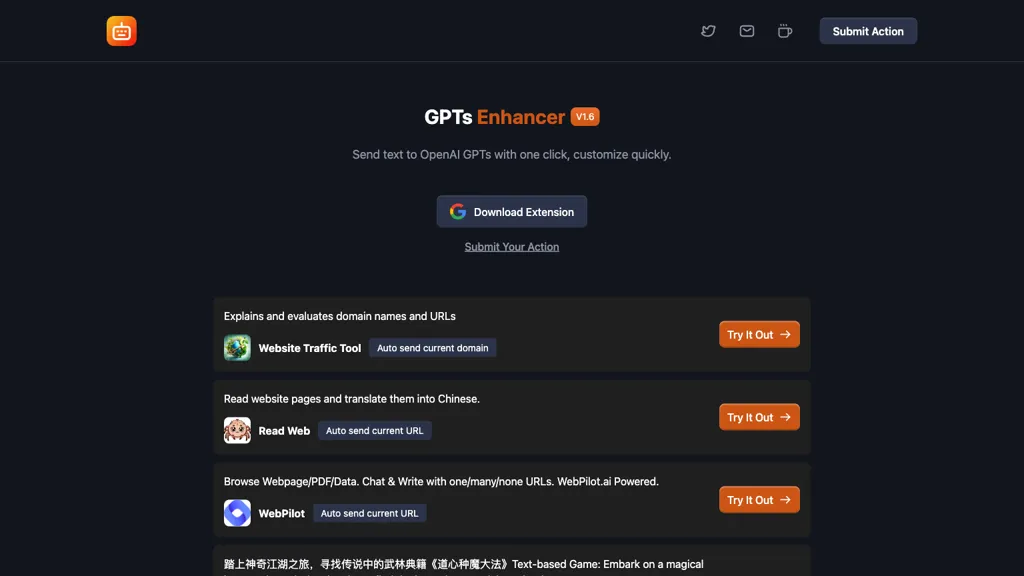What is GPTs Enhancer?
GPTs Enhancer is a functional Chrome extension designed to enhance user interaction with OpenAI’s GPT models. It provides functionality to personalize commands that can send texts to the GPT model right from the web pages and get quick intelligent feedback. It becomes a versatile assistant for language model training, writing support, and even some playful interactive entertainment. In an easy setup, the extension will help run custom commands and finally improve your interaction with GPTs after installation.
GPTs Enhancer is most worried about security. This add-on will keep your personal data quite safe, and all communications with models of GPT go through an encrypted connection for private and secure interaction.
Key Features & Benefits of GPTs Enhancer
GPTs Enhancer has various features that make it one of the favorites of many different kinds of users, including:
- Edit GPT model commands.
- Send text directly to the GPT models from web pages.
- Get smart feedback in no time.
- Provide security using encrypted connections.
- Provide the basic version for free with plans for a premium version.
The advantages of working with GPTs Enhancer include increased productivity, better communication, and safety in the interaction environment between the user and GPT models. Some of its unique selling points are the simplicity of the interface, the ability to customize it, and strict security measures.
GPTs Enhancer Use Cases and Applications
GPTs Enhancer can be used in several cases to enhance efficiency and productivity:
- It helps to reply to the customers’ queries on e-commerce websites; thus, it enhances customer satisfaction.
- Brainstorming ideas, perfecting the process of writing, and increasing overall marketing team efficiency in content creation.
- Such practice in conversations with AI chatbots will enhance language learning with interactive language practice and immediate feedback.
- Enhance the e-commerce, marketing, and education sectors with GPT-enhancer. This helps the writers, students, developers, researchers, and all forms of content creators to present their work in the best possible manner.
How to Use GPTs Enhancer
The process of using GPTs Enhancer is quite easy:
- Search and Open Chrome Web Store.
- Then search for GPTs Enhancer.
- Click ‘Add to Chrome’ to download this extension.
- After it downloads, go to the settings of the extension to create and save your custom commands.
- Now, use these commands to send queries directly to GPT models from web pages.
For an awesome experience, users should familiarize themselves with the interface and explore different customization options so as to fully harness the power of this tool.
How GPTs Enhancer Works
GPTs Enhancer integrates into web pages, making it easy to interact with GPT models directly from the page. It opens secure connections and communicates with models through encrypted channels, providing security for any transfer of data. Its underlying technology uses advanced algorithms from OpenAI that give intelligent feedback depending on the user’s input.
Workflows involve custom commands, sending text inputs, and receiving responses from GPT models with a high level of security and privacy maintained.
Pros and Cons of GPTs Enhancer
It is not devoid of its pros and cons like any other tool. Listed below are some of the advantages and probable drawbacks of GPTs Enhancer:
Pros:
- Customizable commands according to the need of the user.
- Direct interaction with GPT Models from web pages.
- Fast and Intelligent Feedback.
- Highly secure because of encrypted connections.
- Basic features are free.
Cons:
- The premium features might come based on subscription-based service.
- Only Chrome browser users can use this.
- It has a steep learning curve for those who have not used GPT models before.
Generally speaking, users’ feedback is positive with many users citing ease of use and the ability to customize, while some others have pointed to limitations within the free version.
Conclusion about GPTs Enhancer
On the other hand, GPTs Enhancer is a Chrome extension, powerful and versatile, developed to better a user’s interaction with OpenAI’s GPT models, featuring custom commands, secure communication, and smart feedback. Basically, this tool is very useful to any user, from writers to developers. Even while premium features have big additions, the free version gives users enough functionality to improve interaction with GPTs.
In the future, with continuous enhancement and improvements, GPTs Enhancer will surely do a lot better in terms of its capabilities and user experience.
GPTs Enhancer FAQs
What are the System Requirements for GPTs Enhancer?
The GPTs Enhancer runs on the Google Chrome browser and is compatible with Windows and Mac OS.
But how safe is GPTs Enhancer?
GPTs Enhancer keeps safety in view by saving personal data securely and connecting to all GPT models with encrypted links to make the interactions really private and protected.
Am I able to use GPTs Enhancer for free?
Yes, you can. GPTs Enhancer comes with a free variant having core features. Premium plans are available that unlock advanced functionality.
Will GPTs Enhancer be easy to use for a beginner?
Absolutely. GPTs Enhancer has a very user-friendly interface with an intuitive display of instructions, hence usable by both the beginner and advanced user.