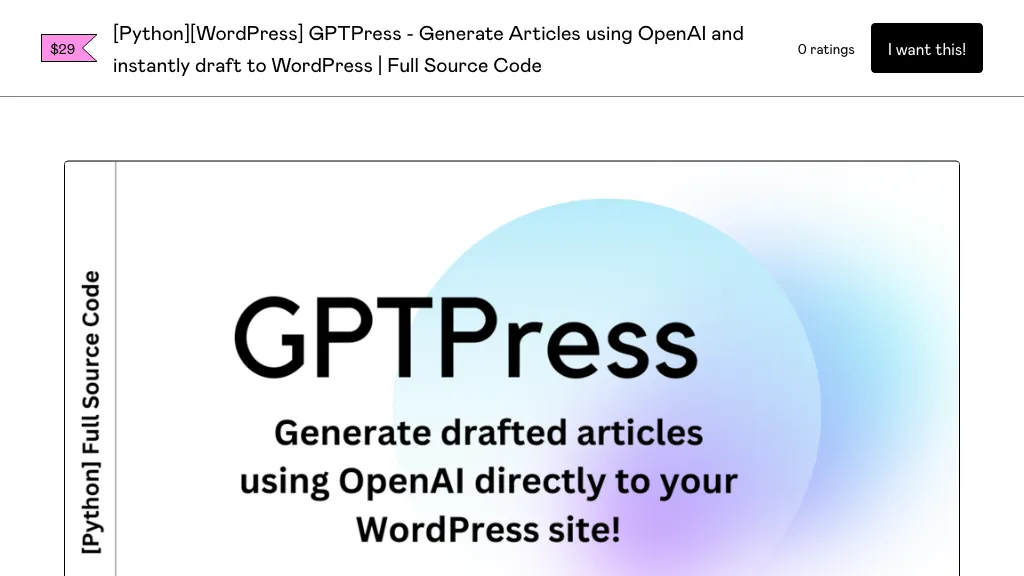What is GPTPress?
GPTPress is a Python script that automates the blog posting process by taking the response from OpenAI to create a draft and publish it directly to a WordPress site. Most of the editing and formatting time and effort are reduced. This script has proven to be very useful to bloggers who are pressed for time. Using GPTPress, a person can quickly create decent content with minimal manual intervention. There needs to be an OpenAI API key to generate and publish articles with this script.
GPTPress Key Features & Benefits
-
Generate drafted blog posts automatically:
GPTPress helps create initial drafts of blog posts to free up more time for strategic action. -
Uses OpenAI responses:
It uses OpenAI responses to come up with relevant and engaging content. -
Push straight to WordPress site:
Posts will get published right in your WordPress site; therefore, workflow is streamlined. -
It reduces the effort taken towards editing and formatting:
The tool has included features that eliminate the need for extended manual editing and formatting. This makes blogging easier and faster. -
Best for busy bloggers:
GPTPress specifically helps bloggers out who need to quickly come up with quality content.
Use Cases and Applications of GPTPress
GPTPress is a versatile product that can be used in the following cases:
-
Quick generation of blog posts:
Generates and publishes to a WordPress site with no hassle. -
Fast and easy drafting and formatting of content:
Perfect for personal and business WordPress sites alike, GPTPress has got drafting and formatting taken care of. -
Minimize Editing Effort:
By auto-writing most of the content, it reduces the editing and formatting time. -
Automation for busy bloggers:
Blogger’s delight for maintaining a constant posting regime without investing too much time in content writing.
How to Use GPTPress
Using GPTPress is relatively straightforward. Here is how to get it:
- First signup on OpenAI and get your OpenAI API key.
- Download and install the Python script from the official repository.
- Configure the script: Drop in your OpenAI API key and your WordPress site details in the configuration file.
- Run GPTPress: A script that generates and publishes your blog posts. For best results, be sure to give OpenAI as much detail in your prompts as possible regarding how best to carry out this process of content generation.
How GPTPress Works
GPTPress works by using OpenAI’s API to dynamically generate text according to the prompt provided by the user. Here is a technical overview:
-
Text Generation:
It sends prompts to OpenAI’s API to generate text based on the input provided. -
Draft Content Creation:
After generating the text, a draft blog post is created with that text. -
Integrate to WordPress:
GPTPress uses WordPress APIs to post drafted content directly to your site.
By using this workflow, efficiency in content creation is ensured with high-quality results and very minimal intervention by human hand.
Pros and Cons of GPTPress
This, much like any other tool, has its pros and cons:
Pros
- Speed up the process of content creation.
- Reduce the need for extensive editing or formatting.
- Automatically publish posts to WordPress to save time.
- Ideal for those busy individuals.
Cons
- It requires an OpenAI API key; therefore, it may add to your costs.
- Fine-tuning might be needed to ensure the quality of the created content serves specific standards.
- It is limited only to what OpenAI’s text generation can do.
Overall, user feedback has been positive, with most praising the time-saving element of the tool.
Conclusion about GPTPress
All in all, GPTPress is definitely one of the wonders for bloggers looking to get their workflow streamlined. By this, they get quick generation and publishing for high-quality blog posts with a very busy professional profile. Though some costs are involved when using OpenAI’s API, it is still a good value for the time saved and efficiency added. Other future developments that could be done in this are related to better customization options and more integration capabilities.
GPTPress FAQs
Frequently asked questions
Will I need to know Python to use GPTPress?
A little knowledge of Python is handy but not really necessary. The script is made user-friendly.
Can I customize the generated content?
Yes, you can edit the prompts and generated drafts before publishing.
Does using GPTPress cost me anything?
Well, the script itself is free. Charges may incur in usage with OpenAI’s API.
Troubleshooting tips
- First, check that you have a valid OpenAPI API key. In case of failure in content generation, there might be an error in your API key.
- Secondly, check for WordPress integration: Confirm that your script is given the right settings for your WordPress site.