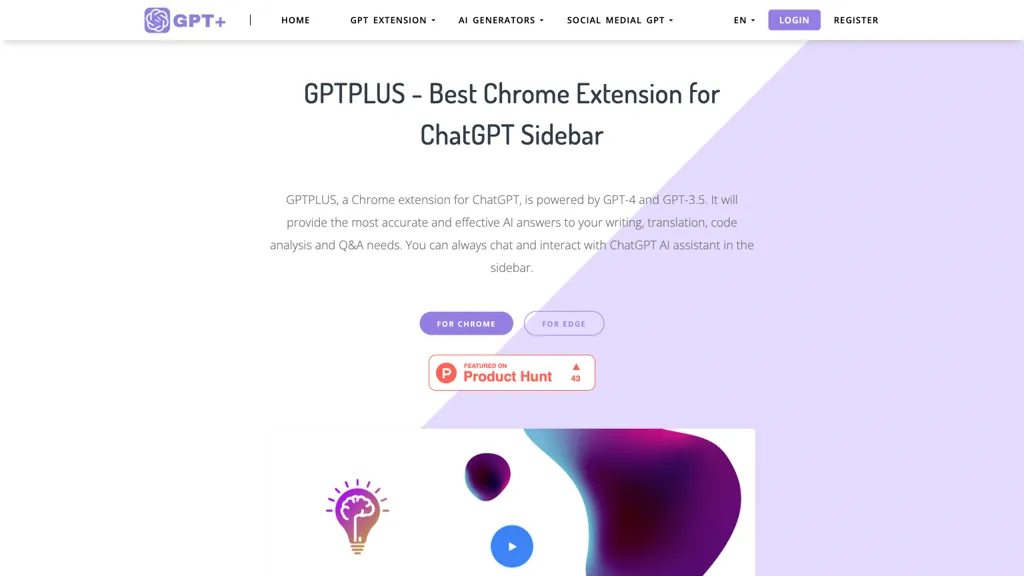What is GPTPlus?
GPTPlus is a state-of-the-art browser extension supported by Chrome and Edge, powered by GPT-4 and GPT-3.5 to realize very accurate AI assistance. This extension aims at writing, translation, and code analysis with the GPTplus, which empowers users to communicate with the AI assistant, ChatGPT, in the browser sidebar. Now it becomes amazingly easy to get insights and answers on just about anything instantly, therefore proving to be an essential tool for enhancing productivity and efficiency.
GPTPlus was designed for the modern web user and includes over 20 predefined prompts, creative templates, and the ability to add custom prompts for specific queries. Precise translation and SEO writing optimization—to highly advanced services available on its premium plans, GPTPlus is tailored to help improve a wide swathe of digital work.
GPTPlus: Key Features & Benefits
Browser Extension Support: Access easily on Chrome and Edge browsers.
Integrates with GPT-4 and GPT-3.5 for advanced AI performance.
Multi-Purpose Plugin: AI Writing Assistant, Translator and Code Analyzer.
ChatGPT AI Assistant Inside – Get answers directly in the browser sidebar.
Over 20+ Prompts – For all kinds of purposes with an option to add Custom prompts.
GPTPlus provides many benefits. GPTPlus does accurate translation services, writing services generating better search engine optimization results, and with the premium subscription, it comes with more advanced services. The ability of this program to process text at a single click quickly makes GPTPlus very useful for increasing productivity in summarizing, rewriting, and content generation.
GPTPlus Use Cases and Applications
GPTPlus finds its uses in many areas such as:
- Social Media Management: Compose engaging social media posts directly in the browser sidebar for maximum engagement and visibility on all your uploaded content.
- Website Translation: This is a multiple language website content translator saving a lot of time and resources compared to manual translation efforts.
- SEO Optimization: GPTPlus writing tools can be used to optimize blog articles in regard to SEO, driving better organic search rankings to websites.
Industries that take benefit from GPTPlus include content writing, SEO, software development, and translation services. The content writers, SEO professionals, developers, and translators find GPTPlus very useful to improve their workflow and quality of output.
How to Use GPTPlus
It’s easy to use GPTPlus; it goes the following way:
- Install the Extension: Download the extension for GPTPlus from Chrome’s or Edge’s extension store.
- On the Sidebar: Open the GPTPlus sidebar in your browser to get this highly efficient AI ChatGPT assistant at your end.
- Choose a Prompt: You have umpteen prompts to select from or may even type a custom one that drives your needs.
- Get AI Help: Get Precise and Fast Response on your query or task.
Familiarize yourself with the different prompts and tailor them for your needs to make the results from this generator outstanding. While this interface is user-friendly, it’s easy to move around and apply.
How GPTPlus Works
GPTPlus is powered by the latest GPT-4 and GPT-3.5 models. What distinguishes these models is their excellence in understanding and generating human-like texts according to the input provided to them. The extension bundles these models into a friendly interface inside the browser, which allows real-time interaction and assists users with the involved processes.
A selected or created prompt, which the AI then processes, gives a relevant and accurate response. These seamless interactions are achieved through sophisticated algorithms and natural processing capabilities that generate high-quality outputs for several tasks.
Pros and Cons of GPTPlus
Being just like any other tool, GPTPlus comes with its set of pros and cons that may include the following:
Pros:
- Easy integration with popular browsers.
- Advanced AI models provide accurate and efficient assistance.
- Wide range of pre-defined and customizable prompts.
- Major surge in productivity for source code writing, translation and analysis.
Major disadvantages:
- Needs a subscription to enable advanced features.
- There could be steep learning curves if your target users are not familiar with AI-based tools.
Overall, the feedback users provide on this tool shows the effectiveness and user-friendliness of this tool. Although some users comment on the pricing of the premium plans.
Conclusion about GPTPlus
GPTPlus is a very powerful AI tool for augmenting productivity in writing, translation, code analysis, and so on. The seamless combination of integrations across very popular browsers, together with advanced capabilities from GPT-4 and GPT-3.5, makes this tool greatly valuable to lots of different users. But as the premium features are rather dear, it’s one for which its benefits and efficiency gains justify the investment. Looking ahead, continuous update and improvement will continue to raise its user experience and functionality.
GPTPlus FAQs
Does GPTPlus support only Chrome and Edge Browsers?
Yes, GPTPlus supports Chrome and Edge Browsers only.
Am I able to create custom prompts on GPTPlus?
Yes, it is possible to create a custom prompt in GPTPlus for any special needs.
Does GPTPlus have any free versions?
GPTPlus does have a free version available; however, the advanced features are available under the premium plans.
How accurate could the translation element be in GPTPlus?
GPTPlus deploys cutting-edge AI models that provide highly accurate translations in a second, thus saving one time and effort in contrast to manual translation.
What kind of support does GPTPlus have for SEO?
GPTPlus includes writing optimizations specifically designed to boost SEO, thus enhancing the organic search rankings of websites and leading to more significant traffic.
In case of any problems with the work of GPTPlus, seek troubleshooting advice in the help area of this extension, or contact their support for assistance with the problem at hand.