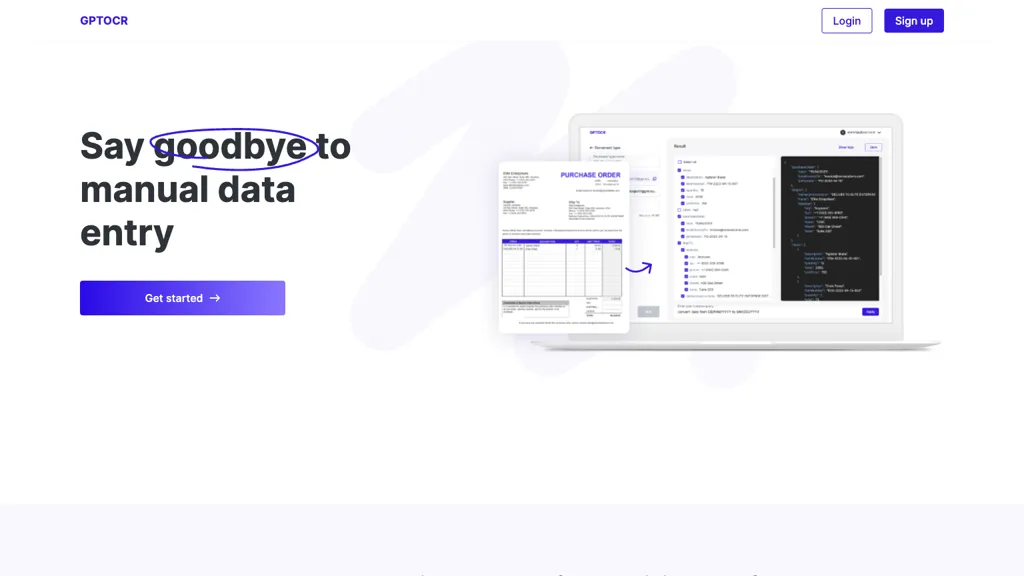What is GPTOCR?
GPTOCR is an avant-garde technique for extracting data from PDFs, meant to change how traditional data entry is conducted. By automating document processing, users can, in a few clicks, turn their PDFs into structured JSONs. It doesn’t just help eliminate the risks of human error, but also assures a higher level of accuracy and consistency in the extraction of the data over various workflows.
Key Features & Benefits of GPTOCR
GPTOCR is fully packed with features to extract the best out of data and document processing:
-
PDF Data Extraction:
Extract any data in the PDF document to a structured format. -
Automated Document Processing:
Saves time by doing away with manual data entry work. -
Structured JSON Files:
Helpful formats to easily analyze documents in the form of JSON files. -
Error Reduction:
Reduce chances of inaccuracies that mostly occur in manual data feeding. -
Improvement in Efficiency:
General efficiency in the workflow is enhanced overall as it effectively automates redundant tasks.
Functionalities of these kinds ensure that users are in a position to optimize workflows through them dramatically, thus ensuring the correct and uniform type of data at all times.
Use Cases and Applications of GPTOCR
GPTOCR can be useful across many use cases and scenarios for superior efficiency in data handling:
-
Data Extraction Automation:
Implement the automated extraction of data from varied and different types of PDFs to reduce manual inputs. -
High Accuracy of Data Implementation:
In this case, scanned documents can be converted into structured JSON files for very high accuracy and consistency of data. -
Collaboration within the team:
Standardize formats of data for smooth information sharing and analysis in the best manner to make an appropriate decision.
Industries and Functions that are going to be benefited from GPTOCR
- Data Entry Clerks
- Business Analysis
- Operations Management
- Regulatory Compliance
How to implement GPTOCR
- Upload your PDF document into the GPTOCR tool.
- Select the output format that you like. For instance, select JSON.
- You may begin the process job.
- You can download and open your structured Data file.
The resolution shall be set for the best possible manifestation of the PDF documents by making them clear and legible, and the activity must be honed by means of the given options.
How GPTOCR Works
GPTOCR leverages modern algorithms and machine learning models to extract data from the PDF documents with a high degree of accuracy. This includes:
-
Document Loading:
The user sets the PDF files they have received into the software. -
Preprocessing:
The document structure and content will be analyzed. -
Data Extraction:
High-powered algorithms pull out all useful data and convert it into structured data. -
Output Generation:
Data after its processing is converted into JSON files and made available for use and analysis.
Pros and Cons for GPTOCR
Like every potential and fully automated process, GPTOCR does have some pros and cons:
Pros
- Enormous time saving as all the processes of data entry are automated.
- Perfect data is extracted.
- Easy collaboration and sharing of data – the sharing process is quite smooth, and no hassles will arise.
Cons
- Configuration and setup in the initiation takes much effort.
- Dependency on quality of input PDF documents.
Users are happy to report the efficiency and accuracy the tool brings when it comes to data extraction.
Conclusion on GPTOCR
Although the program is underused, GPTOCR is quite helpful in automating the extraction of the needed data from PDF files. In this way, it enhances workflow productivity. It is one of the most frequently recommended solutions for use in automating data entry by professionals who want to make their work easier for two most important reasons: firstly, it auto-processes documents, and secondly, it reduces mistakes. Naturally, one has to make some preliminary setup for it, and its advantages in the long run pay off for possible drawbacks. Still, advancements and further updates can be expected to boost it even more in both abilities and user experience.
GPTOCR FAQs
What type of documents does GPTOCR process?
GPTOCR majorly processes PDF documents that include scanned as well as electronically prepared ones.
What is the accuracy in data extraction?
The algorithms used in developing the GPTOCR are advanced enough to assure a high level of accuracy in data extraction, hence lowering the possibility of errors that always result during manual data entry to almost nil.
Do GPTOCR process lots of documents?
Yes, this GPTOCR is supportive of massive records and fittable for businesses with huge bundling data process needs.
Does it have customer support?
GPTOCR provides customer support for handling problems or answering questions the users might have regarding the tool.
What is required to use GPTOCR?
Since GPTOCR is web-based, all that is needed from any user is a stable Internet connection and a compatible web browser to perform its functions.