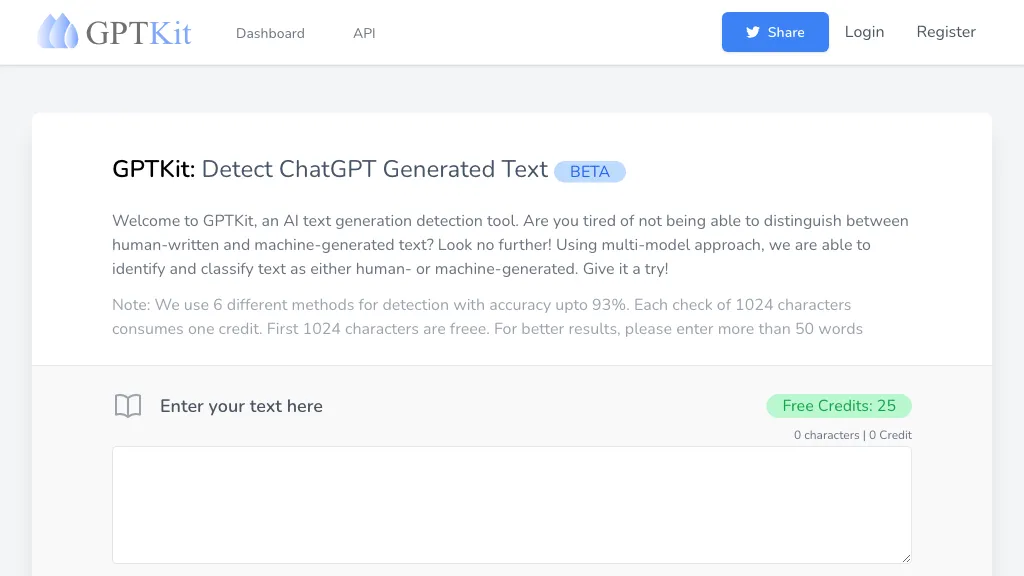What is GPTKit?
GPTKit is a state-of-the-art AI-driven tool for detecting and identifying with classification of human-written and machine-generated text. It uses a multi-model approach and provides six different methods to achieve up to 93% in detection accuracy. It has free access to the first 1024 characters, while the credit limit is 25 free. This tool is extremely helpful for any user who needs to check the content generated by AI. These users may include teachers, professionals, students, content writers, employees, and freelancers. Importantly, GPTKit does protect user privacy: “Input text is stored temporarily in the server only for processing and removed immediately thereafter”.
GPTKit’s Key Features & Benefits
GPTKit comes with a number of features and benefits which make this tool very important to many users:
-
Detection Capability:
Human-written vs. machine-generated text. -
Multi-Methods Approach:
It applies six independent methods of detection, assuring an accuracy level of 93 percent. -
Freemium Model:
For 1024 characters, use is free of charge so that the tool may be tested for free. -
Wide applicability:
Teachers, Professionals, Students, Content Writers, Employees, Freelancers, checking AI-generated content.
The advantages that come with it include enhanced content authenticity, more rounded options for research, and robust text authenticity verification.
GPTKit Use Cases and Applications
GPTKit is a versatile library that can be applied in many use cases, including:
-
Content Authentication:
Authenticating human-written and AI-generated text. -
Research Analysis:
Analyze text for academic or professional research. -
Accuracy Verification:
Check the accuracy of human-written content.
This GPTKit shall help industries and sectors such as digital forensics, AI research, machine learning engineering, and data science. For instance, using GPTKit, content moderators are able to filter out AI-generated spam while AI researchers can validate the outputs from their models.
How to Use GPTKit
To use GPTKit, simply follow these straightforward steps:
-
Open the Tool:
Log in to the GPTKit website to create an account. -
Input text to check:
Type in your text to be analyzed. The tool supports input of 1024 characters for free. -
Run Detection:
Do a click on the ‘Analyze’ button to run the detection. -
Review Report:
From here, you will see a highly detailed report that foretells text authenticity and classification.
For good results, be sure that your text is well formatted and error-free before submitting it. Moreover, navigation across the user interface is easy and self-explanatory.
How GPTKit Works
GPTKit is based on a complex technical framework where many diverse models for the text detection function are integrated together. Putting it in a nutshell, it is as follows:
-
Multi-Model Approach:
It deploys six different methods of detection, thus assuring accuracy. -
Algorithms and Models:
It makes use of advanced algorithms along with machine learning models to classify a given text as either human-written or AI-generated. -
Workflow:
The text input gets stored briefly, analyzed with the multi-model approach, and thereafter deleted immediately from the server. This stringent process assures high accuracy in detection but also makes sure that the users’ privacy and security of their data are guaranteed.
GPTKit Pros and Cons
As with any tool, GPTKit has its pros and some cons which are associated:
Pros:
-
High Accuracy:
The accuracy in detection could be as high as 93%. -
User-Friendly:
Very approachable, with the scope of a free tier for first-hand experience. -
Versatile:
Can service a large demographic of people and applications.
Disadvantages:
-
Character Limit:
Free use is capped at 1024 characters. -
Betterment:
There is always scope for improvement in accuracy and functionality.
The users’ reviews were quite decent, stating that it worked very well and was easy to use.
Conclusion about GPTKit
GPTKit, in a nutshell, is such a very powerful tool of AI for detecting and classifying text with high accuracy and great user features. Specifically, it is very instrumental because of its approach with several methods and its wide applicability in different industries. Though there are a few limitations to the free tier, specifically character restrictions, this is outweighed by the tool’s benefits. Further developments are supposed to increase both its accuracy and usability.
GPTKit FAQs
Frequently Asked Questions
-
Is GPTKit free to use?
Yes, GPTKit has a free tier for 1024 characters with 25 free credits. -
How accurate is GPTKit?
The accuracy of the tool in detection lies at about 93% and is continuously improving. -
Who can benefit from using GPTKit?
Any teacher, professional, student, content writer, and AI researcher can derive many benefits from GPTKit.
Troubleshooting Tips
-
Ensure Quality of the Text:
The text is supposed to be well-formatted and error-free before analysis. -
Character count check:
Careful about the 1024 character limit on the free tier so that no submissions fail.