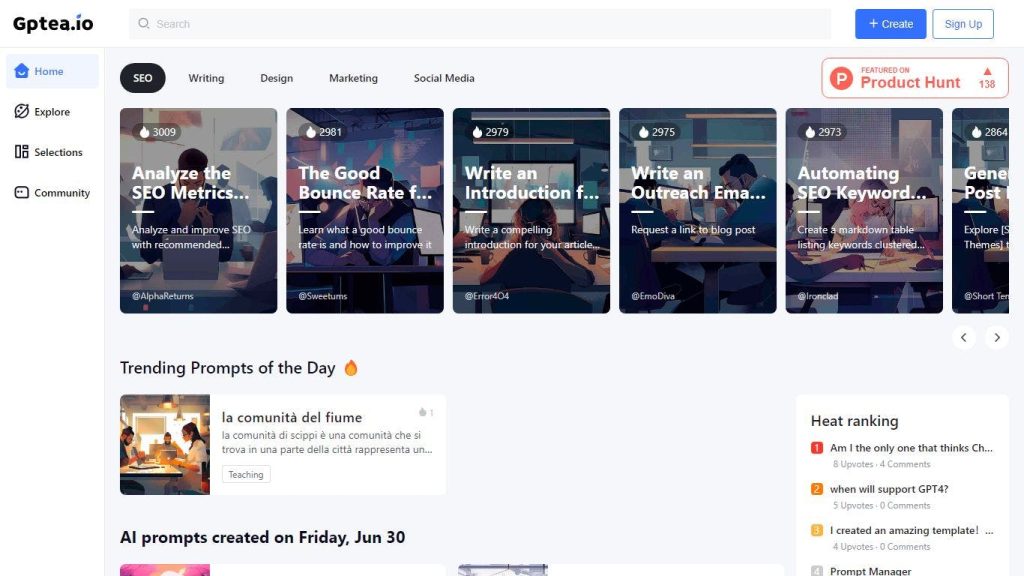What is GpTea?
GpTea is your creative tool to keep your conversations with ChatGPT relevant and interesting. Equipped with a large library of diverse prompts contributed by an active community, you’ll never have that daunting blank page again. Whether it may be to fire your creative genius, speed up your research, or just to have fun, GpTea has a prompt for everything.
GpTea’s Key Features & Benefits
Top Features:
- Diverse 19 varieties of niches, from writing and design to marketing, SEO, social media- the list goes on.
- New Community-prompts added daily
- Interact with ChatGPT Directly; no need to log in to ChatGPT
- Active community upvoting, sharing, and submitting prompts that curate the list nonstop.
Benefits:
- Have mega conversation starters to make your conversations interesting with Chat GPT.
- Enhance your creativity and productivity by crowdsourcing this community-bound platform.
- A community-based effort to better the quality of available prompts.
Use Cases and Applications of GpTea
GpTea can be applied every which way on various sectors, among them being but not limited to:
-
Content Creation:
It helps writers and bloggers when ideas stop flowing and/or when they just need to get something new underway. -
Marketing:
Marketers can use prompts to come up with ideas on campaign concepts or social media content topics. -
Education:
Teachers and students are able to use this tool in order to come up with discussion topics or research questions. -
SEO:
Get keyword research and content strategy suggestions.
Industries that can use GpTea include the media, education, marketing, the technology industry, and many more. Owing to the community-driven nature of GpTea, its library will always be relevant and useful at different ends.
How to Use GpTea
GpTea is pretty OK and easy to use:
- Go to the GpTea website.
- Browse through the library of prompts categorized under the different niches.
You can choose any of the above prompts that interest you and create an example on ChatGPT directly from here. Upvote prompts you like, share those which trigger your inspiration, or add new prompts to give your contribution to the community. This includes discussing and up-voting great prompts with the community, frequently visiting the new prompts section to get recent ideas, and trying out different niches of prompts for a variety of creative perspectives.
How GpTea Works
GPTea depends on the community-driven way of building and curating a huge library of prompts. Users are able to submit new prompts, and the community upvotes or downvotes them in order to make sure the cream rises to the top. With such a collaborative approach, one set of conversation starters is going to change minute by minute for improvement.
Pros and Cons of GpTea
Pros:
- Rich library with diverse and niche prompts;
- New prompts are added every day, making it a website where something new could be viewed each day.
- The ChatGPT can be directly accessed without further log-ins.
- Due to the active community, involvement keeps the quality of the prompts high and on point.
Cons:
- It depends on community activity regarding the quality and update frequency of prompts.
- It can only offer whatever is inside the community library of prompts.
Overall user feedback is quite great and mentions that it is very easy to work with and generates creativity.
Conclusion about GpTea
GpTea is a very valid tool for anyone who wants to enhance his or her interactions with ChatGPT. It hosts a very extensive library of prompts, has an active community, and is relatively easy to use; hence, it really offers a unique solution for beating creative blocks and generating new ideas. Since the community is already growing and contributing, the relevance and utility of GpTea will keep on growing too.
GpTea FAQs
Q: Is GpTea free?
A: GpTea is free.
Q: Should I log in to ChatGPT to access GpTea?
A: No, you can directly use ChatGPT from the GpTea interface without logging in.
Q: How often does a new prompt get added?
A: New prompts are added on a daily basis by the community.
Q: Is there any provision to submit my own prompt?
A: Of course, users can contribute to this community by creating their own prompts.
Q: How do I access the prompts inside of specific niches?
A: Since they are divided categorically into 19 different niches, it’s not much of a deal to find relevant conversation initiators.