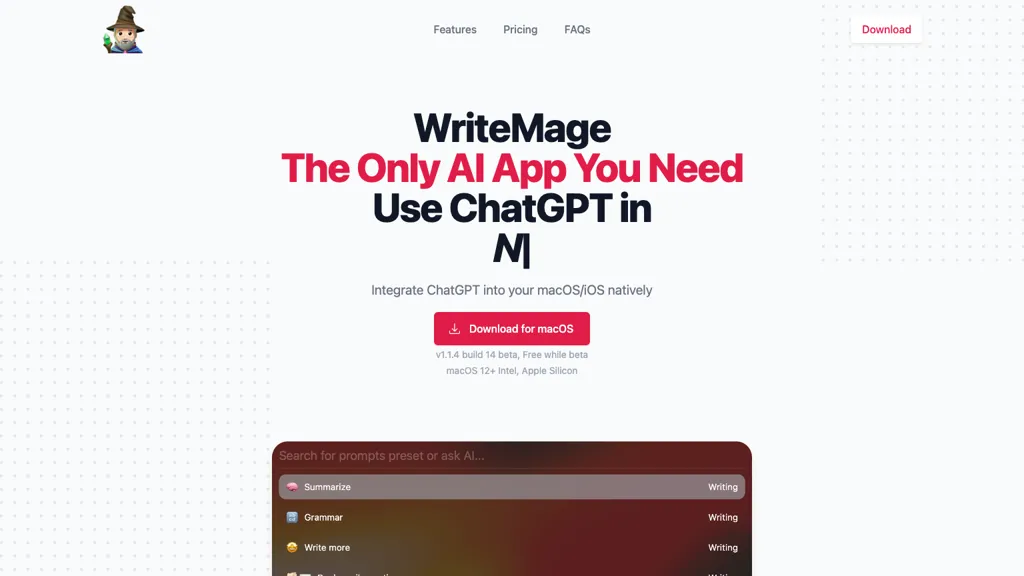What’s in GptBoard?
GptBoard is an AI app that works to make workflows smarter by embedding ChatGPT directly into MacOS and iOS systems. This smart tool enables the user to access ChatGPT in a knowing way so that the user does not need to undergo a copy-paste procedure. With an interface that floats similar to Apple Spotlight, GptBoard works to act as an extension of memory, which enables ChatGPT to keep chat histories locally for easy retrieval. Invented in December 2022, it provides features that are unique in pairing the AI app market with the promise to deliver satisfying and productive value to its users.
Key Features & Benefits
GptBoard integrated into MacOS and iOS.
ChatGPT with contextual interaction.
A floating interface similar to Apple’s Spotlight feature.
Memory extension to ChatGPT by optionally storing chat history locally.
Custom prompts with the in-app prompt editor GUI.
It brings about an increase in productivity, with an effective workflow design and a seamless end-user experience. Where things stand out is that it is context-aware and interfaces with native iOS keyboards to provide a fluid and natural user interface.
Use Cases and Applications of GptBoard
GptBoard is highly versatile software and can be applied to the following, amongst other use cases:
- In-depth minutes of the meetings with the incorporation of ChatGPT, hence creating notes in real-time without the need to copy and paste the same.
- Boost the productivity of the team by forming ‘just-enough projects outline on GptBoard for brainstorming, hence freeing up the workflow administrative action on redundancy and bottlenecks.
- Boost the efficacy of content generation by interacting with ChatGPT for writing the blog content, article, social media, and all daily creative expression content while natively on MacOS and iOS environments through GptBoard.
Industries like education, research, content production, and computer programming will mostly benefit from GptBoard. Professionals, students, researchers, and content developers are the many users who can benefit from this software tool.
How to Use GptBoard
There is no complexity in using GptBoard, even if you are new:
- Download and install GptBoard on your MacOS or iOS gadget.
- Start the app, create your account.
- Edit prompts with the in-built prompt editor GUI.
- Chat with ChatGPT in a context-aware way with the floating interface.
- Review saved chat histories for reference to make sure that you continue where you left off in completing tasks.
- Make sure to update the prompts and remember to backup chat history regularly for added best practices.
The intuitive interface is designed similar to that of Apple Spotlight; which is easy to navigate.
GptBoard is powered by state-of-the-art AI algorithms for context-aware interactions with ChatGPT. The core technology integrates ChatGPT into MacOS and iOS environments, allowing for real-time data processing and local storage of histories of chats. This allows for recording user queries, sending them through ChatGPT for processing, and then responding with a reply that is contextually relevant, all within a single user interface.
Pros and Cons of GptBoard
Advantages:
- Productivity is enhanced by deeper integration with MacOS and iOS.
- Interactions that are context-aware, giving relevant responses.
- User interface friendly like Apple Spotlight.
- Chat history saved locally for retrieval anytime.
- Customizable prompts on the fly with an ease of GUI.
Cons
- Limited in the free version.
- Built on constant internet-connected platform to support the real-time interaction with ChatGPT.
- The common negative points highlighted in respect of user reviews included –the limited free version in favor.
GptBoard offers a Freemium pricing model which enables users to use basic features for free but with some limitations. For an advanced experience:
- Basic Plan: $15.99 per month
- Personal Plan: $142.49 per year
With these competitive price packages, quite convenient for users who need extensive use of GptBoard’s advanced features. Always check the official website for the most current pricing information.
Conclusion of GptBoard
In short, GptBoard is among the instrumental platforms required to enjoy ChatGPT features within MacOS and iOS ecosystems. Major features, such as customizable prompts, context-aware interactions, and a seamless interface, make it indispensable for professionals, students, researchers, and content creators. The free version provides basic functionalities, but upgrading to a paid plan unleashes its full potential at great value. The feature is likely to improve with subsequent updates, which will make GptBoard even more an asset for the sake of productivity and workflow management.
Frequently Asked Questions About GptBoard
Q: Can I use GptBoard for MacOS and iOS both?
A: GptBoard works excellently across was specifically built for MacOS and iOS.
Q: Can I extract the prompts in GptBoard?
A: As and when an update is available to empower you to extract prompts, GptBoard will allow you to do so.
Q: Is chat history saved by GptBoard?
A: GptBoard does save chat history. It is kept locally, extending memory for ChatGPT to refer back easily to any conversations that might have happened.
Q: What are the pricing options for GptBoard?
A: GptBoard is based on a Freemium model, which can weigh in as Basic at $15.99 per month or Personal at $142.49 annually.
Q: How can I ensure optimal use of GptBoard?
A: For the best GptBoard experience, remember to update your prompt customizations regularly, back up your chat histories, and have a strong, stable internet connection for real-time interactions.