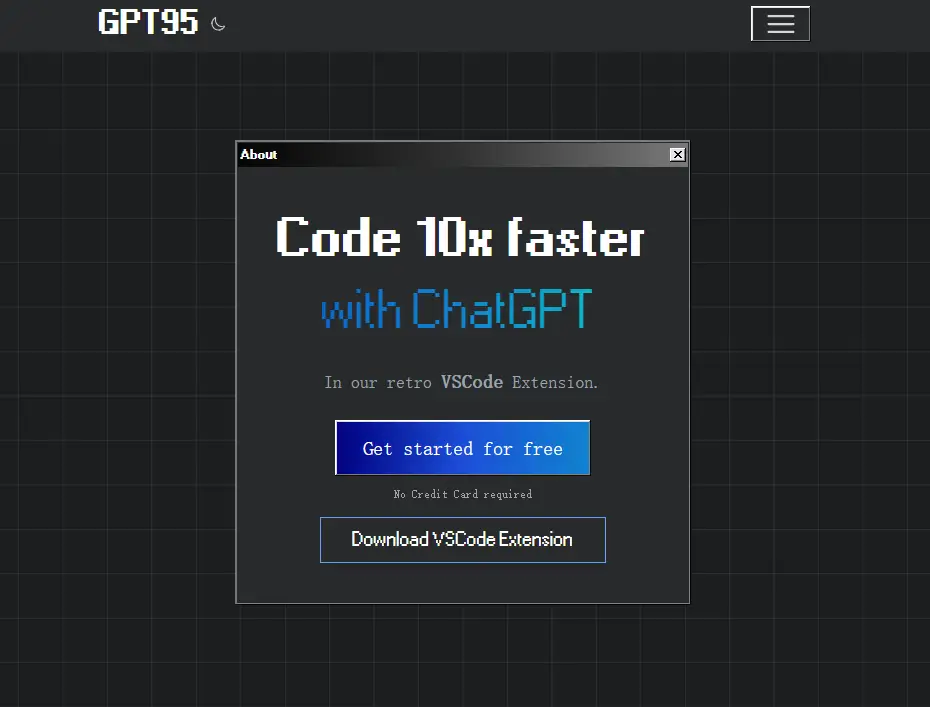What is GPT95?
GPT95 is an advanced AI coding assistant, really speeding up the process for developers. It offers a bundle of features in code generation, refactoring, debugging, and automatic documentation. The use of all these functionalities will result in improved productivity and efficiency for the developers by saving time on not-so-value-added tasks that can be invested elsewhere in time-sensitive programming exercises. GPT95 is available online, whereby one can try it for three days free to see what it is capable of before subscribing.
Key Features & Benefits of GPT95
Code Generation: Instantly generates code based on natural language prompts.
Code Refactoring: Optimizes and refactors existing code for better readability and maintainability.
Code Debugging: Identifies and fixes errors in the code seamlessly.
Code Explanation: Explains some difficult segments of code for easy understanding by anyone.
It automatically creates documents, thereby saving the developers’ time and effort.
High Confidentiality: It assures confidentiality and safety about the code the users will write.
GPT95 is specially helpful because it carries out multiple coding tasks with great efficiency, hence making the burden lighter on the developers. High confidentiality of user data is one of its finest selling propositions along with smooth integration with the VS code extension, which makes it adept in every respect for a developer.
Use Cases and Applications of GPT95
This can be applied to GPT95 for the following:
- Automatic Code Generation: In minimum time, the generation of boilerplate code or intricate functions with the user’s prompt.
- Code Refactoring and Debugging: This can also be used to improve code quality and debug it more efficiently.
- Private and Secure Coding: It keeps sensitive code private.
It is helpful to many sectors: from software development and education to tech operations. For example, students who are just starting their journey into writing code can take benefit from GPT-95 to grasp concepts faster in programming, and professional developers who intend to streamline their workflow and focus on more complex problem-solving tasks. As for DevOps engineers, the number of automations for routine coding will be even greater.
Sign up
Go to the GPT95 website and sign up for a free trial. Install Extension: Add the GPT95 extension into your VS Code editor. Access Full Features: Code Generation, Refactoring, Debugging, and Documentation. Optimize Workflow: Apply the best practices that maximize your productivity in implementing state-of-the-art functionality-use natural language to generate code and regularly refactor code for readability.
It is very intuitive, and even the most junior developers can find their way around this tool and be able to make use of it. Best Practice Tips: Apply regular debugging for quality code; use auto-documentation so that the project documentation does not lag behind your development process.
How GPT95 Works
GPT95 works on the basis of advanced AI combined with NLP algorithms. It interprets users’ input into code form by using some of the most strong models available, like ChatGPT and GPT-3. The general workflow is as follows:
- Input Processing: The user provides a prompt or selects a code segment that needs refactoring or debugging.
- AI Analysis: The tool processes the input with its models internally.
- Code Generation/Refactoring: GPT95 develops the required code or refactors the code.
- Output Delivery: Optimized code or generated documentation is presented to the users.
Pros and Cons of GPT95
Pros:
- Saves much time in coding.
- High-quality code generation and refactoring.
- Security and confidentiality of coding.
- User-friendly interface.
Cons:
- There is no mobile application yet.
- Limited free trial period.
The general trend of user response has been quite encouraging, as a majority of them have appreciated its effectiveness and simplicity. The only potential drawback voiced by any of the users was the absence of a mobile app.
GPT95 FAQs
Is there a free trial in GPT95? Yes, GPT 95 allows a 3-day free trial period.
Can I unsubscribe after subscribing to a package? Yes, users can unsubscribe at any time from their account settings.