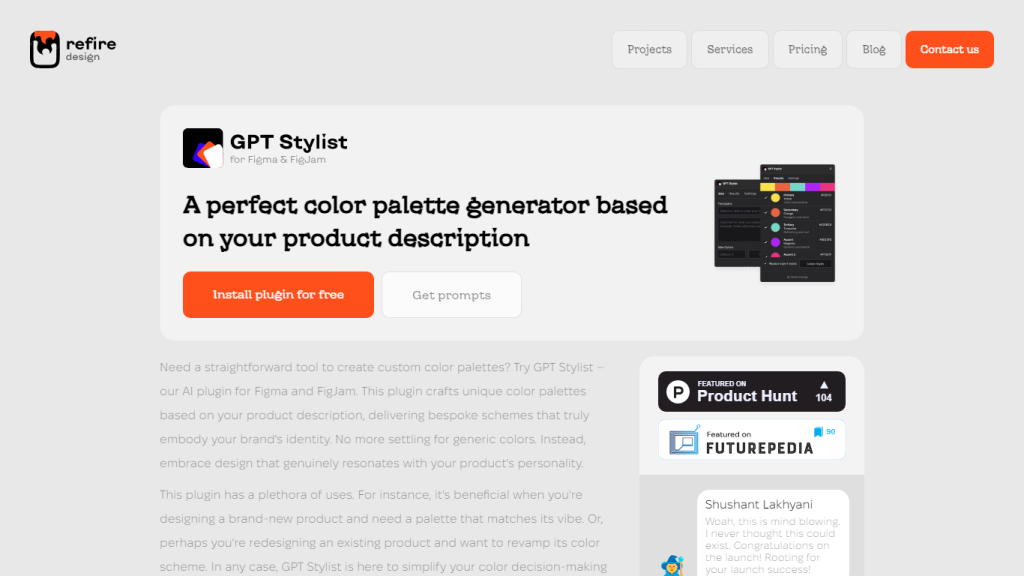What is GPT Stylish AI Plugin?
The GPT Stylist AI Plugin is an all-new plugin to Figma and FigJam that supports the generation of custom color palettes corresponding best to your product description. The innovative tool is created to set you free from the stranglehold of the conventional color boards, therefore giving highly personalized color palettes that rightly depict your brand’s soul. Be it a new product or a revamp of an old one, the GPT Stylist eases the pang of choosing the right colors, making them stand out with a never-before quotient of originality and personality.
Key Features & Benefits of the GPT Stylist AI Plugin
-
Custom Colour Schemes:
Creates individual colour palettes based on your product descriptions. -
Brand Identity:
Deliver colour schemes that align perfectly with your brand identity. -
Design Flexibility:
Suitable for a new design or redesigning any existing products. -
Colour Selection Simplified:
Aids in making quick & effective colour decisions, thus fastening your design process. -
Inspirational Template Library:
Avail a library of more than 50 templates and examples to supercharge your creativity and accelerate your design process swiftly.
GPT Stylist AI Plugin Use Cases and Applications
GPT Stylist can be applied across several domains to streamline the following processes:
-
Branding Agencies:
More precise branding having a custom palette of colors linked to explanations from clients. -
Product Designers:
Very quickly generate color schemes in line with the feel of the product, whether for a new design or re-designs. -
Marketing Teams:
Align the appearance of marketing devices and campaigns according to the brand identity. -
eCommerce Platforms:
Get more attention and differentiation by having a unique color palette in your product listing.
How to Use GPT Stylist AI Plugin
Using GPT Stylist AI Plugin is quite straightforward. Following are the steps:
-
Install the Plugin:
Run GPT Stylist through your Figma/Figma Jam workspace. -
Input Product Description:
Write a detailed description about your product to be provided with an associated color palette.
EXPLORE TEMPLATES:
Get inspired by the template library, full of ideas and examples. Apply this palette, picking the above-generated combination to apply to your design project. Detailed, Accurate, Honest descriptions of products ensure that customers get an optimum experience for the real brand reflection.
How GPT Stylist AI Plugin Works
Basically, GPT Stylist is a system driven by the most advanced AI algorithms to be able to analyze critical attributes from which to generate color palettes that describe product attributes. It is created using Natural Language Processing to understand the subtleties of your descriptions so that it can match them with the right colors. The process flow comprises the following steps: an input of a product description, an AI analysis run, and lastly, a set of custom color options for the user’s selection.
GPT Stylist AI Plugin Pros and Cons
This, like any other tool, has its pros and cons:
Pros:
-
Personalization:
Very customized color palettes that relate to brand identity. -
Efficiency:
Manages to save a lot of time of the designer by accelerating the process of color selection. -
Inspiration:
The rich library of templates and examples for drawing inspiration from.
Cons:
-
Dependency on Descriptions:
The quality of generated palettes is at the mercy of how detailed and accurate product descriptions are. -
Learning Curve:
Not all the features are straightforward, and a new user might take a little time to interact with the tool.
Feedback from users has been quite good with respect to how this tool smoothens the design process and can aid in creativity.
Conclusion About GPT Stylist AI Plugin
In other words, the GPT Stylist AI plugin is very powerful for designers and experts in brand identity. It originates true custom color palettes from the most descriptive of product descriptions, bringing out unique color pallets—here lies one of the best tools to bring brand identity together with design and connect in one flow. The more advanced features the tool will develop, the more advanced features and capabilities we will see which only keep benefiting its users.
GPT Stylist AI Plugin – FAQs
Q: How accurate are the color palettes that supposedly result from GPT Stylist?
A: Depending on the level of detail and precision of the product descriptions; it can accurately describe a product. The more accurate the description is, the more accurately the derived palette will be.
Q: Can I use GPT Stylist on projects that are already in progress?
A: Absolutely, GPT Stylist is very flexible; users can use it for new designs and redesigns of existing products.
Q: Is there a free version of GPT Stylist?
A: Yes, there is. It works with a freemium model in which basic functionalities are given free, and the premium features come only at a priced subscription plan.
Q: What platforms does GPT Stylist support?
A: GPT Stylist has been working with Figma and FigJam, two preferred design tools.