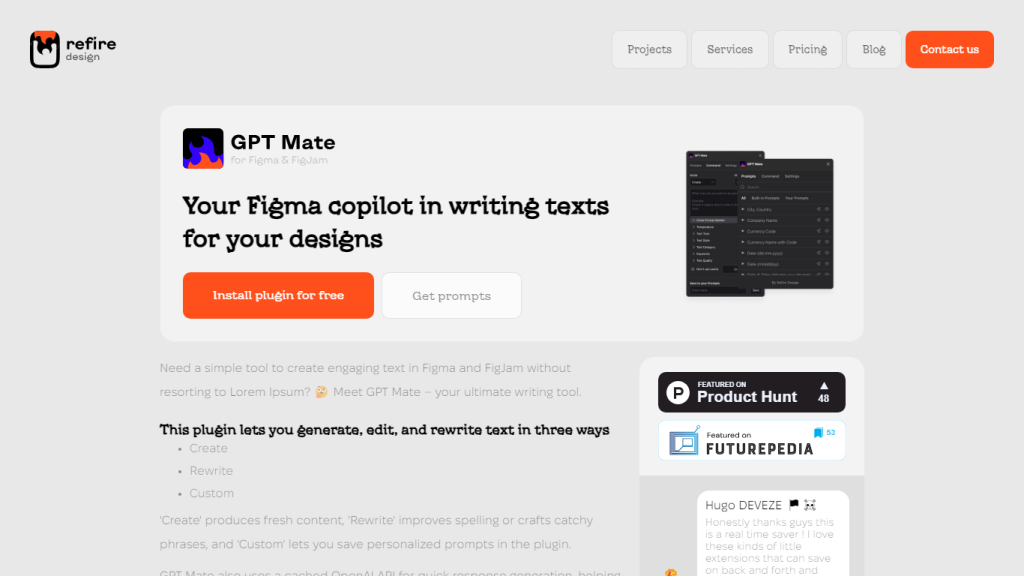What is GPT Mate?
GPT Mate is a Figma plugin that aims at revolutionizing how designers come up with text for projects. Use of mundane Lorem Ipsum is replaced by compelling, custom-made copy, integrated right into your designs on both Figma and FigJam. GPT Mate is developed to enhance the creative process by tapping into the power of a cached OpenAI API for fast and cheap response generation.
Key Features & Benefits of GPT Mate
GPT Mate is power-packed with all those features that would suffice a wide array of design needs, including but not limited to the following:
- Create Mode: Generate new, engaging content at your fingertips.
- Rewrite Function: Improve spellings and make phrases catchier to come up with an impactful design narrative.
- Custom Prompts: Get personal prompts saved for a tailor-made design experience.
- Efficient API use: It holds a cached OpenAI API for fast and cheap text generation.
- Extensive Prompt Library: Access over 500 GPT Mate Exclusive Prompts.
By using GPT Mate, you will find tremendous value added, most notably in the following areas:
- Higher Productivity: Fast and easy generation of text is going to save lots of time and effort.
- More Creativity: Providing such a huge number of prompts and, above all, being able to make custom ones leaves little room for lack of creativity.
- Cost-Effective: The cached API ensures token usage will not be overexpensive; on the other hand, it’s fast and cheap.
- Versatility: It is a perfect plugin for individual designers and teams to scale seamlessly in response to different project requirements.
Use Cases and Applications of GPT Mate
GPT Mate applies to the whole array of use cases that empower better design workflows in the following ways:
- Generate genuinely unique text content for UX, product, graphic, and marketing designs.
- Spell fixing to give overall polish and professionalism to the output.
- Coming up with custom prompts for specific projects.
Industry/sectors likely to use GPT Mate:
- UX Design: Resonate with users through well-written text.
- Product Design: Generate product descriptions and feature lists in an instant.
- Graphic Design: Get catchy phrases and slogans to complete your visuals.
- Marketing Design: Come up with compelling marketing copy that engages.
How to Use GPT Mate
It’s easy to get guided on how to use GPT Mate. Here is a step-by-step process:
- Install the Plugin: Add GPT Mate into your Figma or FigJam environment.
- Modes: Select modes ‘Create’, ‘Rewrite’, or ‘Custom’ at your own will.
- Type a text: Generate text using the inbuilt prompts or using your prompt.
- Combine and edit: Paste this generated text in your design and then click edit to make any changes if necessary.
Tips and best practice:
- Play around with different prompts to really understand what will work for you and your project.
- Use the function ‘Rewrite’ to fine tune and polish up your text so that it goes off-a-blast.
- Save frequent prompts as custom prompts to be able to access them quickly.
How GPT Mate Works
GPT Mate is powered by advanced technology, powered by a cached OpenAI API, responsive yet most token-efficient. The plugin contains three prime functions:
- Create: Generate new text based on a prompt.
- Rewrite: Take any existing text and raise its quality as well as make it more engaging.
- Custom: Save and use custom prompts that are targeted toward different individual cases of use.
This workflow is seamless; in fact, it goes on to integrate with both Figma and FigJam for a cohesive design experience.
Pros and Cons of GPT Mate
Every tool has its share of pros and likely cons, which include the following:
Pros:
- Speed up your work: Enabling you to fast-track text generation.
- Empowers creativity by giving you access to an extensive library at your fingertips of prompts.
- Cost-effective by optimizing API usage.
- Versatile and can be bent to various use cases in design.
Cons:
- Potential learning curve for new users to maximize its potential.
- It’s limited to generating text; hence it may not deliver in regard to other design elements.
User feedback has, in most cases, been quite encouraging, with many users testifying to its efficiency and quality of content generated.
Conclusion about GPT Mate
Putting it in a nutshell, GPT Mate is just the thing for racking up text generation in design workflows within Figma. With ‘Create’, ‘Rewrite’, and ‘Custom’ modes, its huge prompt library, and efficient API usage, it becomes an ultra-useful tool in a designer’s hands. Of course, probably there’s a learning curve, but its benefits far outweigh its demerits. Doubtless, tools like GPT Mate will become very instrumental in shaping the future of creative processes as the design industry continues to evolve.
While the first release has already made it off the blocks, further developments and subsequent updates can be expected to add to its capabilities and make it ever easier to use.
GPT Mate FAQs
Q: What is GPT Mate?
A: GPT Mate is a Figma plugin striving to generate compelling text in modes like Create, Rewrite, and Custom inside designs.
Q: How does GPT Mate improve API usage?
A: GPT Mate runs a cached OpenAI API, ensuring great response times and assisting in cost-effective usage of tokens.
Q: Can I create my own prompts?
A: Yes, it is possible for GPT Mate users to make their own prompts and save them for personalized text generation.
Q: In what industries can one use GPT Mate?
A: It serves UX design, product design, graphic design, marketing design, and all others where one may need help.
Q: Is GPT Mate free?
A: Yes, it is. GPT Mate follows the freemium pricing model. To clarify, basic features are free of cost, and premium ones require a paid plan.
Q: What are the key features of GPT Mate?
A: Some of the key features of GPT Mate include ‘Create’, ‘Rewrite’, and ‘Custom’.