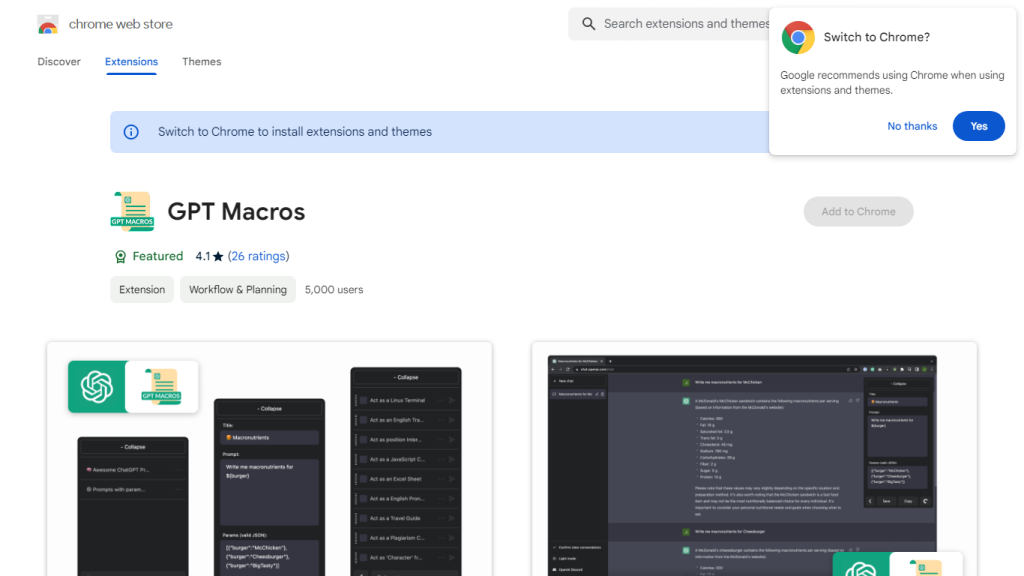What is GPT Macros?
GPT Macros is that first platform to simply enable you to take your ChatGPT interactions to a new level of workflow efficiency. It easily creates macros, integrates with variables, and has a rich set of pre-made prompts in this novel platform. GPT Macros is a friendly solution to enhance your ChatGPT interaction to get quick and most handy access to complex command sequences.
By changing your mode of interaction, GPT Macros puts you on course to be more productive and save time. Experience a world where each command is intentionally encoded to take you a step closer to your goal.
Key Features and Benefits of GPT Macros
Creating Macros
One of the standout features of GPT Macros is the feature for creating custom macros. This feature will very easily save you from repetitive tasks and complex command sequences in conversations with ChatGPT.
Seamless Variable Integration
GPT Macros integrate variables in the most seamless way into conversations with ChatGPT. This way, your interactions with the tool will be more dynamic and personified, increasing the overall communication efficiency.
Pre-made Prompts
Get access to hundreds of pre-built prompts for better working. Diverse needs have been considered in the design of these prompts, thus, you can rest assured to get the right one to optimize your tasks.
Workflow Optimization
GPT Macros will easily help you optimize tasks for better production and management of time. This is because it will free you from some of the tasks that may turn out to be routine and time-consuming, thus giving you time for the important tasks.
User-Friendly Interface
GPT Macros delivers with none other than a user-friendly interface. Moving around is super easy in this software. Whether you are relatively new to this field or an advanced professional, you will find it easy to utilize the power of ChatGPT with GPT Macros.
Use Cases and Applications of GPT Macros
GPT Macros can be used in a vast number of applications and industries to improve efficiency and output. The following are some specific examples:
-
Customer Service:
It helps automate the responses to frequently asked questions and makes interactions with customers a lot easier. -
Content Creation:
It speeds up the process of content ideation, outlining, or even writing full articles based on pre-made prompts. -
Project Management:
It allows the user to preset macros for updating project status, reminders, and task management. -
Personal Assistance:
You can use them to advance your personal productivity by automating daily activities and scheduling management, and reminders to help you remember.
How GPT Macros Works Step-by-Step Guide
-
Sign Up:
You need to open an account on the GPT Macros platform. -
Build Macros:
You can write custom macros with the available intuitive interface. -
Add Variables:
You will be able to add variables to your macros without any problem. With this, the data entered will be more specified. -
Choose from Built-in Prompts:
A random, built-in collection of good-quality prompts can be accessed, from which you can choose what you think suits your workflow the best. -
Enhance Workflow:
You can apply the custom-made macros you built and prompts around you to improve workflow and productivity. -
Keep it simple:
Start with simple macros and add more complexity as you get to know the platform. -
Use Pre-built Prompts:
There is a huge library of pre-made prompts from which you can re-use libraries and save yourself some huge hassles. -
Test and Refine:
Test your macros at regular intervals and refine them as your needs keep changing.
User Interface and Navigation
It is a human-centered GPT Macros design with a clean and intuitive interface, making it easy to navigate the platform. The platform is user-friendly and allows you to either design macros or browse prompts with great ease and efficiency.
How GPT Macros Works
GPT Macros takes AI technology to the next level, allowing for the best user environment to create macros and insert variables. This, however, is dependent on the underlying technology, having the most advanced algorithms and models that make sure it works with the very utmost of preciseness and speeds.
Anytime you create a macro, this platform processes your input, inserts any set variables, and then returns the text output just according to your requirements. Using this process, your workflow with ChatGPT is highly optimized to provide top functionality.
Advantages of GPT Macros
- Enhances productivity by automating repetitive tasks.
- Seamlessly integrates variables for personalized interactions.
- Offers a wide range of pre-made prompts to boost workflow efficiency.
- User-friendly interface makes it accessible to users of all skill levels.
Potential Drawbacks
- Initial learning curve for users new to macro creation.
- Limited functionality in the freemium version compared to paid plans.
User Feedback
Users have loved GPT Macros because of the vast potential to boost efficiency and productivity in workflows. Important drivers among most users include an intuitive interface and the huge library of premade prompts. Some users indicated that the learning curve was steep, yet the one-off investment significantly outweighs the cost in the long run.
GPT Macros FAQs
Common Questions
-
What is GPT Macros?
A product aimed to expand on ChatGPT capabilities in terms of building personalized macros, integrating variables, and employing pre-built examples of prompts. -
How to create a macro?
Create personalized macros via the user-friendly platform’s interface. -
Is GPT Macros free?
GPT Macros uses a freemium model; basic functionality is free, while advanced features have paid plans. -
Can I have any variables in my macros?
Yes, GPT Macros allows integration of any variables into your macros for an interaction that is seamless.
Troubleshooting
-
Variable Syntax Has to Be Correct:
Your variables syntax has to be correct for the integration to be seamless. -
Test Macros at Regular Intervals:
You have to be sure of the nature of your macros working at regular intervals. -
Consult the Support:
In case you have an issue, you need to consult your platform support resources.