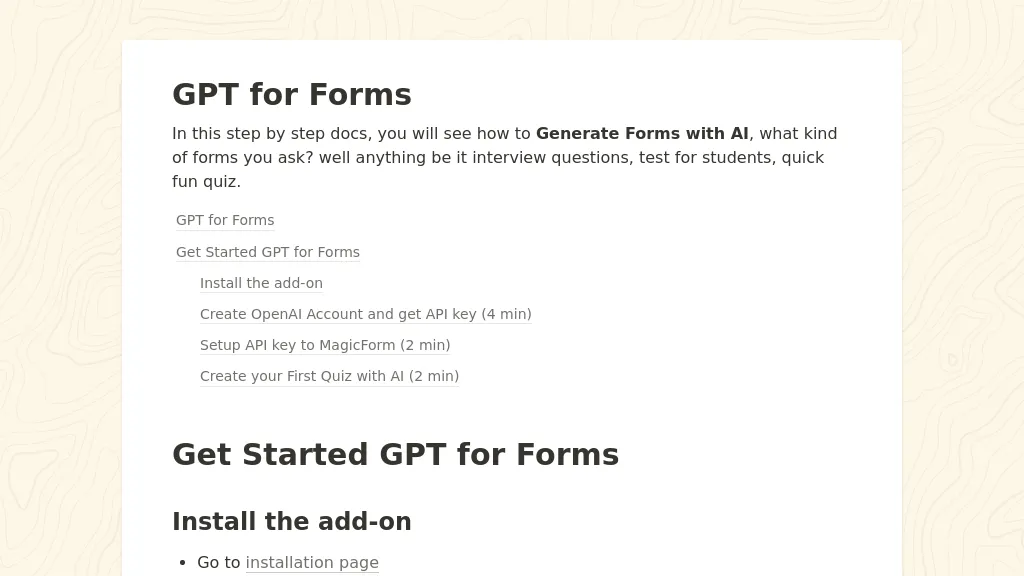What is GPT for Forms?
GPT for Forms represents a brand new solution for the automatic construction of a quiz inside Google Forms, based on the MagicForm Add-on. It’s able to turn plain text into a full-fledged quiz in no more than a few minutes by leveraging the OpenAI API. Such a tool lets one automate the creation of a quiz that becomes very useful to teachers, trainers, and content makers.
GPT for Forms: Key Features & Benefits
The GPT for Forms includes features tailored to various user requirements; some of them are quiz generation, making text to quiz, making all the processes automatic, and allowing integration to Google Forms.
The GPT for Forms helps in saving the time spent in making quizzes, improving the accuracy of the quizzes, and ensures a friendly interface that makes the whole process quick and easy.
Uses and Applications of GPT for Forms
Following are some of the uses and applications of the GPT for Forms:
-
Educational Uses:
Quizzes can be prepared by teachers to test students’ knowledge. -
Grading of Employee:
Trainers can grade the employee’s understanding and skills. -
Customer Understanding:
It assists business people to examine the customer’s understanding of their products.
GPT for Forms will benefit the users who are teachers, educators, trainers, and the content creator more.
How to Use GPT for Forms
Getting started with GPT for Forms is pretty easy. Here is the step-by-step process:
-
Add-on Installation:
MagicForm add-on should be installed into your Google Forms. -
OpenAI Account Creation:
Create account in OpenAI and get an API key. -
Set your API Key:
Set your API key in the settings of MagicForm’s. -
Create Your First Quiz:
Provide the text you would like to turn into a quiz. Let the AI do the rest.
For best results, the text should be as clean and concise as possible. The interface of GPT for Forms is user-friendly and thus easy to get around and use.
How GPT for Forms Works
GPT for Forms works through complex algorithms and models developed by OpenAI. Based on this underlying technology, it processes the text input, picks up the key points from it, and generates quiz questions accordingly. The workflow includes:
-
Text Input:
User shares the text which has to be converted to a quiz. -
AI Processing:
The AI processes the text and creates an analysis with question-answer pairs. -
Quiz Generation:
The generated quiz is auto-populated on Google forms.
GPT for Forms Pros and Cons
Every tool exists with its own pros and cons. As per customers’ reviews, ratings, and comments:
-
Pros:
Time-saving, accurate, easily integrates into Google Forms, and comes with a user-friendly interface. -
Cons:
Requires access to the OpenAI API and an extra cost incurred because of that.
In overall, many users have a positive opinion here, as they generally agree that it is easy to use and works efficiently.
Conclusion about GPT for Forms
In other words, GPT for Forms is the strongest of all; AI backs up the ability to easily create quizzes. Teachers, trainers, and content developers can thus find the same very resourceful when they want to design a quick quiz in a more accurate way. All this will come at an extra cost, the cost of accessing the OpenAI API. The advantage gained in terms of saved time and an increase in accuracy pays up for it. In the future, we can look forward to even greater improvements and enhancements to make this tool truly invincible.
GPT for Forms FAQs
-
Q: What is GPT for Forms?
A: GPT for Forms is a utility enabling auto-creation of quizzes in Google Forms through the OpenAI API. -
Q: How do I get started with GPT for Forms?
A: Add the MagicForm add-on, login to OpenAI to get API key, set up the API key in MagicForm and generate quizzes from your text. -
Q: Who do you think should be the ideal user for GPT for Forms?
A: Everyone, e.g., every teacher, educator, trainer, content developer, etc., can avail the facility. -
Q: What is the cost structure of GPT for Forms?
A: Yes, GPT for Forms can be more expensive using the OpenAI API. -
Q: Any tips on how users can best employ GPT for Forms?
A: Maintain text input brief and to the point. That helps to maximize the benefit of AI quizzes.