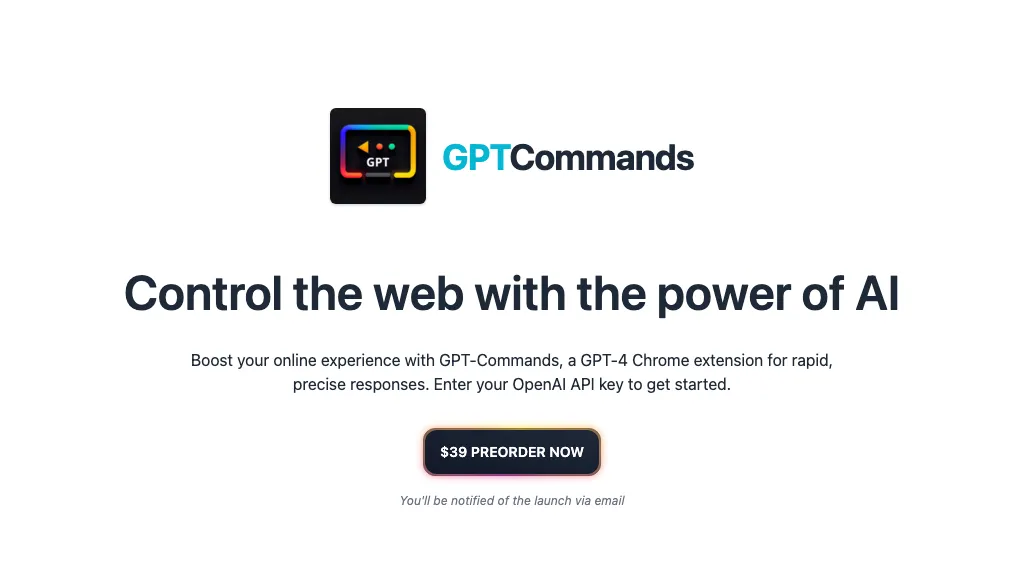What is GPT Commands?
GPT Commands—Next-Generation AI to Enhance Productivity: Influencer, Writer, Translate, Fix Grammar. Fast and accurate responses in this tool will more than suffice for work use by any Content Creator, Marketer, or any sort of writer or translator. Deployed as a Chrome extension and using the OpenAI API key, GPT Commands is available for pre-ordering at $39. Customers will get email notifications with updates on products and launch dates.
GPT Commands’ Key Features & Benefits
GPT Commands is devised to help users for various kinds of purposes. Principally, its features include:
- Influencer mode: Generate engaging social media posts.
- Writer mode: Assists structured and creative writing.
- Translate mode: Translate any word quickly and accurately.
- Fix Grammar mode: Correct grammatical errors in writing clearly and professionally.
Now, these features give way to several benefits:
- It enhances the productivity of content creators and marketers.
- It enhances the accuracy and quality of written content.
- It saves the time for both translators and writers.
- It integrates with Chrome, thus one has access and it is easy to use.
GPT Commands Use Cases and Applications
GPT commands can be used in many aspects to enhance productivity and quality. This includes but is not limited to the following cases:
- Generation of social media content: This suits influencers and marketers who post frequently.
- Text translation: useful for translators and international business that demands quick, accurate translations.
- Grammar correction: useful for writers and editors to help polish their content.
Content creation, marketing, publishing, translation services—these are the kinds of industries and sectors to which, in large part, GPT commands are useful. A lot of user groups, like content creators, marketers, writers, translators, chrome extension users, OpenAI API key users, find this tool extremely useful.
How to Use GPT Commands
Actually, using GPT Commands is not a challenging task. Here is the step-by-step process for using GPT Commands:
- Download and install the Chrome extension for GPT Commands.
- Power up the tool by adding an OpenAI API key.
- Choose the kind of action to be used: Influencer, Writer, Translate, or Fix Grammar.
- Input the text or a prompt for which you want help.
- Revise and use what has been created or the offered corrections.
For most accurate results, always keep your prompts clear and specific. Observe each mode so that you can leverage the tool’s capabilities to the fullest.
How GPT Commands Works
GPT Commands will be aided by complex NLP algorithms from OpenAI. It includes machine learning models that analyze and generate text similar to what a human would make in response to an input. They get trained on large data sets to learn context, grammar, and language nuances, ensuring high-quality outputs.
Basically, it works this way:
- A user inputs some text or a prompt.
- It then feeds this input through the algorithm specific to the selected mode.
- GPT Commands processes the information to come up with a reply or a correction.
- The output will then be presented to the user, who can further fine-tune this, if needed.
GPT Commands Pros and Cons
Each tool has its pros and cons; GPT Commands does, too.
Pros:
- Multi-mode to cater to various needs
- Speedy and accurate responses because of sophisticated algorithms in NLP
- Easy accessibility by virtue of Chrome integration
- Preorder price of just $39, very affordable
Cons:
- This requires the OpenAI API to function and is therefore limited to its accuracy and capability.
- It requires an OpenAI key, which adds to the cost.
- Applicable only to people who can use or have access to Chrome extensions.
The user reviews generally praise the efficacy and flexibility of the tool; however, there are those who pointed that this output would sometimes need a manual modification.
Conclusion of GPT Commands
GPT Commands is therefore a very versatile AI, holding immense power in augmenting productivity across a wide swath of realms. Each one, be it the Influencer, Writer, Translation, or Fix Grammar mode, caters to a specific need. It then goes without saying that this actually is a very useful tool for content makers, marketers, writers, and translators. The integration with Chrome is pretty easy, and at that price, GPT Commands is a tool each content generator or editor should at least think about. This scope will grow even more with successive improvements.
GPT Commands FAQs
Q: How do I get started with GPT Commands?
A: Install the Chrome extension, log in with your OpenAI API key, and select the desired mode.
Q: Is there a free trial?
A: At the moment, GPT Commands is only available for preorder at $39. There could be further updates about the availability of trials in the future.
Q: Am I able to use GPT Commands on other browsers beside Chrome?
A: Currently, the development for GPT Commands has been done only on Chrome; it will probably work on other browsers in future updates.
Q: What type of support does the user have?
A: The user shall receive notification emails about updates and launch details. Further support information will be disclosed at the time of official release.