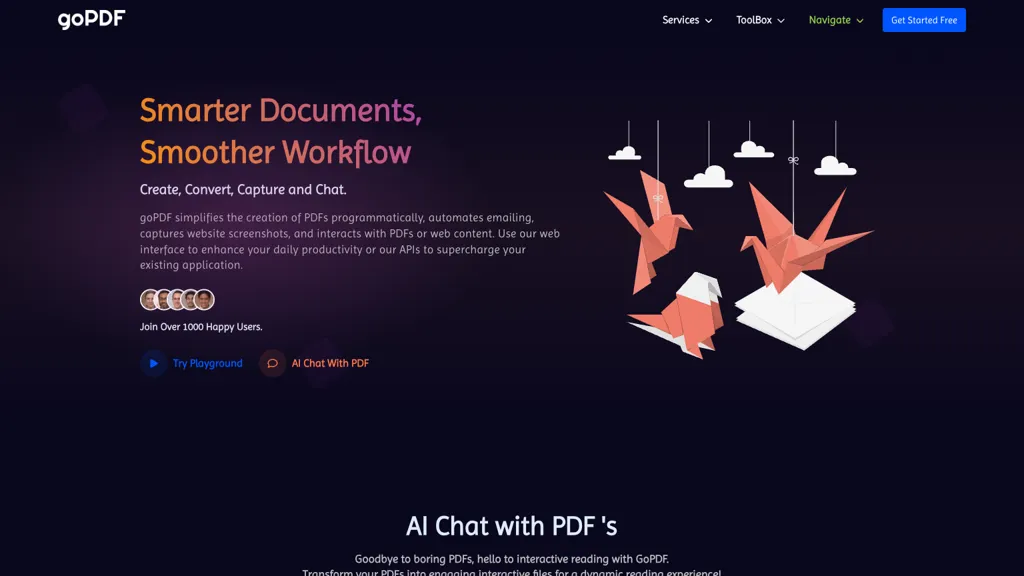What is GoPDF.pro?
GoPDF.pro is a state-of-the-art AI-based tool for speeding up document management and increasing productivity manifold. It assists in making, converting, and manipulating PDFs through a fully-featured package. With advanced technologies such as OCR and HTML-to-PDF conversion, GoPDF.pro makes ease of working with all kinds of tasks involving documents and becomes an essential tool for any user or business.
Key Features & Benefits of GoPDF.pro
GoPDF.pro has a host of features to help catering to most of your requirements, such as:
-
HTML to PDF:
Any HTML content can be converted easily into an output of professional looks in PDF format. -
Screenshot API:
It captures top-notch screenshots of websites in formats like PDF, JPG, PNG, and MP4. -
Chat URL feature:
To provide instant support and development of custom chatbots. -
OCR capabilities:
It extracts text from images and PDFs for better searchability and management of the content. -
Document Workflow:
Programmatically generate DOC files and automate document-related tasks.
All of these features improve productivity by automating repetitive tasks and enabling smooth collaboration and better information accessibility.
Use Cases and Applications of GoPDF.pro
GoPDF.pro is versatile and can be applied to a number of cases as follows:
-
Report and Manual Generation:
Generate beautiful documents easily using the HTML to PDF API. -
Visual Archives and Presentations:
Make use of a screenshot API for capturing detailed images for various purposes. -
Digitalizing Documents:
Use OCR functionality to obtain the scanned document as a searchable text file.
GoPDF.pro can contribute significantly to education, design and business, as well as software development industries with its more advanced features.
How to Use GoPDF.pro
It is pretty easy to get started with GoPDF.pro:
-
Sign Up:
Make an account on GoPDF.pro. -
Choose a Feature:
Identify which tool is required—from HTML to PDF conversion or screenshot capturing to OCR. -
Upload/Input data:
Put in the required inputs, be it HTML content or image files. -
Run:
The tool will process it and give you output in your preferred format.
For best results, take a little time to understand how the interface works and the things you can tune.
How GoPDF.pro Works
GoPDF.pro is based on advanced AI and machine learning algorithms that provide accurate and efficient results.
-
HTML-to-PDF Conversion:
Interprets HTML content and then converts it into structured PDF format. -
Screenshot API:
Makes a website screenshot by sophisticated high-definition rendering. -
OCR Technology:
Optical character recognition in extracting text from images and PDFs.
All of these procedures are user-friendly, making it easy for those who do not have technical knowledge to go through these processes.
Pros and Cons of GoPDF.pro
Like any tool, GoPDF.pro has its pros and cons. These pros and cons include:
Pros:
- Comprehensive feature-set
- Different formats output of quality overall
- Automation for productivity
Cons:
- Some features may have a little learning curve for fresh users.
- Premium features require subscription payment.
Generally, feedback from users touts its efficiency and versatility; some raise suggestions in the sphere of user interface design.
GoPDF.pro Conclusion
GoPDF.pro is the ultimate tool that supports management tasks due to document automation. Advanced features combined with ease of use make it a very useful tool for various categories of users. Be it HTML-to-PDF conversion, creating top-quality screenshots, or extracting text from images, GoPDF.pro has everything a user may need for document management tasks. Further updates are likely to increase the already impressive potential of this solution.
GoPDF.pro FAQs
Q: How to get started with GoPDF.pro?
A: Just register on the site, select your desired feature, and follow the instructions on the screen.
Q: Is there a free version of GoPDF.pro available?
A: Yes, there is. A basic plan with limited features is available for free.
Q: Does GoPDF.pro support bulk document processing?
A: Yes. It does support bulk processing more efficiently through its Pro and Enterprise plans.
Q: What support options do exist?
A: On Pro and Enterprise, premium support is offered, offering first-class response times using the chat URL feature.