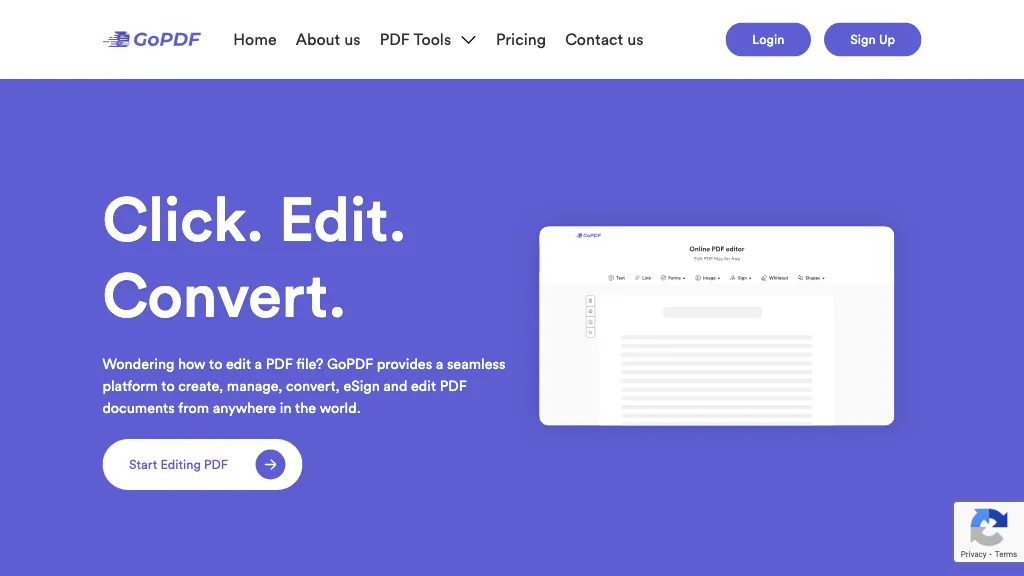What is GoPDF?
GoPDF is an all-in-one online PDF utility tool. It allows users to easily open, create, edit, convert, and sign their PDFs anywhere on Earth in a few steps. With AI-driven features incorporated, GoPDF simplifies the workflow by letting them edit text and create PDFs on one page.
GoPDF offers a suite of online document compressing, merging, and protection tools that ensure your user experience is frictionless. Be it converting a PDF into a Word document, shrinking the size of a file, or merging several PDFs into one single file, GoPDF has it. One of the major features of GoPDF is the fill-and-sign feature where one can create professional files complete with image signatures added manually. Furthermore, you will also be able to find and replace text with shortcuts, hence fastening editing.
The feature of cropping helps develop an attractive-looking PDF through either the cropping of an entire document or selected phrases. It puts a strong emphasis on user-centered design and ease of use, making sure to drive productivity with a seamless experience.
Key Features & Benefits of GoPDF
GoPDF offers an endless list of features and benefits targeted at various users. Some of the key features include the following:
- Create PDFs
- Edit PDFs
- Convert PDF to Word or JPG format
- Sign PDFs electronically
- Compress PDFs
- Merge several PDFs
- Encrypt PDFs and set password protection
- Find and replace text in PDF
- Crop PDFs
- Use OCR to select editable text out of the scanned PDFs
These all put together enhanced features promote productivity by facilitating smooth workflows and maintaining security in document handling. That which makes GoPDF unique among the rest is the use of AI-powered features. Its ease of use and comprehensive tools make the management of PDFs quite easy for one and all.
GoPDF Use Cases and Applications
It can also be used in a number of ways, including:
-
For Students:
They will be allowed to use GoPDF in creating student materials, working out homework assignments, and studying more efficiently with the aid of its edit and search capabilities it allows. -
Businessmen/Professionals:
As a professional, attaching reports, protecting information you do not want others to see, and even filling in or signing contracts without downloading additional software will be possible. -
For Everybody:
GoPDF is user-friendly, therefore it would be the only option to deal with your PDFs anywhere and at any time.
GoPDF appeals to a very wide customer base because within one try and at an economic cost it offers the benefits of safety, reliability, and efficiency.
How to Use GoPDF
GoPDF is friendly and easy to use because it has an amicable interface. The following steps will be able to be applied in order by using GoPDF:
- Access the GoPDF site.
- Choose exactly the tool you need to create, edit, convert, or even e-sign your PDF document.
- Upload your PDF document.
- Proceed with on-screen instructions to make the changes you want.
- Save and download the updated PDF document.
Best Practice:
Make sure the documents you upload are well-organized before sending them in. You are also provided with the chance to apply the search and replace features for quicker edits. You can further apply encryption on sensitive documents to enhance their security.
How GoPDF Works
GoPDF is driven by advanced AI algorithms and models for seamless work with PDFs. The back-end technology provides for the accurate recognition of text, file compression efficiently, and data encryption securely.
That’s how it works: a user uploads a PDF document, selects any tool he needs, makes the settings he wants, and finally downloads the already modified file. It is designed so intuitively that even novice users can work with it without problems.
GoPDF Pros and Cons
Pros:
- Full-featured for whatever is required with a PDF
- Intelligence-infused features for maximum productivity
- Ease of use through intuitive user interface
- Document processing security via encryption support
- Subscription packages are reasonably priced
Cons:
- Does demand an active connection to work with
- Most of the functions cannot be done offline
The users generally comment on ease of use and completeness of the features as major positives, and dependency on internet connectivity as a minor drawback.
How Much Does GoPDF Cost?
GoPDF is designed with various subscription plans in perspective, which would enable it to accommodate not only individual users but also businesses. As of the pricing details, GoPDF provides great value for money; reasonably priced and flexible subscriptions provide more features than any other competitor product.
GoPDF is one of the strongest, free online PDF tools that easily make the handling of PDFs pretty easy. GoPDF, with its wide features, meets demands at many levels for students, pros, or even the general user, and is very easy to use. Though it demands internet connectivity, the benefits associated with it far outweigh this minor drawback.
In the future, GoPDF is committed to providing customers with further advanced features and improvements so that their software remains one of the best choices in manipulating PDFs. Be it creating, editing, converting, or securing PDFs, service can be well relied upon with GoPDF and it won’t keep you waiting.
GoPDF FAQs
Q: How do I upload a PDF to GoPDF?
A: Just visit the GoPDF website, select the tool that you want and upload your PDF document accordingly as guided onscreen.
Q: Does GoPDF have offline versions?
A: Unfortunately, for the time being, GoPDF is an online application and works perfectly only if there is access to the internet.
Q: Is my data safe in GoPDF?
A: Yes, GoPDF does provide encryption and password protection features to keep your documents safe.
Q: Does GoPDF provide a free trial?
A: On the GoPDF website, full details are provided about free trials with an intention to be able to consider features before subscribing.