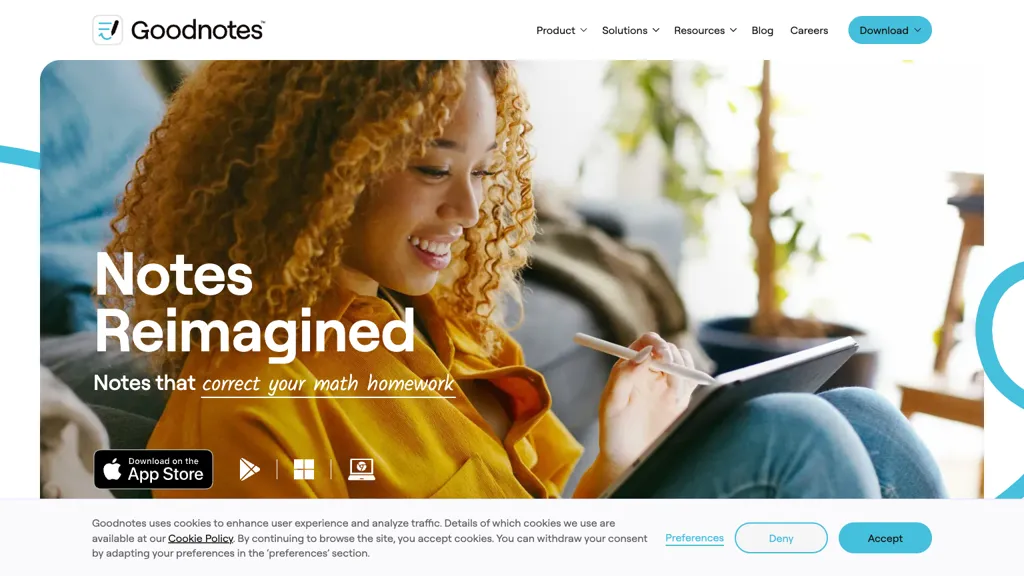What is GoodNotes?
GoodNotes is an all-innovative note-taking app that digitizes the paper-and-pen experience. It enables an unbeaten digital ink handwriting experience, used and loved worldwide by millions. Moreover, GoodNotes gets supplemented with advanced AI to drive spell-checking, word completion, and error correction for flawless note-taking. Accessible on iOS, Android, Windows, and even on the web, this app keeps all your notes safe and always within reach. Their latest version, GoodNotes 6, does the most to offer exclusive savings while giving a reimagined note-taking experience.
GoodNotes’ Key Features & Benefits
It is equipped with several features that make it the chosen one by many users. These include:
- Handwritten and typed text together on one page.
- Easily create equations, diagrams, and lists on one page.
- Edit and annotate any PDF with ease.
- AI-powered digital paper with Word Complete functionality.
- Find anything handwritten, typed or in PDF text instantly.
The GoodNotes advantages mean productivity gained through real-time collaboration, reduced errors due to AI-powered features, and the convenience of access to all notes across multiple devices.
Use Cases and Applications of GoodNotes
GoodNotes is such versatile software that it finds applications in many scenarios:
-
Education:
Handwritten notes are digitized for easy editing and sharing. AI inclusions like spell check and word completion will help in fastening the note-taking processes. -
Professional Settings:
With cloud syncing, GoodNotes can enhance productivity through note-sharing and editing from any device at any moment—must-haves for a working professional. -
Research:
GoodNotes is an excellent tool for doing and organizing research because researchers can annotate PDFs, write equations, and diagram on the same page. -
Personal Use:
Persons seeking an effective note-taking solution will find the features of GoodNotes very useful in handling day-to-day chores.
How to Use GoodNotes
Using GoodNotes is very easy. The following steps show how to do it:
-
Download and Install:
Download the GoodNotes app from your device’s store and install. -
Create an Account:
Make a new account or log in if you already have one. -
New Notebook:
Launch the app and create a new notebook. You have at your disposal various templates. -
Start Writing:
You can now use your stylus or simply type directly on the digital paper. Use the AI features for a smoother experience. -
Annotate and Edit:
Import PDFs and annotate them as desired. Mix handwritten and typed text on one page. -
Sync and Share:
Sync notes across devices, share with others for collaboration.
For best practices, back up your notes regularly and explore the many templates and features available to use to help in maximizing your productivity.
How GoodNotes Works
With advanced AI algorithms and state-of-the-art digital ink technology, GoodNotes ensures the best experience in taking notes. GoodNotes does this by using a handwriting recognition algorithm that digitizes your handwritten notes, enabling better searching and editing. An AI-powered spell check minimizes errors, and words are completed in real-time to type out faster. Not only this, but cloud-syncing from GoodNotes also means that you will always have access to your notes on every device and that they are updated everywhere.
Pros and Cons of GoodNotes
It won’t be incomplete without mentioning the pros and cons of GoodNotes, like any other tool.
Pros:
- Combines handwritten and typed text
- Advanced AI properties for error correction and word completion
- Real-time collaboration and cloud syncing
- It can be used with most devices or platforms
Cons:
- Some of the features are available only in the paid version
- Stiff learning curve for new users
The App took positive feedback from most of its users, and they were actually impressed with the versatility and efficiency this application has.
Conclusion about GoodNotes
GoodNotes stands as a rather powerful note-taking app. It merges the best of digital and paper-based writing experiences: advanced AI features, versatile use cases, and seamless accessibility across devices, making it an excellent choice for both students and professionals alike. While it has certain limitations within the free version, the value brought along in the paid plans is very significant. Future updates and developments are likely to further enhance already top-notch capabilities, hence making it something valuable for an investment by anyone who aims at optimizing their note-taking process.
GoodNotes FAQs
Can I use GoodNotes on multiple devices?
Yes, GoodNotes is available on iOS, Android, Windows, and web platforms so that you can access your notes across multiple devices.
Does GoodNotes have a free version?
GoodNotes has a freemium model whereby you can use the app for free; however, there are limitations. Other features will be unlocked if you upgrade to their paid plan.
How does GoodNotes deal with handwritten notes?
GoodNotes uses state-of-the-art handwriting recognition technology to turn your handwritten notes into digital text for easy searching and editing.
What are the AI features in GoodNotes?
Some of the AI-driven features of this application are spellcheck, completion of words, and correction of errors to bring the highest level of richness to the note-taking process.
Is GoodNotes suitable for professional use?
Yes, GoodNotes is particularly suitable for a professional setting by providing real-time collaboration and cloud syncing for increased productivity.