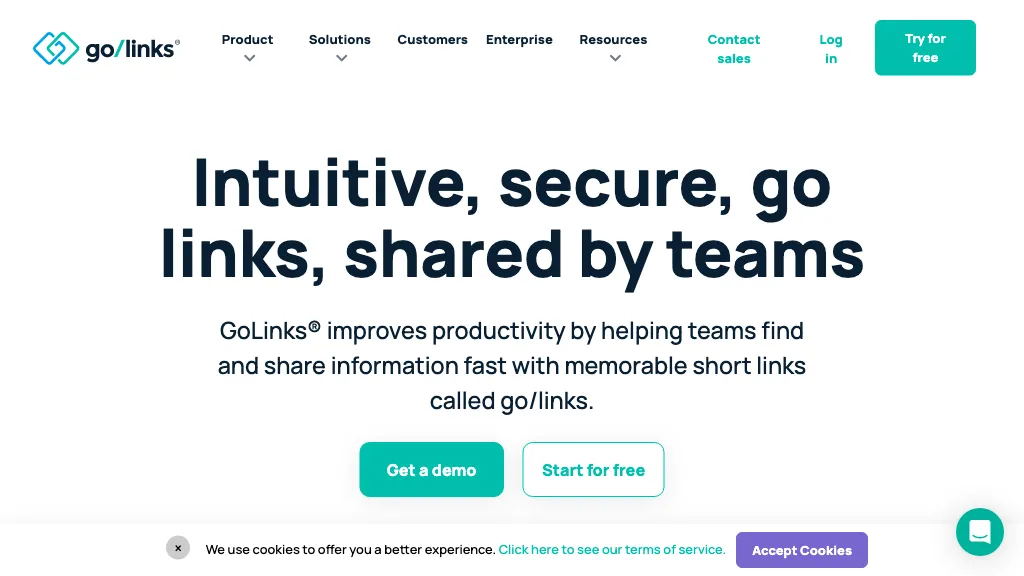What is GoLinks?
GoLinks is an AI-powered link management platform designed to help teams manage and share links effortlessly using short, memorable go links. It integrates seamlessly with workplace apps like Slack and GitHub, providing a centralized hub for accessing essential resources. With GoLinks, users can customize links with keywords and tags to enhance searchability and streamline workflow.
Originally developed to address the challenges of link management in dynamic work environments, GoLinks has evolved to include advanced analytics and security features, making it suitable for enterprises of all sizes.
GoLinks’ Key Features & Benefits
- Shorten links: Create concise, easy-to-remember links for quick access.
- Analytics and insights: Gain valuable insights into link usage and performance through a comprehensive dashboard.
- Browser extensions: Easily manage links directly from your browser.
- Workplace app integrations: Integrate seamlessly with popular workplace applications such as Slack and GitHub.
- Enterprise-ready security features: Benefit from advanced security measures including single sign-on, multi-domain sharing, and GDPR compliance.
The primary benefit of using GoLinks lies in its ability to centralize link management, making it easier for teams to access and share resources efficiently. Additionally, its customizable features and robust security make it a valuable tool for enterprises aiming to safeguard their data and streamline operations.
GoLinks’ Use Cases and Applications
GoLinks can be used in various scenarios and industries, such as:
- Marketing teams: Quickly access marketing materials and track link performance.
- Sales teams: Share sales resources and insights effortlessly.
- Project managers: Manage project links and resources in one place.
- Content creators: Organize and share content links with ease.
- SEO specialists: Optimize link management for better search engine performance.
For example, a marketing team might use GoLinks to track the performance of various campaign links, while a project manager could centralize all project-related resources, making them easily accessible to team members.
How to Use GoLinks
Using GoLinks is straightforward. Here is a step-by-step guide:
- Sign up for a GoLinks account and choose your plan.
- Install the browser extension for quick access and management.
- Create and customize your go links with keywords and tags for easy identification.
- Integrate GoLinks with your workplace apps like Slack or GitHub.
- Utilize the dashboard to monitor link performance and gather insights.
For best practices, ensure that links are appropriately tagged and categorized for easy retrieval. Regularly review analytics to optimize link usage and performance.
How GoLinks Works
GoLinks leverages AI technology to simplify link management. The platform uses algorithms to generate short, memorable links and allows users to customize these with keywords and tags. The integration with workplace apps ensures that links are easily accessible within the tools teams already use.
The workflow involves creating a go link, customizing it, and then sharing it with team members through integrated apps. The dashboard provides real-time analytics to track link usage and performance, helping users make data-driven decisions.
GoLinks Pros and Cons
Like any tool, GoLinks has its advantages and potential drawbacks:
- Pros:
- Easy-to-use interface with powerful customization options.
- Comprehensive analytics for monitoring link performance.
- Seamless integration with popular workplace apps.
- Robust security features ensuring data protection.
- Cons:
- May require a learning curve for users unfamiliar with link management tools.
- Advanced features may come at a higher cost.
User feedback generally highlights the ease of use and the significant time savings GoLinks provides, though some users note the initial setup can be slightly complex.
GoLinks Pricing
GoLinks offers a variety of pricing plans to cater to different needs:
- Free Plan: $0, ideal for individuals or small teams looking to test the platform.
- Essential Plan: $6 per user/month, suitable for growing teams needing more features.
- Pro Plan: $8 per user/month, designed for larger teams requiring advanced capabilities.
These pricing packages provide flexibility, allowing users to start with a free trial and upgrade as their needs evolve.
Conclusion about GoLinks
In summary, GoLinks offers a comprehensive solution for link management, combining ease of use with powerful features and robust security. Its ability to integrate with workplace apps and provide detailed analytics makes it a valuable tool for teams of all sizes. While there might be a learning curve, the benefits of streamlined operations and centralized resource management make it well worth considering.
Looking ahead, GoLinks is likely to continue evolving, with potential updates bringing even more features and integrations to enhance user experience.
GoLinks FAQs
- What is GoLinks? GoLinks is an AI-powered link management platform that helps teams manage and share links using short, easy-to-remember go links.
- Who can benefit from using GoLinks? Marketing teams, sales teams, project managers, content creators, and SEO specialists are among the users who can benefit from GoLinks.
- What pricing plans does GoLinks offer? GoLinks offers a Free Plan, an Essential Plan at $6 per user/month, and a Pro Plan at $8 per user/month.
- What are the key features of GoLinks? Key features include link shortening, analytics and insights, browser extensions, workplace app integrations, and enterprise-ready security features.
- How does GoLinks integrate with workplace apps? GoLinks integrates seamlessly with popular apps like Slack and GitHub, making it easy to manage links within the tools your team already uses.