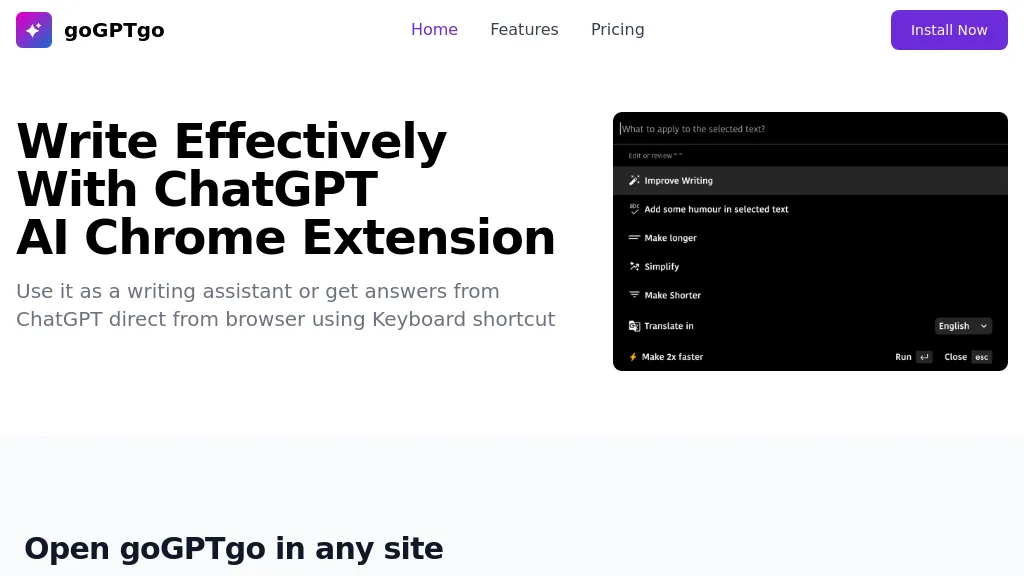What is GoGPTGo?
GoGPTGo is a cutting-edge AI tool that helps you write like your personal writing assistant. This browser extension has an intuitive interface for improving your writing on various online platforms—be it emails, drafting reports, or crafting social media posts—the tool refines your text by improving phrasing, correcting grammar, and increasing overall clarity and coherence.
One of the most striking features of GoGPTGo is AI-powered search, whereby now you can look for any kind of information without leaving your browser. This ensures fluent workflow and undisturbed online activities. Moreover, GoGPTGo is able to create creative content, summarize long texts, add humor, and help in long-form content creation—hence, it’s an all-rounder tool for writers of any experience.
Installing GoGPTGo is very easy. Added to your browser, select text, and click the pencil icon to refine your writing, or press ‘cmd + g’ to open the extension and choose from this list of useful actions. GoGPTGo is free; its enhanced text generation features are available at an optional, one-time upgrade price.
GoGPTGo’s Key Features & Benefits
GoGPTGo has a variety of features and advantages that will fit users of diverse types. Among its key features are the following:
-
Writing Companion:
Refines text in real-time, correcting grammatical errors. -
AI-Assisted Search:
Conduct smooth searches directly in a browser and enhance the efficiency of the workflow. -
Content Generation:
Assist in generating creative, captivating content. -
Text Summarization:
Condenses long texts into a short form so that they can be understood easily and quickly. -
Improved Productivity:
Enhance overall communication and productivity.
These capabilities will ensure that the writing process is more effective and efficient. Some of the key selling points for GoGPTGo are seamless integration within a browser to fine-tune texts and to generate content on the fly and additional productivity from AI-aided search features.
GoGPTGo Use Cases and Applications
The use cases and applications of GoGPTGo are several, thus proving beneficial to many types of users.
-
Text Refinement and Re-Phrasing:
Gives writers confidence in the quality of their content. -
Creative Content Generation:
Allows creative minds to produce very unique and interesting material. -
AI-Driven Search:
Allows researchers or professionals to find necessary information quickly, without needing to leave their current tab. -
Enhanced Written Communication:
Helps support teams and professionals enhance communication in general.
GoGPTGo is going to immensely help industries and sectors of learning, content making, professional services, and research. Among the chief users, on whose daily tasks this tool is invaluable, come writers, content creators, students, professionals, and researchers.
How to Use GoGPTGo
Using GoGPTGo is very easy and pretty straightforward. Here is a step-by-step guide on how one can get started:
-
Install the Extension:
Add the GoGPTGo Chrome extension from the Chrome Web Store. -
Select Text:
Highlight the text you want to refine and can click the pencil icon that appears. -
Use Shortcuts:
You can open this extension by using ‘cmd + g’ and select from a variety of choices available in that list of actions. -
Explore Features:
Employ AI-assisted search, content generation, and text summarization features as appropriate.
For best practice, update the extension regularly to access new features and improvements. Spend a little time understanding the interface so you could use this tool properly.
How GoGPTGo Works
GoGPTGo uses state-of-the-art AI algorithms and NLP models in refining text and making content. The underlying technology involves deep learning models which analyze the textual context and semantics for better use of grammar corrections and better rephrasing.
The workflow will be to highlight the text, turn on the extension, and select what one wants to do with it: refine the text, generate content, or AI-assisted search. This process is intended to seamlessly and efficiently ensure that a user is able to enhance their writing without disruption of workflow.
Pros and Cons of GoGPTGo
As any tool, GoGPTGo comes with its highs and lows as well:
Pros:
- Improves quality of writing with real-time refinement
- Improves productivity with AI-aided search.
- Offers creative content generation and text summarization
- Free to use with an option for premium upgrades
The Disadvantages:
- Limited functionality in the free version
- Requires an internet connection for best experience
- A learning curve might be a challenge for a new user
By and large, users have felt that the tool works very well in improving quality and speeding up writing; a few others cited that the free version was limited in function, and premium access is necessary to carry out advanced tasks.
Conclusion about GoGPTGo
In summary, GoGPTGo is a powerful AI writing companion that refines your writing experience through improved phrasing, grammar corrections, and AI-assisted search. Its versatile inbuilt features are apt for use cases from writers and content creators to professionals and researchers. While the free version already delivers substantive benefits, premium plans will give users even more advanced features to create much more refined written communication.
In the future, GoGPTGo will continue to evolve with new updates and features that will cement it as one of the top choices for AI-powered writing assistance.
GoGPTGo FAQs
Here are some commonly asked questions about GoGPTGo:
-
Is GoGPTGo free to use?
Yes, GoGPTGo is free, with the basic plan that has basic functionality; advanced features are accessed from premium plans. -
How do I install GoGPTGo?
Go to the Chrome Web Store and add the GoGPTGo Chrome extension. -
Content creation:
Yes. GoGPTGo helps in many ways to create creative content and in generating long-form content. -
Offline:
No, GoGPTGo does need an internet connection to work properly. -
What are the premium features?
Advanced text generation, enhanced AI-assisted search, and premium support.