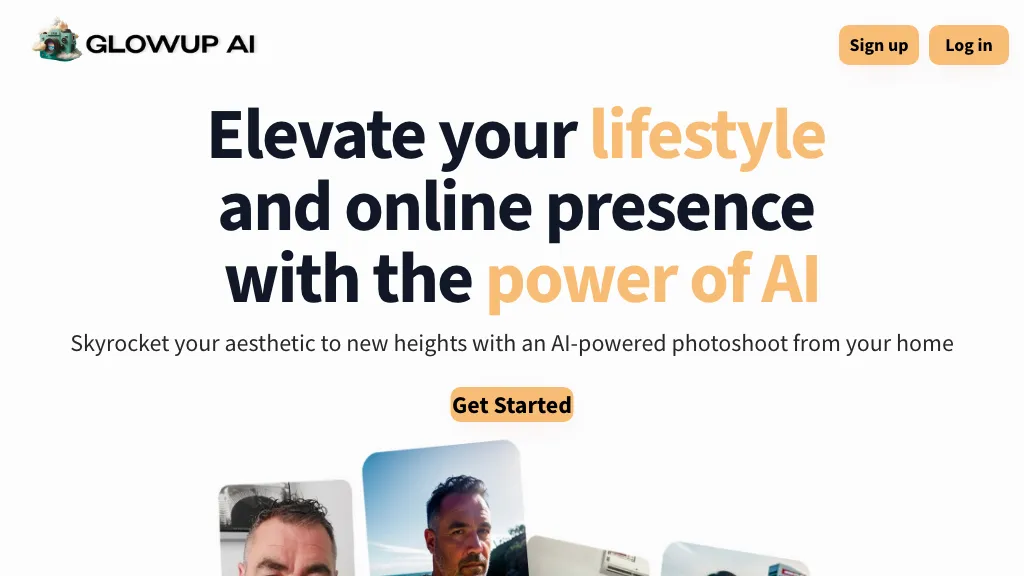What is Glowup AI?
Glowup AI is a professional, artificially intelligent-powered tool for creating realistic photoshoots without the need for a photographer. This online platform, with over 50 templates, generates more than 200 images for first-time users. End-users will simply need to upload their photos securely deleted within 24 hours to guarantee data privacy. This is a very great tool for enhancing social media aesthetics and updating professional headshots on websites like LinkedIn. Users can sign up and get started right away.
Glowup AI Key Features & Benefits
Glowup AI provides a great deal of features and benefits which will serve its diverse user base. Some of the principal features include:
-
Template Selection:
There are a variety of more than 50 templates to choose from, depending on one’s style and needs. -
Image Generation:
Generate more than 200 images at the instance of the very first use. -
Image Enhancement:
Improve the image quality and image appeal with AI enhancements. -
Social Media Aesthetic Enhancement:
These beautifully generated images shall elevate your social media profile. -
Professional Headshot Upgrade:
This is very good for those who want to have high-quality headshots on professional platforms like LinkedIn.
You will save a lot of time and money that would have been used to hire a professional photographer, enable your presence online personally or professionally, and assure the privacy of one’s data through automatic photo deletion.
Glowup AI Use Cases and Applications
Glowup AI can be used in many versatile scenarios. Examples are given below:
-
Enhance your Social Media Aesthetic:
Make striking images to change your outlook on social media. -
Photo Upgrade for Professional Headshots:
Get quality headshots for job applications or professional networking sites. -
Realistic Photoshoots:
These AI tools can offer you professional photoshoots without having to hire an actual photographer.
Glowup AI will help influencers, small business owners, and content creators enhance their visual content and online profiles. It also benefits job seekers, online learners, and bloggers.
How to Use Glowup AI
Using Glowup AI is quite user-friendly. Here is the step-by-step process:
-
Sign Up:
Log in to the Glowup AI platform. -
Upload Photos:
Upload your photos you would like to enhance or use for the photo shoot. - Next, select from over 50 unique templates that work best for your style and needs.
-
Generate Images:
Leave it to the AI to generate more than 200 images within a snap of your fingers. -
Download and Use:
Download the enhanced images and use them as per requirement.
For optimal results, your images should be clear and well-lit. The user interface is very friendly and easy to navigate or use.
How Glowup AI Works
Glowup AI makes use of advanced Artificial Intelligence and machine learning algorithms in photo processing to enhance photos. The workflow involves uploading photos, selecting templates, and then letting this AI create improved pictures. Underlying technology ensures realistic images with professional finishes, fitting for different uses.
Pros and Cons of Glowup AI
As any tool, Glowup AI also has its pros and probable cons as under:
Pros
- Easy to use with an intuitive interface.
- Beef up professional and realistic photoshoots—no photographer required.
- Offers over 50 templates and creates more than 200 images for first-time users.
- Ensures better social media aesthetics and professional headshots.
- Data privacy is guaranteed through the auto-deletion of photos within 24 hours.
Possible Cons
- Completely removes the need for a professional photographer’s creative input.
- The price may be high for many users to afford, especially for the Elite plan.
Users were satisfied with the abilities of the tool in terms of enhancing social media content and professional headshots.
Conclusion about Glowup AI
Glowup AI is, therefore, a great tool to create professional, realistic photo shoots without the need for a photographer. Powered by a robust template library and image generation options, plus a concern for the protection of its users’ data, the AI has a lot to offer many professionals, from influencers and small business owners to content creators and more. While it won’t totally replace a professional photographer’s feel, it does bring a cost-effective and efficient solution to one’s visuals. This will only get better with the rollouts of more updates and future developments to users as one of the more resilient tools available.
Glowup AI FAQs
Here are some of the frequently asked questions on Glowup AI:
-
How secure is my data?
Glowup AI ensures that your data is private because it deletes all uploaded photos after 24 hours. -
Can I use Glowup AI for free?
No, Glowup AI comes with three paid plans: Starter, Pro, and Elite, each comprising unique features and benefits. -
Is Glowup AI suitable for professional use?
Yes, Glowup AI is perfect for creating professional headshots and making your social media aesthetics next level. Therefore, it is suitable both for personal and professional use. -
What kind of photos work best in Glowup AI?
High-quality, well-lit photos work best with Glowup AI for results.