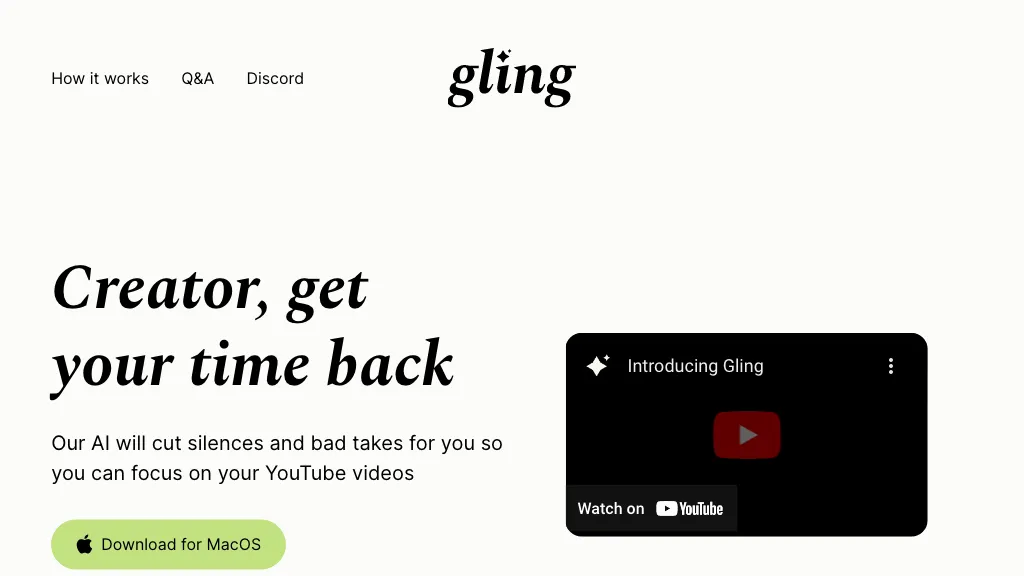What is Gling?
Gling is an AI technology for YouTubers and content creators. This advanced algorithm program helps to detect and cut extra silent unwanted parts of a raw video or audio recording to make it look more fluent and professional. Further transfusion with multi-language support and multiple export options, Gling makes this tool even more versatile and user-friendly. More importantly, it can be easily integrated with very popular video editors, thereby adding more utilities to it.
Key Features & Benefits of Gling
Gling will come up with a number of features catering to a large group of users. The unique features of it are explained below:
-
Video Editing:
Fully fledged video editing for the enrichment of the raw footage. -
Automatic Detection:
AI-driven detection of silence and unwanted parts. -
Removal of unwanted parts:
Efficient removal of detected segments in order to streamline the video. -
Support of multiple languages:
Multilingual support for a worldwide audience. -
Exporting Options:
All kinds of formats for exporting according to requirement.
Gling is therefore able to save a lot of valuable time in video editing, hence letting the creator have more time for content creation rather than drudgery and laborious manual editing. Its value proposition is intelligent automation, ease of use, and ease of integration into popular video editing software.
Use Cases and Applications of Gling
Gling is a versatile tool that can be used in many different cases. Here are some examples:
-
Professional YouTube Videos:
Crank out professional videos for YouTube with minimum hassle. -
Quick Editing:
Edit raw video or audio recordings in the quickest possible and most effective way. -
Seamless Workflow:
Seamlessly integrate with popular video editors and have an ultimate editing process in your hands.
The industries/sectors that can benefit from Gling are:
- YouTubers
- Podcasters
- Video Content creators
- Audio recording artists
- Video editors
How to Use Gling
Step-by-step on how to use Gling:
-
Upload Your Video:
Drag and drop your raw video or audio recording to Gling. -
Automatic Detection:
Gling AI will automatically detect silent and unwanted parts, thus highlighting them. -
Review and Edit:
Review detected segments and edit if the need arises. -
Export:
Choose your preferred format of export and save the edited video.
Tip and Best Practice:
Familiarize yourself with Gling’s interface and new features that may be helpful for you. Keep the software up to date and get access to new features along with a bunch of improvements.
How Gling Works
Gling makes use of advanced AI algorithms in video and audio recordings analysis. It applies machine learning models for identification of silent parts and unnecessary pieces, marking them up for reviewing. Thus, the workflow is the following one:
- Upload media file.
- The segments are detected automatically upon upload.
- Reviewing and editing by the user.
- Export of finally edited video.
Gling Pros and Cons
As any tool, Gling has pros and possible cons:
-
Pros:
- Saves time due to automation
- Easy to use
- Multilingual
- Integrates well with other applications
-
Possible Cons:
- Manual adjustments may be needed with advanced edits
- AI detection might not always be perfect
The user reviews mostly praise the fact that this is an efficient and easy tool to operate; some users also note that sometimes manual fine-tuning is needed.
Conclusion about Gling
Finally, Gling is a very powerful artificial intelligence video editing tool aimed at making the task of video editing easier for YouTubers and every other type of content creator. This tool is very useful due to features such as automatic detection and deletion of unwanted parts, multilingual support, and ease of integration. Not without shortcomings either, its many advantages outweigh a few disadvantages in such overwhelming fashion that it is highly recommended to anyone trying to improve their video editing workflow. Further updates and developments are sure to raise its potential and keep it among the best in the market.
Gling FAQs
Frequently Asked Questions:
-
Q:
Really, can Gling deal with big video files?
A:
Yes, Gling is developed to work with large files efficiently. -
Q:
Will Gling work on all video editors?
A:
Gling does support most of the popular video editors. -
Q:
Does Gling offer a free trial?
A:
Yes, Gling offers a free trial that any user can use before buying a paid subscription plan.
Troubleshooting Tips:
In case there are any hiccups, check first that your software is up to date, and then reach out to the documentation for support in what might help guide you. Gling’s customer support responds very fast to a problem you may have or a question you need to ask.