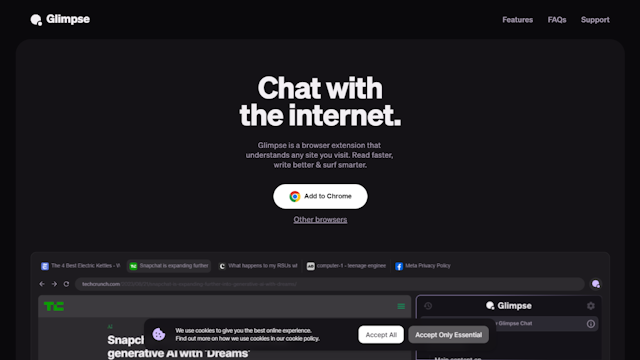What Is Glimpse?
Glimpse is the most advanced AI-powered browser extension. It enhances your online browsing experience with the power of advanced algorithms and intelligent features. Glimpse works on any of your favorite web browsers to enhance your web-browsing tasks for efficiency and productivity, be it research, writing, or simple general use.
Enhanced with OpenAI technology, Glimpse comes with a library of features such as smart search suggestions, recommendations based on personal preferences, automated form filling, and an ad blocker. It helps to summarize enormous information with its AI-powered feature, which is the need of the hour for people who want to assimilate information at a fast rate. This gives academicians, researchers, and students an effective solution for their needs.
Features
-
Smart Search Suggestions:
Get intelligent suggestions from your searches to help get to what you were looking for faster. -
Personalized Recommendations:
Get suggestions based on your browsing history and preferences. -
Automatic Form Fill:
Automatically fill forms faster from saved information. -
Ad Blocker:
Experience a clean and distraction-free browsing session. -
Tab Grouping and Organization:
One can organize the created tabs into groups, which ensures smooth work and easy navigation. -
AI-Powered Content Summarization:
Reads long articles or web pages for you and summarizes the important key points. -
Writing, Editing, and Conversational Assistance:
Helps while writing and editing any document, perfect for emails, essays, and presentations.
Benefits
Using Glimpse has multiplicative benefits and includes productivity enhancement, browsing wastage reduction, and content management improvement. It is a feature-oriented search tool that has included some unique features to perform some important functions without any deterrent from important, time-consuming, or superfluous activities of the repeated nature.
Use Cases and Application of Glimpse
Glimpse is one such versatile tool and is being used to extend use in different sectors or by different sections of users. Here are some of the instances:
-
Writers and Researchers:
Quickly summarize articles and web pages to get key insights of information. -
Content Writers:
Use the writing and editing assistance features for an efficient means to draft and polish your content. -
All web users:
Browsing on an ad-free environment with personalized recommendations and smart search suggestions is provided. -
Users concerned with privacy:
Intelligent form filling and ad blocking make for an optimal secure browsing experience.
Case studies released show that Glimpse has dramatically improved productivity for both working professionals and students, because it can help them to execute their work effectively.
How to Use Glimpse
Step-by-Step Guide:
- Get the Glimpse extension from the extension store of your web browser.
- Click on the Glimpse icon present in the space of the browser tool, which opens website links, to open Glimpse.
- Browse using the features included in the extension: smart search suggestions, content summarization, and blocking of annoyingly irrelevant ads.
- Group different tabs and bookmarks with the help of the smart bookmark manager and tab grouping ability.
- Use the AI assistant for help with conversations, writing, and editing at any time.
Tips and Best Practices
- Make sure to keep the extension updated so you can enjoy all the latest improvements and features.
- Customize settings based on browsing habits and preferences.
- Use the smart bookmark manager to keep resources organized and in one easy-to-access place.
How Glimpse Works
Glimpse leverages state-of-the-art AI algorithms and models developed by OpenAI, including systems like GPT-3.5 and GPT-4, to understand and interact with web content. It works by integrating directly into your web browser so that it can analyze web pages, summarize content, and offer intelligent suggestions in the process.
The main technology is natural language processing and machine learning that allows Glimpse to deliver personalized recommendations and provides ways of managing tabs effectively. With the AI assistant, users can interact, ask questions, and get help with writing.
Pros and Cons of Glimpse
Pros:
- Increased productivity due to smart features of automation.
- Integration into popular web browsers.
- A full toolset for summarizing, writing, and editing.
- Ad-free and secure browsing.
Cons:
- It can only be accessed from browsers that support extensions.
- Users who are not accustomed to AI tools might have to learn how to use it.
- Some users have identified small limitations with some of its functions.
Glimpse is designed on a freemium business model—where the casual user can use, see, and enjoy its basic level for free, but some features and functionalities may require a subscription or one-time purchase. This is one of those applications that really offers brilliant value for money compared to the competition, combining a wealth of intelligent features and perfect browser integration in general.
Conclusion around Glimpse
In short, Glimpse is a brilliant AI browser extension that greatly improves users’ web experience. Such smart features as content summary, intelligent search suggestions, and ad blocking really make this tool useful in many cases. Priced on the freemium model, Glimpse offers great value and is rated as the best among the competitors in the market.
Future releases are bound to enhance some of these features and improvements, making Glimpse even more cutting-edge in the browser extension market.
Glimpse FAQs
FREQUENTLY ASKED QUESTIONS:
-
Does Glimpse work on all web browsers?
Glimpse likes to play with the big boys. It is available on Chromium-based browsers such as Chrome, Firefox, and Edge. -
How does Glimpse maintain user privacy?
Glimpse takes the highest level of efforts in ensuring security by not allowing ads. -
Is there support for languages other than English?
Yes, it does support multi-lingual content summarization.
Troubleshooting Tips:
If you face any issues, do a browser restart or reinstall the extension. For any compatibility issues, it is necessary to keep your browser updated. For more help and information, visit the Glimpse support page.