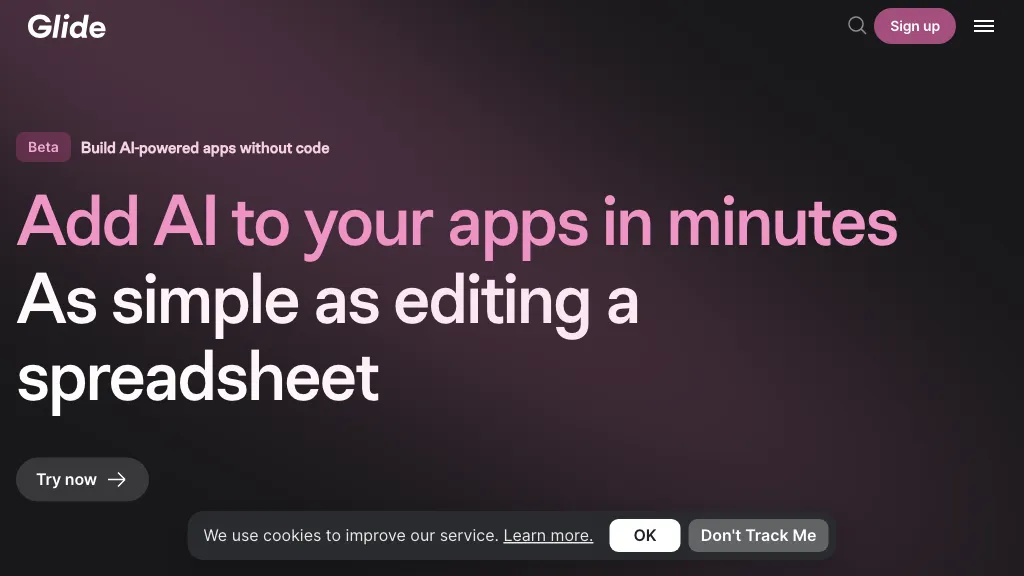What is Glide Apps?
Glide is one of the AI business app-building platforms that offers easy power for building custom apps without writing any code. It helps companies smooth out complex workflows, easily integrate other tools, and keep data organized in one place. Glide has an easy way of developing apps with a host of configurable templates and AI-driven features.
First developed to empower nontechnical users with the ability to connect and develop applications, today, Glide has grown into a suite of tools servicing many different verticals. Born from demand for easier, more accessible ways to create an app efficiently, it has turned into the “go-to” platform for businesses of any size.
Glide Apps Key Features & Benefits
Glide Apps is originally rich in several features to enhance productivity and smoothen operations. It provides managed models for easier management, secure storage and management of your data, efficient caching for better app performance, tight security and encryption of data, multimodal abstraction to handle different data types, and real-time data synchronization for the consistency of your data.
API Integration: Integrate smoothly with other tools and services.
All of these features bring a wide array of benefits, including increased productivity, better data management, and increased security. Unique selling points will include the AI-driven features such as image text extraction and automated data conversion, saving time and reducing manual effort.
Glide Apps Use Cases and Applications
Glide Apps can be used in a variety of sectors for a myriad of purposes:
- Automation in business operations may involve tasks such as invoicing, inventory, and customer service enquiries.
- Engineering: Design custom apps for project management, equipment maintenance, and quality control.
- Field Teams: Build apps for field data collection, asset tracking, and work order management.
From small businesses to enterprise industries, Glide comes in handy. It is particularly useful for small business owners, team managers, entrepreneurs, and nontechnical users who want to come up with tailor-made solutions fast and easily.
How to Use Glide Apps
Glide Apps are quite easy to use:
- Sign Up: First, you have to register an account on Glide’s platform.
- Choose a Template: It has a large variety of templates pre-designed according to your needs.
- Customize: Drag and drop to personalize your application with features and functionalities at your beck and call.
- Integrate: Connect tools—be it Google Sheets, Airtable, or BigQuery—to integrate data seamlessly.
- Deploy: Once your app is working satisfactorily, deploy and start using it immediately.
The best practices include regularly updating your app, using Glide’s AI features in automating tasks, and following data security provisions through Glide’s encryption and fine-grained access control.
How Glide Apps Works
The technical side of Glide Apps is based on a very robust technical framework, AI- and machine learning-driven. It automatizes, through algorithms, processes such as data conversion or extracting text from images. This is powered under the hood by Glide, which runs a mixture of real-time data synchronization with efficient caching. To this end, users will see a very intuitive interface abstracting away complicated technical details and really allowing everybody to build an app.
Pros and Cons of Glide Apps
But like any other tool, there are Glide Apps strengths and limitations:
Pros:
- Easy to use for any non-technical user.
- Packed with a variety of features, including AI-driven automation.
- Integrates well with popular tools.
- Robust security features protect data from users and potential intruders.
Cons:
- Customization may be limited compared to fully coded solutions.
- Depends on the availability of third-party integrations.
Overall, feedback from end-users was positive, citing ease of use and efficiency gains as major benefits.
Conclusion about Glide Apps
The short answer would be that Glide Apps happen to be among the most influential and versatile tools that exist for businesses to create custom applications with no coding expertise. Its features, along with a user-friendly interface and robust security measures, make it very useful in many different industries. As Glide evolves further, we will continue to see even more innovative features and improvements that really cement its position as one of the top no-code app builders.
Any business that wants to have a capable, cost-effective solution to smooth out operations and automate workflows doesn’t need to look any further.
Glide Apps FAQs
Q: Is Glide Apps easy to use for a non-technical user?
A: Glide is user-friendly, allowing any non-technical user to build custom apps.
Q: Does Glide Apps support other tool integrations?
A: Yes, Glide has built-in integration with popular tools like Google Sheets, Airtable, and BigQuery.
Q: What are some of the security features available in Glide?
A: Glide offers encryption, secure authentication, and access control features so you know your data is safe.
Q: Are there some limitations within Glide Apps?
A: While Glide really opens the doors to what can be realized without code, it doesn’t give quite as much flexibility as fully-coded solutions for those who require more than its core features.