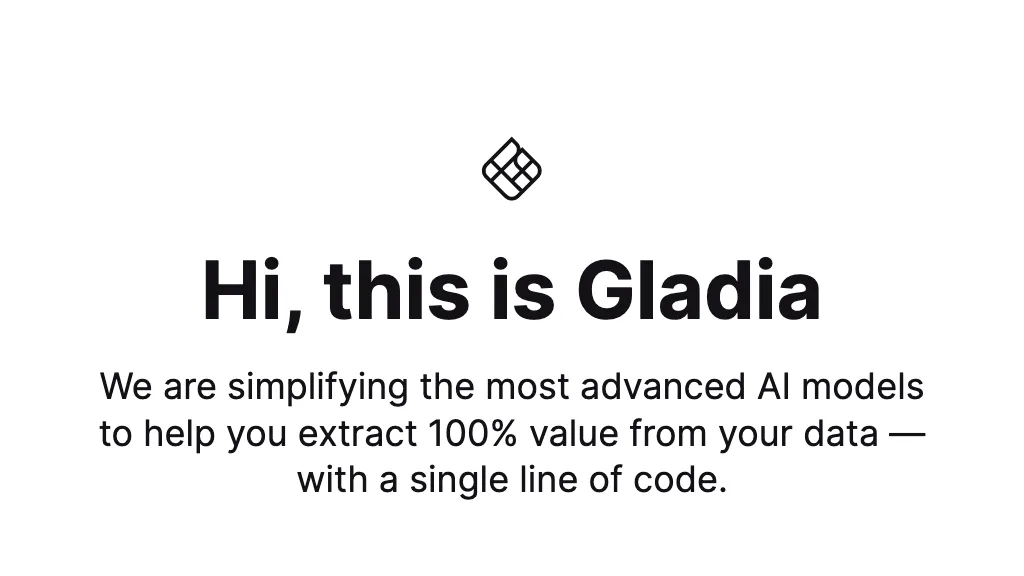What is Gladia?
Gladia represents an advanced AI knowledge infrastructure tool that provides ease of use for different advanced AI models. Users are empowered to derive information fast with only one line of code. This platform creates an end-to-end knowledge infrastructure so companies can decide better because it seamlessly puts together text data, audio, and visual to facilitate real-time discoveries. Recently, Gladia has made an alpha version of its speech-to-text API available that is capable of transcription in just 10 seconds per hour of audio, maintaining a low word error rate and being compliant with GDPR. Currently, this API supports 99 languages.
Key Features & Benefits by Gladia
Gladia provides a number of features and benefits, useful for different users in many ways:
- Transcribes one hour of audio in just 10 seconds.
- Keeps a low word error rate for higher accuracy.
- Complies with the terms of GDPR, ensuring data privacy.
- Supports transcription in 99 different languages.
By applying Gladia, users benefit from faster transcription times, improved accuracy of the results, and also language support, which may extend the versatility of the tool in international applications.
How to Use Cases and Applications of Gladia
Gladia applies in many situations of enhanced efficiency and accord high precision in data processing:
- Real-time Data Discovery: It connects varied types of data for fast insights.
- Transcription of audio files: It provides fast and accurate text conversion of spoken words.
- Speech-to-Text in many languages: It ranges from a wide variety of languages; it also comes in handy in case of international work.
Data Science, AI Development, and Business Analysis are some of the fields and sectors where Gladia can be of help. These range from enabling data scientists to do fast data extraction and analysis, developers of AI applications can embed this tool into their applications for added functionality, and business analysts may use it to transcribe and analyze meeting notes or customer interactions.
How to Use Gladia
Getting started with Gladia couldn’t be easier. To get you up and running with the Speech-to-Text API, just follow these easy steps from the Gladia platform:
- Document your access to the Speech-to-Text API.
- Commit the single line of code into your application or workflow.
- Upload/Stream your audio files and get them transcribed.
- Retrieve the transcribed text in your preferred format.
Quality and clear audio would be preferred, for best results. Take a little time to learn how the interface works for your best use of the site.
How Gladia Works
With a great deal of speed and accuracy, Gladia provides high-class AI models and algorithms to process and transcribe the audio data. The API Speech-to-Text uses state-of-the-art machine learning techniques to recognize spoken language and turn it into text with fewer mistakes. First, the workflow is going to be uploading or streaming your audio data onto a platform where it is processed and, further, transcribed in real time. Afterwards, it returns text output in seconds.
Pros and Cons of Gladia
Like any other tool, Gladia has a few advantages and disadvantages listed below.
Pros
- Extremely high transcription speed saves time and resources.
- High degree of accuracy to reinforce the low word error rate.
- Wide range of languages supported makes it versatile for global use.
- Compliant with GDPR and hence data privacy and security are guaranteed.
Cons
- Still in its alpha version; may contain some bugs or limitations.
- May require high-quality audio to perform well.
On the whole, user feedback has been quite good, pointing out its speed and accuracy as major advantages.
Conclusion about Gladia
In all, Gladia is a pretty powerful infrastructure for AI knowledge, with great capabilities in speed and accuracy and the number of supported languages. It will be quite helpful for data scientists, AI developers, and business analysts in enhancing their skills in data extraction and analysis. Though still in its alpha state, it looked very promising, and further updates are going to be more surprising with more features and improvements.
Gladia FAQs
Following are some of the frequently asked questions about the Gladia:
Q: How accurate is the transcription in speech-to-text provided by Gladia?
A: A low word error rate, meaning that Gladia keeps it very accurate.
Q: What languages does Gladia support?
A: The latest speech-to-text API supports 99 languages and is versatile for international use.
Q: Is Gladia GDPR-compliant?
A: Yes, Gladia does follow GDPR regulations to keep your data private and secure.
Q: How much does Gladia cost?
A: There is a free enterprise-grade plan from Gladia, which offers 10 hours of transcription per month, and a pro plan available at $0.612 per hour, with an additional charge of $0.144 per hour for live transcription.