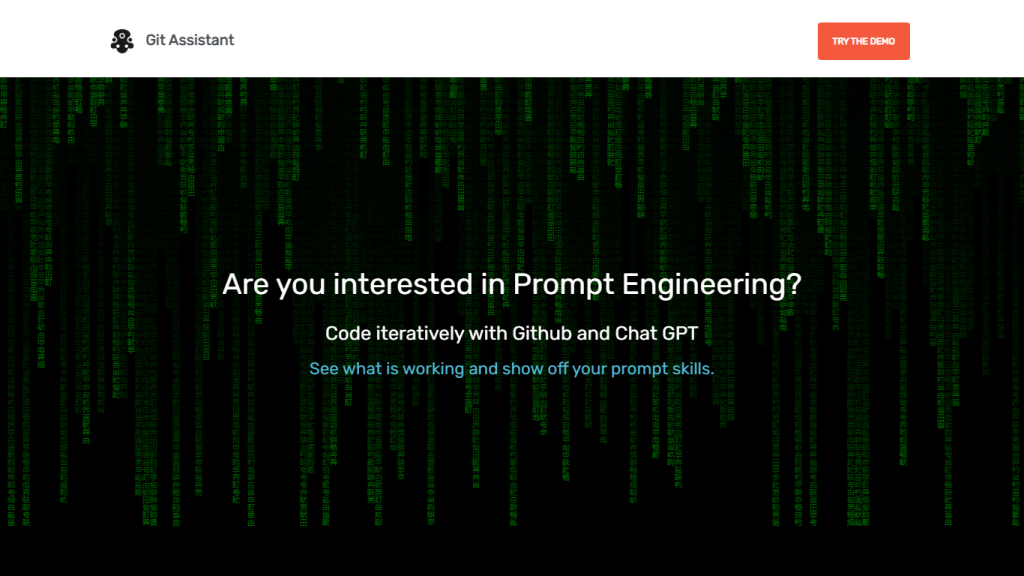What is Git Assistant?
Git Assistant is a revolutionary, AI-powered tool in optimizing the coding process for developers using GitHub and ChatGPT for version control and collaboration. By merging these platforms, Git Assistant allows users to iterate, refine code with advanced prompt engineering, and significantly expedite their development workflow.
It’s a tool that initially aimed at advanced programmers and novices alike by offering features to lighten their work and enhance their experience. Potential subscribers are allowed to have a feel of its features on a demo basis before committing fully to the full premium features.
Key Features & Benefits of Git Assistant
Iterative Coding: Smarter Development – integrate GitHub and ChatGPT for seamless iterative coding.
Advanced Prompt Engineering: Some really advanced ways of using prompts to simplify and enhance the coding workflow.
Pull Request Comparisons: Pull request comparisons take a single click on the link entitled “Pull Request”.
ChatGPT Integration: Apply ChatGPT on heavy codes, reducing manual effort.
Free Demo Available: You will find free demo availability at Git Assistant after which you would like to continue with the full version.
These features will make Git Assistant useful in improving coding efficiency, increasing collaboration, and offering better version control – a tool no developer, data scientist, or engineer would want to be without.
Some Use Cases for Git Assistant and Applications
The features discussed above make Git Assistant versatile for several use cases across many industries:
- Collaboration: The new GitHub chat-GPT integration feature offers seamless communication, iterative code among team members, boosting productivity and teamwork.
- Version Control: Streamline processes related to version control – to quickly compare changes and track code iterations with just a few clicks.
- Skill Demonstration: Provide the ability to effectively demonstrate coding skills with AI-enabled prompts and suggestions.
Software development, data science, and engineering are just some of the fields that have loads to reap from what Git Assistant has in store. From handling multi-project tasks to honing coding skills, with Git Assistant, one will have everything needed right at the fingertips.
How to Use Git Assistant
It is pretty easy to get started with using Git Assistant. Here is a step-by-step process to get going:
- Sign Up: Create an account on the platform of Git Assistant.
- Free Demo: Access the demo version for free, which allows you to explore the tool’s features.
- Integration: Connect your GitHub account with the Git Assistant.
- Prompt Engineering: Start adding prompts to the previous coding entries so that the work could be integrated for an organized workflow.
- Pull Requests: Use the “Pull Request” link to manage version control through comparisons in a very effective way.
- ChatGPT Use: Allowing ChatGPT to do some of the advanced coding would provide ample time for more critical activities.
Keep your prompts fresh for the best outcomes, and make sure you review pull requests so you don’t bloat your workflow. The UI is intuitive; it’s easy to use and navigate and to use all the features effectively.
How it Works
Under the hood, Git Assistant uses the latest algorithms and models to integrate GitHub and ChatGPT seamlessly. Here is a technical overview:
It applies different methods of Prompt Engineering so that the coding can be more straightforward. It integrates all the previous entries with prompts and converts it into a unified iterative workflow. Integrated with ChatGPT, AI will handle most tasks in coding that are complex, thereby reducing the manual effort by developers.
This includes linking one’s GitHub account, setting up prompts, and implementing version control using “Pull Request”. The AI learns from the interactions made by its users and hence improves with time over suggestions and coding.
Pros and Cons of Git Assistant
As with any tool, Git Assistant has its pros and potential cons:
Pros:
- Simplifies coding and version control processes.
- Collaborative enhancement due to the integration of ChatGPT.
- Free demo available to try features before purchasing.
This saves the developers from a lot of hassle as the workload will be reduced since, basically, it decreases the number of lines of code by a huge margin.
Cons:
- A nominal subscription fee provides access to premium features.
- The learning curve for first-time users may be high.
On the whole, user feedback has been good as it elucidates a workflow that can really be enhanced many times.
Git Assistant Conclusion
In other words, Git Assistant is such a powerful tool that integrates GitHub and ChatGPT for more efficient coding and collaboration. It provides enablement for developers, data scientists, and engineers to do tasks like prompt engineering, compare pull requests, iterative coding, among many others.
Git Assistant will help every developer, regardless of their current abilities. And with future updates, it only promises to get even better—definitely a tool worth investing in.
Git Assistant FAQs
What is Git Assistant?
How will it help me iterate with my code, manage prompts, and use advanced automation features using GitHub and ChatGPT?
You can try the demo link provided to explore features on Git Assistant before going for the full version.
How does Git Assistant build a working process?
With Git Assistant, you can build a working process by adding prompts to the previous coding entries; this makes workflow management easy.
How can I compare changes using Git Assistant?
Clicking the ‘Pull Request’ link from Git Assistant itself lets you compare ChatGPT’s code changes in a jiffy.
How does Git Assistant work with ChatGPT?
Git Assistant educates you on using ChatGPT in your coding projects, giving the tiring job of complex coding to the hands of AI.