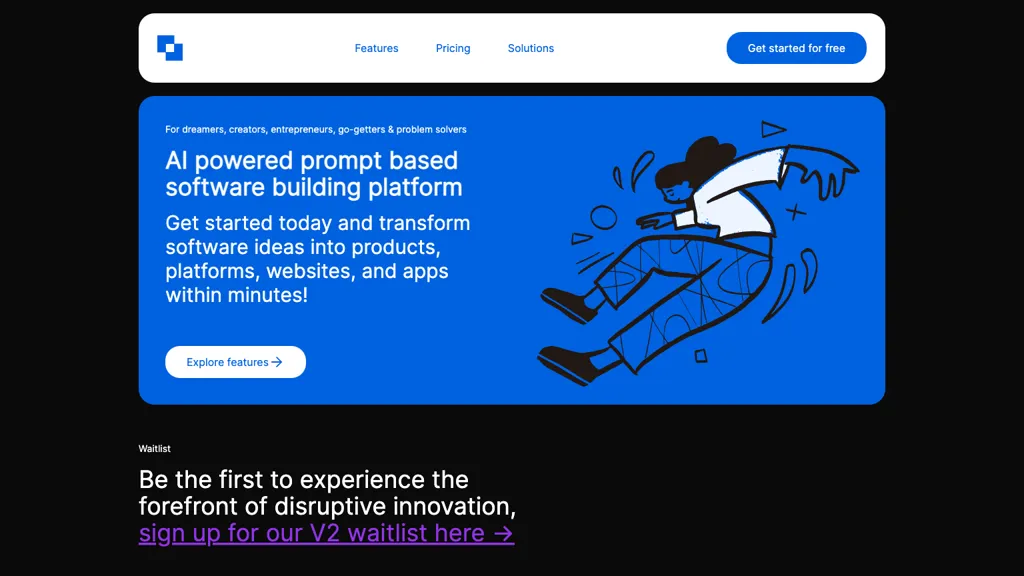What is Gignite.ai?
Gignite.ai applies AI to horizons of dreamers, creators, entrepreneurs, and problem solvers interested in bringing an idea for software to life. The most cutting-edge tool for realizing concepts in the shortest time possible, idea holders can now turn their loose ideas into well-realized products, platforms, websites, and apps in just a matter of minutes. Thanks to features such as project onboarding and personalization, Gignite.ai makes it easy to realize loose ideas into other realities.
Gignite.ai represents and stands out in software development automation since its very beginning. Feature generation, platform generation, and sitemap navigation give the user an overall view of their project. Moreover, the cascading deep editing and backend integration supported by the platform give seamless modifications and their validations.
Gignite.ai Key Features & Benefits
The various features Gignite.ai has put it on its way for classes of users. Key features of Gignite.ai are as such:
- Prompt-based Interface: Intuitive interface eases software idea generation.
- Transform your software idea: Convert your software concept into an actual, physical product.
- Project on-boarding and personalization: On-board your project and customize the experience to your taste.
- Feature generation and generation of the platform: Generation of an existing feature and platform for your projects.
- Cascading deep editing and backend integration to ensure that all project modifications and validations run smoothly.
Gignite.ai offers numerous advantages, such as saving time in development processes; not needing any technical hands to use it; and it provides fully personalized solutions for consumers, practitioners, faculty, and operators.
Use Cases and Applications of Gignite.ai
Gignite.ai has myriad applications and use cases, in all the big scenarios of different domains and industries; some of these are noted here:
- Website Prototyping: Build a fully-fledged, working website prototype for your idea on Gignite.ai using only an idea-based interface. Save hustle and time in the development process.
- Team Collaboration: Collaborate in building unique software solutions with custom features by in-depth editing and project onboarding into teams and stakeholders with least hassle.
- Create a visual sitemap and enhance the navigation of your web or app project with a clear, evenly distributed view.
These application cases point out how diversified and flexible Gignite.ai is for various groups of society—individual users to students, educators, and professionals to business enterprises.
How to Get Started With Gignite.ai
Gignite.ai is quite easy to kick off work with. Below are mentioned the steps:
- Sign Up: Sign-up for an account on Gignite.ai.
- Project Onboarding: Start your project with basic information and then personalize it specifically for your needs.
- Feature Generation: Generate features and platforms to your project using the new prompt-based interface.
- Deep Editing: Add those finishing touches and validation to your project by using inline deep editing that is cascading, integrated natively at the back end.
- Launch: Launch a software, website, or an app that is fully developed and meets your expectations.
For the best results, familiarise yourself with the user interface and the tools or functionalities that are in place. This way, you will make the most of what Gignite.ai could do for you.
How Gignite.ai Works
Gignite.ai utilizes some advanced artificial intelligence algorithms to make software development easy. Users can navigate through the guided, prompt-based interface that will further bridge the gap of some complicated processes, in addition to further automatizing some phases of project development. Here is an overall technical overview:
- Algorithms: Use in the platform recognition of the user’s input; creation of right features and platform with the help of advanced AI models.
- Workflow: A user starts with project requirements and AI creates a base model of it. A user creates deep editing and backend integration of this model.
- Process: Concept through launch, Gignite.ai ensures the user enjoys a frictionless process in software development, whatever their technical experience.
Pros and Cons of Gignite.ai
You know that, like any other tool, there are good things and some not-so-good things about Gignite.ai. Here is a balanced perspective:
Pros:
- Allows easy development of software projects.
- A minimum level of technical proficiency is sufficient to apply it.
- Deep editing and full project personalization.
- Real-time collaboration.
Cons:
- Though priced, one shoe might not fit a few.
- Higher levels of customization could be a little complex.
Generally, users have accepted in their feedbacks that the easiest and satisfying feature of the tool for them is its usability, and it is quite appreciable by the user base of the tool.
Conclusion for Gignite.ai
Gignite.ai: A fast AI-driven online platform that helps users of different types to come up with software easily. It comes in handy, as just by prompts, the interface allows personalizing projects with full editing features, including such things as transforming any idea into practical life. Whereas some of the costs could be a stretch, the advantages make a case for the investment in both an individual and a business setup.
Frequently Asked Questions about Gignite.ai
What Is Gignite.ai?
Gignite.ai is an AI-powered platform to serve the personal quest of the user in the transformation of his software idea into a fully functional product, platform, website, and app.
Who can use Gignite.ai?
It can be used by individuals, professionals, educators, and enterprises.
How much does Gignite.ai cost?
Gignite.ai is free to try, with paid plans available from $49 per month. The professional plan has a price of $99 per month, while that of an enterprise is by request.
How do I get started with Gignite.ai?
Sign up at our platform, gignite.ai, add details of your project, and start generating and refining your software project using our prompt-based interface.
What are the main features of Gignite.ai?
Key features include a prompt-based interface, turn a software idea into a project, onboarding and personalization of a project generation workflow, feature generation, platform generation, deep editing with backend integration.