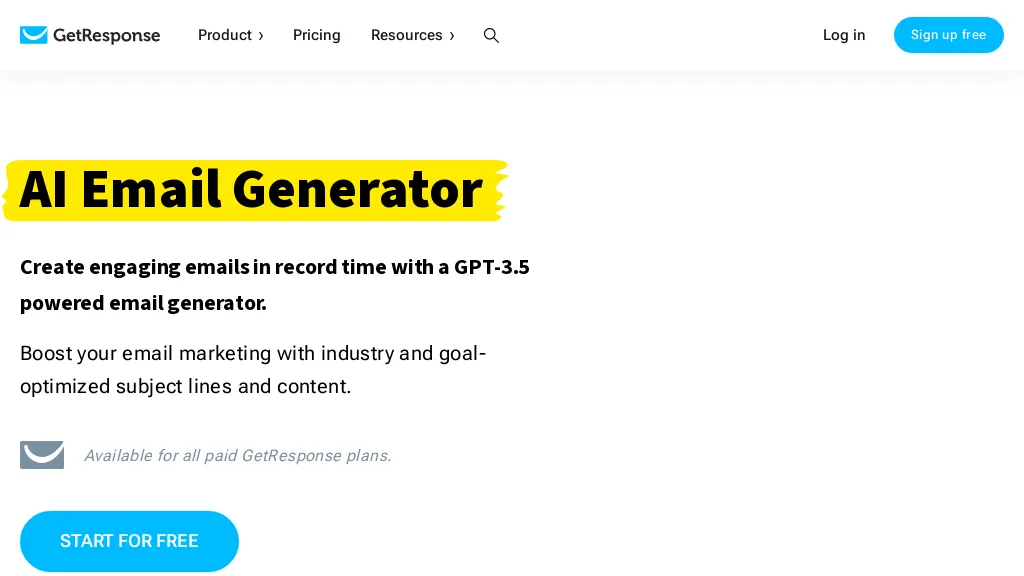What is GetResponse Email Generator?
GetResponse’s mail generator, using the new GPT technology, is designed to help create email marketing autoresponder templates. It is a fully-featured platform which will help not only in marketing automation, SMS marketing, and web push notifications but also in conversion funnels and live chat.
Leveraging AI recommendations and natively integrating with e-commerce platforms for advanced features, this tool extends its capabilities to include popups, forms, and paid ads. Using GetResponse’s AI email generator, one could decrease the content creation time by up to 85% since it designs and optimizes email templates at incredible speed.
GetResponse Email Generator—Key Features & Benefits
The GetResponse Email Generator is power-packed with a host of features to help you augment your email marketing efforts, including the following:
- ✔️ Optimized subject lines and content against your goals
- ✔️ Industry-specific optimization
- ✔️ Multilingual support
- ✔️ Creation of engaging emails.
- ✔️ Customizable
The key benefits of this tool include increasing the speed of creating emails, improving open rates and click-through rates through A/B testing, and personalization by sector and language.
Use Cases and Applications of GetResponse Email Generator
The GetResponse Email Generator is a powerful tool with many different use cases and applications, including:
- Creating email marketing autoresponders.
- Building landing pages for marketing campaigns.
- Implementing marketing automation.
It mainly helps marketing professionals, email campaign managers, and business owners.
How to Use GetResponse Email Generator
The GetResponse Email Generator is relatively easy to use. Here is a step-by-step process for using it:
- Create an account with GetResponse.
- On the dashboard, click on your tool for the AI Email Generator.
- Enter your keywords, details of your industry, tone, and design preferences.
- Once the templates are generated, choose one and edit it according to your need.
- Test subject lines and content through A/B testing.
- Send it to the target audience and analyze metrics to measure performance.
- Update the keywords and industry trends consistently for optimal results to keep your content relevant and engaging.
How GetResponse Email Generator Works
The tool uses advanced GPT technology in creating email templates. The AI can formulate optimized email content for certain goals, analyzing the keywords, industry trends, and tone describable along with the design specified by the user.
Also, there is an option for A/B testing and customization for the tool’s further performance optimization to let users adjust and take necessary measures for maximizing email campaigns engagement.
Pros and Cons of GetResponse Email Generator
The following are pros and cons of using GetResponse Email Generator:
Pros
- ✔️ Speed up email creation up to 85% of time
- ✔️ Increase the open and click-through rate by A/B testing
- ✔️ Industry-specific and multilingual optimization
Cons
- ⚠️ Limited customization in the free version.
- ⚠️ Potential reliance on AI content for creative ideas. Most customer reviews relate to the efficacy and ease of use; however, some customers highlight that the free version has low functionality.
Conclusion about GetResponse Email Generator
GetResponse Email Generator is the ultimate creation for generating optimized email marketing campaigns. Its AI-driven technology, customization, multilingual support—what more could a marketer and a business owner ask?
While the free version has minimal functionality, when you really need to get down to business in emailing, any of its paid plans will give an ultra-worthy investment. We can foresee further developments and updates in this tool that will help fine-tune and develop it more in the future.
GetResponse Email Generator FAQs
What is the GetResponse Email Generator?
It’s an AI-driven email marketing template tool using GPT technology, making email creation automatic and optimal.
How does it optimize email content?
Based on keywords, trends, and user preferences, it runs its AI and crafts subject lines and goal-optimized content.
Is there a free version?
Yes, GetResponse Email Generator allows for a Freemium model where basic features are available for free.
What are the pricing options for GetResponse Email Generator?
The paid plans range from $13.1/mo for the Email marketing plan, $44.3/mo for the Marketing automation plan, and $86.9/mo for the Ecommerce marketing plan.
Can I customize the email templates generated?
Yes, it provides you with extended personalization and A/B testing features for the best optimization of your email campaigns.