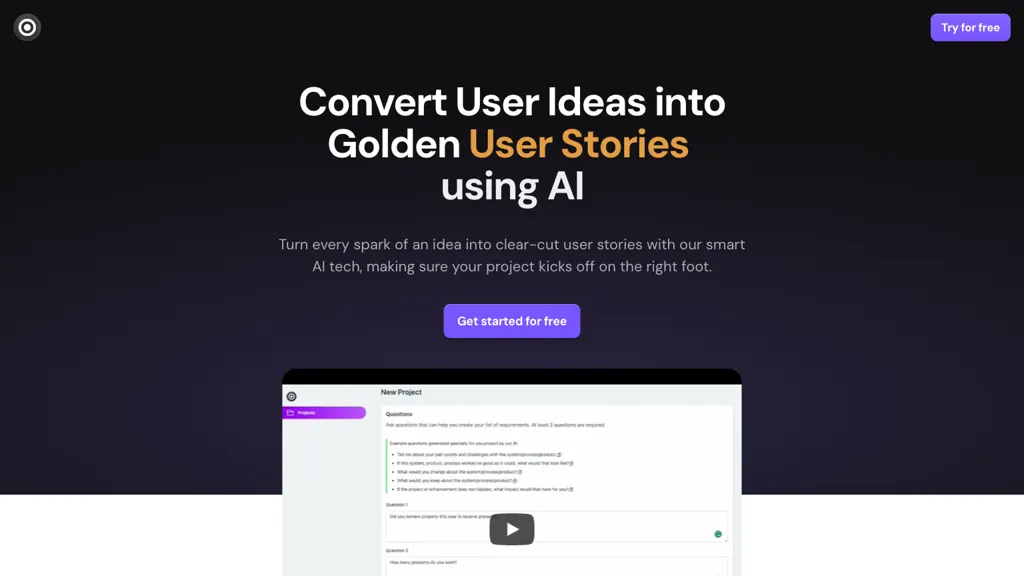What is Get Requirements?
Get Requirements is a unique tool powered by AI to empower requirement gathering with its virility in order to kick-start any project. It transforms the idea of users into accurate user stories and ensures the contribution of all voices of stakeholders, providing insight that is valuable in planning. Thus, it proves very effective for project managers, marketing teams, software engineers, and UX/UI designers in requirements gathering, analysis, and documentation.
Get Requirements’ Key Features & Benefits
Requirement Gathering Automation: Requirements are collected automatically; no manual effort is spent in gathering them.
Generate User Stories: It transforms user ideas into detailed user stories, and, therefore, project planning becomes obvious.
Integrate Stakeholder Voices: Make sure that the inputs and views of all stakeholders are captured and taken into account.
Real-time Feedback: Get immediate feedback that helps you make fast adjustments and improvements.
Smart Follow-ups: Keep the projects on track with the help of intelligent follow-up mechanisms that cover the gaps, if any.
These features are thus useful in collaboration, increasing efficiency, and saving time by keeping all the requirements in an organized manner and making sure that there is effective communication among the different team members.
Use Cases and Applications of Get Requirements
Get Requirements is versatile and can be applied to various scenarios:
For Project Managers: Automation for converting ideas from users into user stories, hence formalizing a structured method for requirement gathering.
It facilitates real-time collection and documentation of the requirements, improving collaboration and alignment for UX/UI Designers. For marketing teams, it enriches communication across cross-functional teams with the real-time feedback and smart follow-up platform. For Software Engineers, it saves time and makes project plans more efficient because continuous refinement enables the delivery of a project at an accelerated rate. These applications elaborate on how Get Requirements can turn out to be an invaluable tool in various industries or sectors.
How to Use Get Requirements
Get Requirements is easy and user-friendly to use. The following are the steps for using it:
- Set Up Your Project: Firstly, set up your project within this tool, define its scope, and set key objectives.
- Enter User Ideas: Enter the ideas and requirements of users within the tool.
- Generate User Stories: Use AI to convert these ideas into detailed user stories.
- Integrate Stakeholder Feedback: Collect and integrate feedback from stakeholders so that all points of view are represented.
- Smart Follow-up: Use smart follow-up to keep the project on track and resolve any sort of issue.
By these steps, users will be able to gather and document all requirements efficiently and hence ensure a smooth project planning process.
How Get Requirements Works
At the very core of Get Requirements is advanced AI technology able to automate and smoothen the requirement gathering process. The tool interprets user input through sophisticated algorithms in outputting structured user stories. Typically, it means a workflow of inputting a user’s ideas, processing these inputs through the AI system, and then generating user stories that can go on to be refined by real-time feedback and smart follow-ups.
Pros and Cons of Get Requirements
Like any tool, Get Requirements has its pros and probable cons:
Pros
- Requirements gathering through automation saves time and reduces manual effort.
- Second, the participation by all stakeholders in the process and integration of perspectives are complete.
- Real-time feedback enables great collaboration and communication.
- Efficiency is ensured through smart follow-ups and refinement at each step.
Cons
- Initial training may be required for those users who have never worked with AI tools.
- Quality of the user input will impact the accuracy of user story generation.
Overall, the customer feedback reflects positive comments about the speed and collaboration-enhancing possibilities of the tool.
Get Requirements Conclusion
Overall, Get Requirements is an exceptionally fine AI-based tool for smoothening and automating the requirement-gathering process. Some of the prime features, such as User Story generation and Real-Time Feedback, no doubt make it very useful for project managers, marketing teams, software engineers, and UX/UI designers. Although there may be a learning curve, improved collaboration, enhanced efficiency, and time savings make the investment worthwhile. In the future, the tool will continue to be updated and optimized with increased functionality.
Get Requirements FAQs
In Which Industries Can Get Requirements Come in Handy?
It will be useful to work with Get Requirements in such industries as software development, marketing, and design since it provides the opportunity to systematize requirement gathering and enhance collaboration.
Does Get Requirements Have a Steep Learning Curve?
While Get Requirements is user-friendly, a little training may be necessary in the beginning for those who are not used to AI tools to enable them to realize its full potential.
How does Get Requirements integrate stakeholder feedback?
The tool allows integration of feedback in real-time. This provides assurance that all views of stakeholders are noted and taken into consideration during the planning process of the project.
What type of support is available for users of Get Requirements?
This generally comes with support options such as user guides, tutorials, and customer support services that would help users get around and work with the tool accordingly.