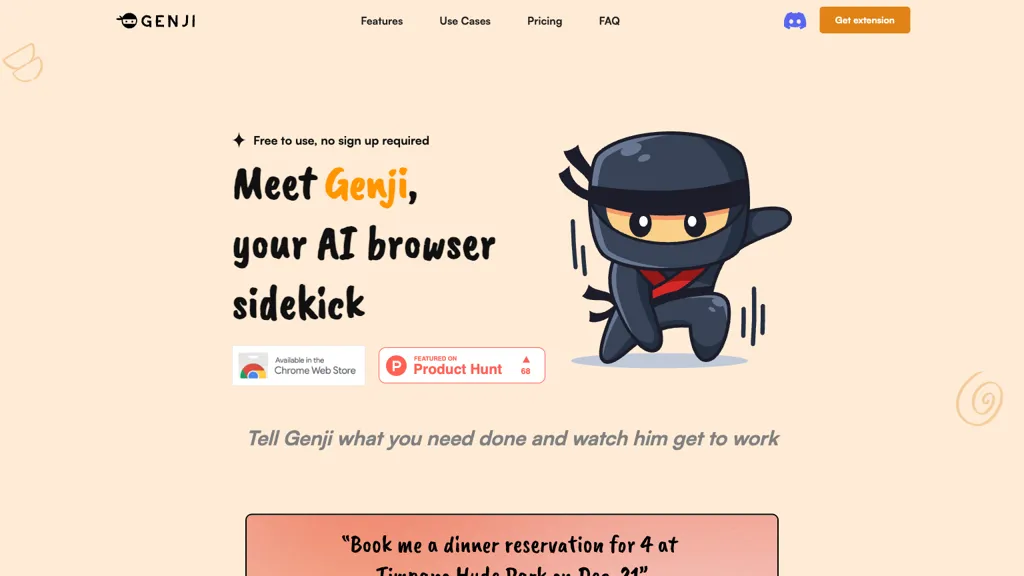What is Genji?
Genji is an AI Browser Assistant developed to help you, your right hand if will, to surf the Web. By providing an ability to enter tasks in plain words, Genji uses its advanced capabilities to determine what kind of browser actions are required to complete these tasks. It does everything from scheduling tasks to creating and playing back video macros for automating diverse web activities in both personal and professional domains. Equipped with voice input commands and output messages, Genji will dramatically improve your browse experience while increasing productivity. Join the revolution and let Genji help you in working out tasks with efficiency and ease.
Genji’s Key Features & Benefits
Acts as a browser assistant. Understands tasks in plain language. Handles multiple tasks at a time. Automates actions in a browser window. Provides commands with voice input and messages with voiced output. Genji has numerous features that turned it into a preferable choice of many users. Thus, saving much time and effort while working with browsers, Genji became irreplaceable for any busy professional, those who love multitasking, and everybody who aims to bring their experience of web-surfing to perfection.
Genji’s Use Cases and Applications
Genji is an extremely versatile component, allowing a wide range of applications to suit varied needs. It allows for scheduling and management of tasks by simply typing what is required in natural language. Genji takes care of the execution steps and reminders to keep you organized and on the right track.
Video Macros: Record and replay video macros to do anything from filling forms to performing data entry. This saves time and spares effort in running commands with a few clicks.
Browser Automation: Your virtual ninja will let you automate several browser actions—anything from opening tabs or refreshing a page to bookmarking favourite sites.
Such capabilities make Genji indispensable to busy professionals who flit between web browsers, those who are differently-abled with a deficit of manual dexterity, multitaskers, and marketing and sales teams.
How to Use Genji
Using Genji is pretty easy. So, launch it by following these steps:
- Download and install Genji from the official website.
- Run the browser assistant and get familiar with the interface.
- Start inputting tasks in plain language or use voice commands.
- Let the rest be done by Genji, which automatizes the actions and gives feedback where necessary.
To use it to the fullest, take some time to get to know the features Genji offers and adjust its settings according to your needs. Its intuitive user interface will let you navigate it easily, thus ensuring that you are able to work productively from the very start.
How Genji Works
Genji deciphers user commands through the use of the latest AI-based algorithms for execution of the required browser actions. Genji can automate lengthy actions only by processing plaintext commands or voice commands, which saves much time and reduces manual labor. This is achieved through underlying technology comprising natural language processing and machine learning models that enable Genji to learn from the user’s interactions over time and improve in performance.
Pros and Cons of Genji
Like any tool, there are advantages that come with using Genji and some drawbacks that are of concern:
Advantages
- Saves a lot of time by automating tasks.
- Voice command interface is easy to use.
- Several tasks can be running concurrently.
- Enhances the browsing experience by automating frequent actions.
Potential Drawbacks
- There might be some limitations to some features in the free version.
- Requires an internet connection to work best.
Honest customer feedback has been more positive than negative, with users praising how much easier and quicker Genji has made their everyday browsing.
Conclusion about Genji
In a nutshell, Genji is one of the most powerful AI browser assistants in the world, changing the way people are used to engaging with the web. In terms of productivity and efficiency in web browsing, it increases this by manifold times due to automation of tasks, schedule management, and voice commands that are intuitive. Whether a busy professional, frequent web browser, or anyone looking to save time spent on tedious tasks, Genji is an application that will be irreplaceable. With evolving technology comes more features and improvements that will definitely be inculcated into Genji, making it an ever-evolving assistant.
Genji FAQs
The following are some of the frequently asked questions about Genji:
-
What is Genji?
Genji is an AI browser assistant that allows access to automation for hundreds of web tasks and interprets plain language and voice commands. -
How much is Genji?
Genji has a Freemium model with a free Starter plan, then an Ultimate plan at $10/month. -
Can Genji do many things at once?
Indeed, Genji is multitasking-supported, hence efficient for multitaskers. -
Is Genji good for people with disabilities?
Yes, the voice command ability in Genji will be very useful in people who have certain incapacities, especially in relation to hand agility. -
How do I use Genji?
Just go to their website, download and install, input tasks using plain language or voice commands, and let it automate all of your browsing activities.