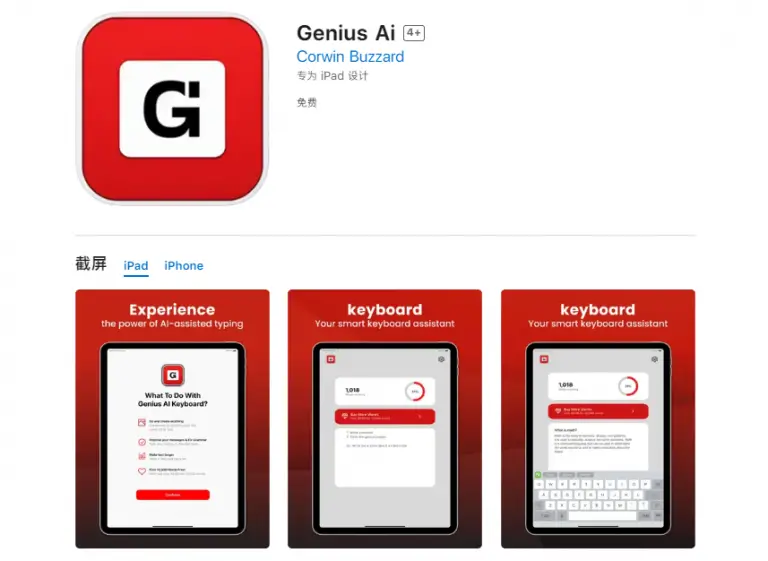What is Genius AI?
Genius AI is an AI-powered keyboard software designed to work on iOS systems. Invented by Corwin Buzzard and released on March 9, 2023, this tool uses the power of AI in enhancing typing. Genius AI is nothing like other keyboard apps; instead, it’s more of a personal AI assistant that can help users not just in typing faster and accurately but even stylistically. It offers features like grammar and spelling correction, word and sentence prediction—even down to emoji and GIF suggestions—to make typing both efficient and fun.
Key Features & Benefits of Genius AI
Grammar & Spelling Correction:
Automates the correction of grammatical errors and misspelled words in your texts to make them sound polished and professional.
Word & Sentence Prediction:
Offers real-time predictions that help you complete your sentences at speed and save time and effort.
Emoji and GIF Suggestions:
It suggests the most relevant emojis and GIFs to add an expressive flair to your messages.
Improvement in Typing Experience:
Optimized for making typing easier and quicker, spending less minute over the keyboard.
The most important advantages of using Genius AI are: Very good typing speed and more accuracy are the main benefits. Adding personality to texts is a breeze. Its unique value propositions are the ways it integrates seamlessly into the iOS system, allowing it to learn your typing habits over time to suggest possibilities with greater accuracy.
Use Cases and Applications of Genius AI
Genius AI is an all-purpose tool designed to be utilized in numerous situations. For example, it will be appreciated by people who have to write a large number of emails or messages every day because of its speed and precision. Students will be grateful for it because it helps correct grammatical and spelling errors in their homework and notes. Casual users will be able to type quickly, adding emotive emojis and GIFs that will make interacting with social media a complete breeze.
Genius AI will also greatly benefit the industries of business, education, and media, as its capability to facilitate communication and improve writing qualities makes it worthy for various sectors.
How to Use Genius AI
Using Genius AI is very easy:
-
Download the App:
Go to App Store, search for “Genius AI”, download, and install in your iPhone. -
Activate the Keyboard:
Open your iPhone settings, go to “General” > “Keyboard” > “Keyboards” > “Add New Keyboard”, and choose Genius AI. -
Turn On Full Access:
In the keyboard options, tap Genius AI and turn on “Allow Full Access” for maximum functionality. -
Typing:
Open any app that requires typing, and Genius AI will pop up ready for work with its suggestions and corrections.
To get the most out of the app, do make sure you are updating it with every new release for the latest features and enhancements. Get used to settings in order to personalize the keyboard according to your taste.
How Genius AI Works
Genius AI works on advanced algorithms and machine learning models that study how you type and your typing preferences. In doing so, the algorithm continuously would learn from you, while coming up with more and more accurate predictions and corrections. The technology used in Genius AI involves using NLP to understand the context of your text and suggests words related to it.
It analyzes in real time what you type, finds cases that can be improved, and suggests possible corrections or completions. The smooth process gives you the ability to type effortlessly while maintaining style and high accuracy.
Pros and Cons of Genius AI
Like any tool, Genius AI has its pros and certain cons:
Pros:
- Free of cost, it is quite accessible for any iPhone user.
- Improves typing speed and accuracy because of smart suggestions.
- Adds fun to typing- emoji and GIF suggestions.
- Easy to install and set up.
Cons:
- Currently, iOS is the only place it’s available. It reduces its user base.
- Needs full access for better performance, which may be an issue of concern for the privacy of some users.
Generally, the user response has been very positive as many have appreciated its effectiveness and simplicity. Users do wish an Android version and more convincing privacy settings, though.
Conclusion about Genius AI
In short, Genius AI is an intelligent and user-friendly typing assistant that makes typing easier on iOS. Its intelligent suggestions and corrections, adding expressiveness with emojis and GIFs, make it of great value to casual and professional users alike. While there were a few drawbacks to some features—in particular, its being limited to iOS—its benefits definitely outweighed those. More changes to come in the future, and new releases on different platforms may improve Genius AI even more.
Frequently Asked Questions about Genius AI
What is Genius AI?
Genius AI is an AI-type assistant. It brings some specific features like grammar correction, word prediction, and emoji suggestions to enhance the user’s typing experience.
Is it free?
Yes, Genius AI is free, and one can download it from the App Store.
Does it work on Android?
No, for now Genius AI is only available on iOS devices.