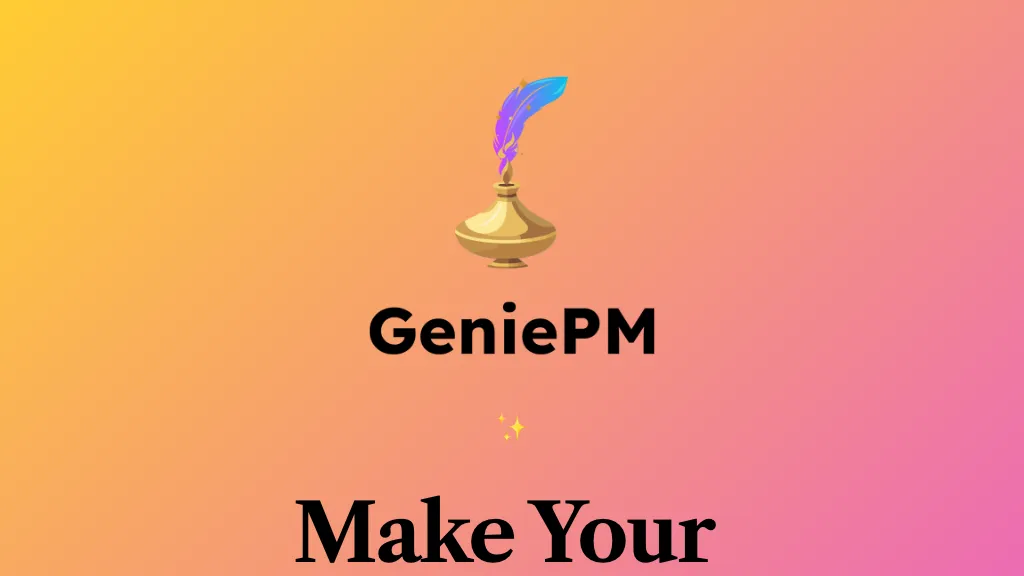What is GeniePM?
GeniePM is a new, AI-driven tool that will help Product Owners and development teams smoothly flow in their workflows. The software is at the forefront in creating accurate user stories, use cases, and project requirements. Featuring an intuitive interface and an advanced AI engine, GeniePM makes it easy to write and export product requirements, and tickets, and helps save tons of time and become more productive. Moreover, GeniePM integrates smoothly with the most popular project management tools, such as Jira, Notion, and ClickUp, and provides all the functionalities you need for collaboration with your team.
Unlike most tools that often require extensive setup and a lot of customizing, GeniePM is out-of-the-box ready. It generates new, correct descriptions of your requirements every time and is an ultimate companion for a product development team.
Key Features and Benefits of GeniePM
The GeniePM comes loaded with a number of features, which fulfill the varied needs of different users. Some of the key features are mentioned below.
-
Product Requirements:
Elaborate product requirements to lead and direct development. -
User Stories:
Define user stories with clarity in a simple expression that can be lightly tossed down the chain. -
Use Cases:
Comprehensive use cases developed covering all aspects of your product.
The benefits of using the GeniePM are many fold:
-
Time Savings:
Generate requirements and tickets in one click, hence saving the most important asset — time — for your team. -
Improved Productivity:
Less time spent writing and more time spent in actual development increases productivity. -
Seamless Integration:
Compatibility with Jira, Notion, ClickUp, and other tools keeps the workflow easy. -
Ease of use:
An easy-to-use interface makes this application universally accessible and user-friendly; any stakeholder in the project can use GeniePM without much training.
Use Cases and Applications of GeniePM
This versatility makes GeniePM applicable in a wide scope of application areas, including:
-
Effective Creation of User Stories:
Fast creation of user stories that are clear and actionable. -
Collaborative Project Management:
Better team collaboration through shared requirements and use cases. -
Automated Ticket Creation:
Time savings due to automation, ensuring that tickets are correct and complete.
There are many industries and sectors where GeniePM can be used to full advantage, such as:
- Product Managers
- Project Managers
- Development Team Leads
- Engineering Teams
- CI/CD Engineers
- Product Development Teams
How to Use GeniePM
Use GeniePM in 4 simple steps:
-
Sign Up:
Sign up in GeniePM. -
Integrate:
Integrate GeniePM with your existing project management tools, such as Jira, Notion, or ClickUp. -
Create Requirements:
Generate product requirements, user stories, and use cases with the help of the AI-powered interface. -
Export:
Export requirements and tickets to your project management tool, through which you can start working right away.
Here are a few tips to fully maximize your use of GeniePM:
-
Use Templates:
Leverage built-in templates to enhance the time of creation. -
Collaborate:
Involve the team in the process of creation to benefit from all of the views. -
Review and Adjust:
Regularly review the developed content and update it accordingly for keeping it current and accurate.
How GeniePM Works
GeniePM automatically generates project requirements, user stories, and use-cases with its advanced AI algorithms. It is leveraging cutting-edge technologies, including Natural Language Processing, and Machine Learning models that comprehend and produce text indistinguishable from what a human could create. Using workflow is usually done as follows:
-
Input:
Users provide some basic information about the project or feature. -
Processing:
The AI processes this information to generate detailed requirements and stories. - It will then be reviewed and exported back out to your project management tool.
GeniePM Pros and Cons
Like any software, there are a variety of pros and cons to GeniePM. These are as follows:
Pros:
-
Ease of Use:
Minimal training needed as the interface is intuitive. -
Time-Saving:
Massive time save generation in creating project documentation. -
Integration:
Very good integration with most popular Project Management tools. -
Collaboration:
Improved team collaboration with shared requirements and stories.
Cons:
-
Not very Customizable:
There is not much flexibility around up for extremely unique requirements. -
AI Dependence:
In some cases, overdependence on AI may yield a less human-like result.
Feedback results usually revolve around the effectiveness and ease of use of the tool. But, there are those that want more levels for customization.
Conclusion of GeniePM
Basically, GeniePM is an effective AI-driven tool that helps make the requirements of the product, user stories, and use cases in no time. With their application being extremely simple and time-saving, together with the integration with most famous project management tools, this tool comes in handy for each development team. Partial inability to adjust the capabilities is overcompensated by benefits. More updates and improvements will definitely enrich the features and user experience.
FAQs On GeniePM
Below are some of the frequently asked questions with respect to GeniePM:
-
Is it going to work with my current project management tool?
GeniePM fits in seamlessly with most 3rd party tools, including Jira, Notion, and ClickUp. -
How soon can I get started with GeniePM?
GeniePM can be used right away and, in most cases, without configuration needed. -
Will I be able to edit my output?
Yes, you can definitely edit them but this will depend on certain factors. -
Is there support?
GeniePM comes with rich customer support and elaborate documentation to get the most from the tool.