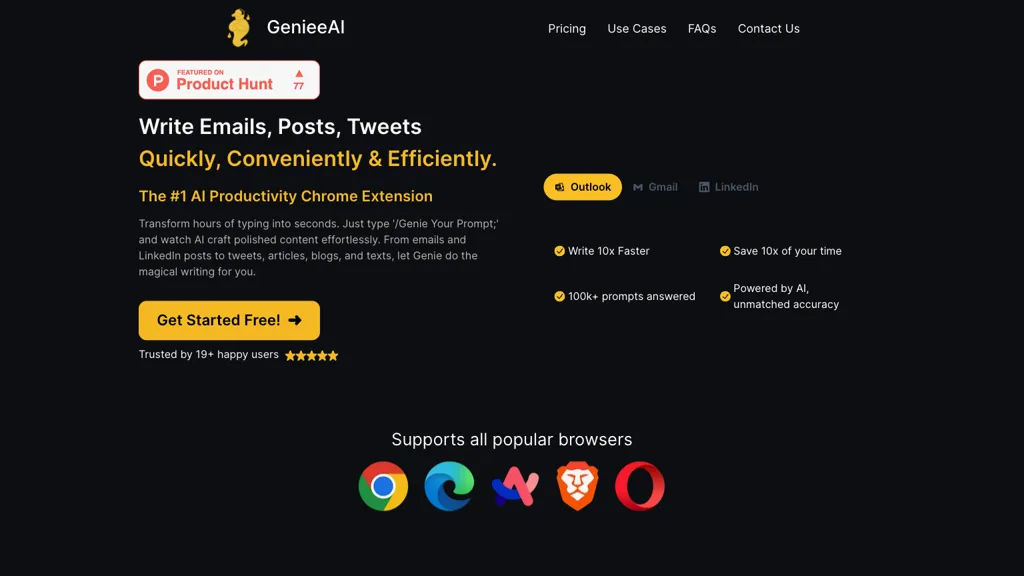What is GenieeAI?
Geniee AI is the new AI productivity Chrome extension, turning hours of typing into seconds. Just type ‘/genie prompt ; ‘ and see how easily AI finishes professionally done articles in emails, LinkedIn posts, tweets, articles, blogs, and so on. With over 100k AI-powered prompts, Geniee AI redefines workflow with every text box in extreme accuracy across the most popular browsers. It integrates well with sites like LinkedIn and apps such as HubSpot CRM, providing a way to make sales efficient due to generating fast emails and crafting responses as fast as 10 times.
Key Features & Benefits of GenieeAI
There are many features and benefits which make GenieeAI one of the top choices for many users. Here are a few of the features of this tool:
- Generation of all types of content
- Over 100,000 AI-driven prompts
- Integration across popular browsers.
- Integrate into the website like that of LinkedIn.
- It improves sales efficiency and allows creating emails and their replies 10 times faster.
- It makes ChatGPT easily accessible on any website.
- Improved browsing experience owing to support from AI.
- Responses and support without exiting the webpage.
- AI-powered shortcuts to facilitate information retrieval with ease.
Use Cases and Applications of GenieeAI
GenieeAI is useful in many scenarios to boost productivity and efficiency. Let us consider a few of those examples here:
-
Personalized E-mails for Engaging Marketing Campaigns:
GenieeAI saves time, thereby increasing productivity in email outreach. -
LinkedIn Posts:
Get compelling LinkedIn posts instantly with the power of AI content creation by Geniee AI for professional networking and brand promotion. -
Tweets:
Get turnout tweet content faster that engages your audience and brings more eyes to your account by using the efficient text generation functionality of Geniee AI.
From content creators and sales pros to writers, SEO specialists, and productivity enthusiasts, no portion of the demographic seems not to be a user for GenieeAI.
How to Use GenieeAI
It will only take a few minutes to use GenieeAI, and here is a step-by-step guide on how to use this magnificent tool:
- Install the Chrome Extension from the Chrome Web Store: GenieeAI.
- After the download, one needs to turn on the extension by simply clicking its icon in the browser toolbar.
- Type any text in any text box and use the command ‘/genie prompt ;’ then the prompt of your choice. Now, watch as GenieeAI creates the content live. For best practices, be sure to make your prompts very clear and specific to get the most accurate response. There is also some kind of familiarization process that has to be undertaken with respect to a user interface and its various features for getting most of your productivity.
GenieeAI selflessly creates rich text content using the latest AI algorithms and models. This platform is driven by more than 100,000 prompts within a huge dataset that allows the AI to respond appropriately contextually. Basically, this would be your workflow: Analyze what the AI understands from the input prompt to create the content, then show it in the output text box. Such frictionless workflow ensures instant delivery of polished content without hassle to the users.
GenieeAI Pros and Cons
There are several pros and possible cons to GenieeAI as with any tool:
Pros:
- Effective tool to increase productivity time by reducing time and effort in typing and content creation.
- Surfing is enhanced since you can easily access ChatGPT on any site.
- Integrates seamlessly into popular websites and applications.
- Real-time responses and support that enhance the efficiency of workflow.
Cons:
- You may end up over-relying on the AI-created content. You stand to lose a bit of the uniqueness of the material in such a case.
- Some users reported that sometimes, generated content turns out inaccurate for them.
- Not much room for advanced users to have highly customized outputs.
Conclusion on GenieeAI
Undoubtedly, GenieeAI is the most unparalleled productive artificial intelligence tool in content creation and searching today. It has features, integration, and ease of interface that act as an invaluable assistant to every content creator, sales professional, or any person who seeks to optimize workflow. While there are some probable drawbacks to the software, the benefits far outweigh these hence being top notch in the market. Moving forward, we’re going to see continuous improvements and updates that keep solidifying its position as a lead artificial intelligence tool.
GenieeAI FAQs
What is GenieeAI?
GenieeAI is a Chrome extension for AI productivity able to produce high-quality text content for multiple applications.
How do I install GenieeAI?
Download and enable GenieeAI from the Chrome Web Store from the browser toolbar by clicking on its icon.
What kind of content does GenieeAI generate?
It can generate emails, LinkedIn posts, tweets, articles, blogs, and more.
Is there a free version of GenieeAI?
Yes, GenieeAI runs on a freemium model with a basic free tier that includes all of its core features.
How accurate is content created by GenieeAI?
GenieeAI is very accurate, having an enormous dataset of over 100k prompts, though at times inaccuracies do happen.