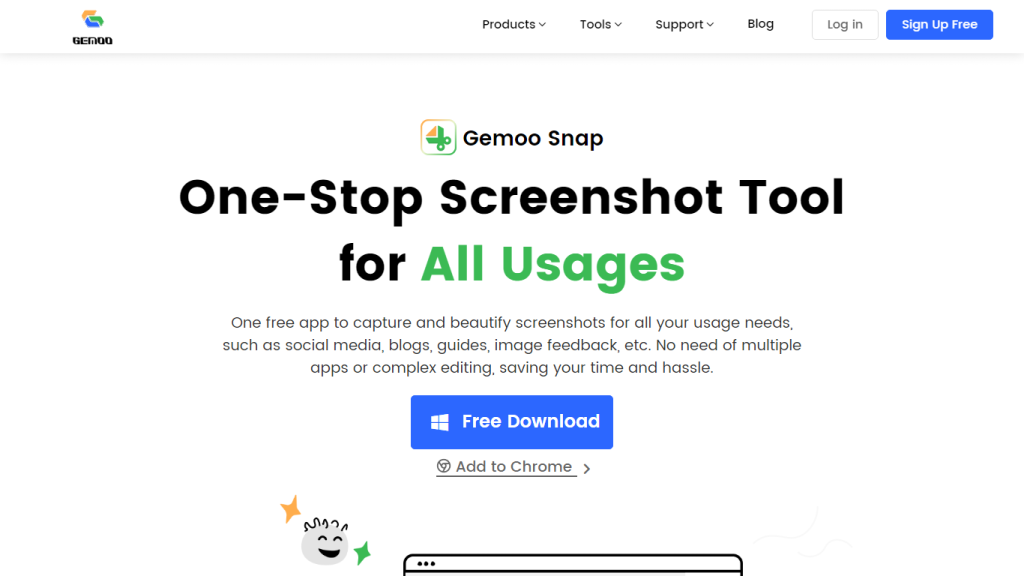What is Gemoo Snap?
Gemoo Snap is an all-in-one screen capturing utility that puts knowledge of screenshot workflow in very simple terms. It’s a package deal for taking screenshots, enhancing them, and sharing them—a perfect tool for social media, blogging, guides, and visual feedback. Completely free to use, it saves you from using different apps or detailed editing procedures to get the job done without any problem.
Key Features & Benefits of Gemoo Snap
Capture Everything Quickly: Capture anything displayed with one click, save to a local or cloud library;
Screenshots Beautification: Replace backgrounds, add window mockups, and add many other simple effects to your screenshots;
Feedback-Ready Images: Image annotation with text, shapes, or lines, including redacting sensitive data for clear communication;
OCR Text Recognition: Extract text instantly from the screenshots to copy and edit easily.
Store your snapped shots on the cloud for easy access or on a local file for privacy. The more workflows for creating visually appealing screenshots that are snappy to develop, the more time Gemoo Snap will save users to increase productivity. Its value proposition is simplicity, power in features, and professional yet casual.
Use Cases and Applications of Gemoo Snap
The uses of Gemoo Snap can be very extensive, quite versatile in many industries and sectors. Namely, these are in:
-
Social Media:
Perfect image designs for every platform, with pre-set canvas sizes and backgrounds. -
Marketing:
Professional graphics for marketing materials and campaigns. -
Education:
Creating visual aids for guides, tutorials, and presentations that will make learning interactive. -
Customer Support:
Highlight and annotate important information in screenshots for clear visual feedback and instructions to clients.
It saves effort and time in industries like digital marketing, education, and customer service. Undoubtedly, professionals have thoroughly used Gemoo Snap to enhance their efficiency in graphical communication and simplifying workflows.
How to Use Gemoo Snap
Using Gemoo Snap is easy and straightforward. In order to operate it, follow the directions given in the following steps:
-
Downloading and Installation:
One can download Gemoo Snap from the official website and install it on the computer. -
Opening the Application:
Open Gemoo Snap and take a little time to get familiar with the user interface of the application. -
Capture:
Capture anything on the screen using the Capture tool in just a few seconds. -
Enhance Screenshots:
Beautify screenshots by adjusting background, applying effects, and adding mockups of windows. -
Annotate and Redact:
Add text, shapes, and lines to your images; redact anything sensitive. -
Save and Share:
Save your screenshots locally or online and then share them when needed.
Best Practice:
In best practices, organize your screenshots in folders so that it will be easier to find them and thus use the OCR feature to extract the text efficiently.
How Gemoo Snap Works
Gemoo Snap is designed to be effective and simple. By the look of things, it runs on underlying technology that provides solid screen capture, image editing options, and OCR for text extraction. Its workflow would involve capturing a screenshot, enhancing it with several tools, saving, and sharing the final image. It should be well-streamlined so that users can create and edit screenshots efficiently.
Pros and Cons of Gemoo Snap
Pros:
- Feature-rich for capturing and enhancing screenshots.
- User-friendly user interface, easy-to-use tools.
- Free to use—usually a great value for what it is.
- The OCR technology enables fast text extraction.
- Storage options available for flexibility.
Possible Downsides:
- Not as advanced with editing features as could be, compared to professional editors.
- Requires an internet connection to be able to store something in the cloud.
Feedback generally reported is very good, stating usability and completeness of features as major strengths.
Price of Gemoo Snap
Because Gemoo Snap operates on the freemium model, all of its features are free to use. For that reason, Gemoo Snap is a very good option for users seeking a solution that is budget-friendly for their needs in screenshotting. Comparatively speaking, in consideration of the price or value which Gemoo Snap offers, it is very reasonably affordable given such a full-featured and intuitively designed platform.
Conclusion about Gemoo Snap
In simple terms, Gemoo Snap is a mighty and user-friendly utility that streamlines capturing screenshots to perfection. Its fully featured feature set, ease of use, and freemium pricing make it an indispensable tool for power users and casual users alike. In the future, further developments and updates will enrich its capabilities and user experience.
Frequently Asked Questions about Gemoo Snap
Q: Is Gemoo Snap free to use?
A: Yes, all features of Gemoo Snap are free to use.
Q: Is it possible to store my screenshots in the cloud?
A: Of course, you can save screenshots to your device or choose cloud saving for any convenient access to it.
Q: How would you extract text from a screenshot?
A: Yes, it does. This Gemoo Snap tool allows the users to capture any screenshot and, using integrated OCR technology, edit or extract the text in quite a fast manner.
Q: Is there any limit to the free version?
A: The free version of Gemoo Snap places no significant limitations on the consumers, as it offers a set of full-featured options.