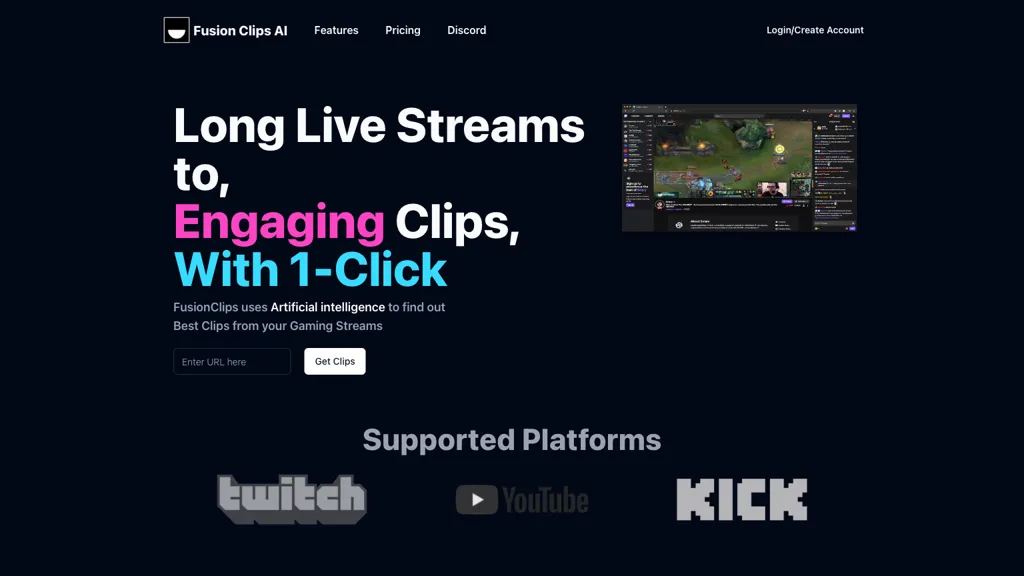What is FusionClips?
FusionClips is a cutting-edge AI-based solution that provides the easiest way to turn hours of gaming streams into enthralling short-form content. Leveraging sophisticated AI stream analyzers, FusionClips discovers the most engaging clips from hours-long video streams and turns them into shareable and attention-grabbing shorts at the touch of a button.
Key Features & Benefits of FusionClips
FusionClips comes loaded with features that best serve gamers, influencers, and content creators:
- Autoselect clips from long gaming streams.
- Drop selected clips into short-form content, ideal for sharing on your socials.
- AI Stream Analyzers detect the most entertaining moments.
- AI-powered captions and emojis bring the clips to life.
- Stylish and interesting shorts, ready to share.
What FusionClips does is automate clip selection and enhancement, which involves saving a lot of time and effort in producing high-quality content for the user. The unique selling point is that it streamlines the process of content creation while maximizing engagement and reach on social media platforms.
FusionClips’ Use Cases and Applications
The uses for FusionClips are numerous, specifically within the gaming and content creation industries:
- Fast and easy highlight reels from long gaming streams, no editing required.
- Enhancing the looks and accessibility of gaming clips with AI-generated captions and emojis.
- Collaboration with fellow streamers at FusionClips to share tips and strategies on how to effectively leverage AI tools.
Industries that can use FusionClips include gaming, social media, and digital marketing. Gamers, influencers, content creators—all of them may use this tool to produce high-quality, engaging content efficiently.
How to Use FusionClips
The use of FusionClips is relatively easy and user-friendly. Here is the step-by-step process:
- Upload your gaming stream to the FusionClips platform.
- Now, allow the AI stream analyzer to process the video and automatically identify its most engaging clips.
- Review the selected clips and make any necessary changes.
- Bring the clips to life with AI-generated subtitles and emojis.
- Turn the clips into short-form content and share it in your preferred social media platforms.
For the best results, be sure that high-quality gaming streams have clear, engaging moments and that the AI can easily identify and extract the best and most striking clips. The UI is quite simple and user-friendly, thus easy to get through and select clips.
How FusionClips Works
FusionClips deploys the latest AI to provide advanced algorithms in searching for the key moments of the gaming stream. The workflow goes through the following steps:
- The upload of the gaming stream onto the FusionClips platform.
- After uploading, AI stream analyzers scan the video and detect entertaining segments.
- Selecting the segments, followed by converting them into short-form content. The clips are enhanced with AI-generated captions and emojis to increase engagement.
This technology ensures the creation of high-quality content in a quick and efficient way with low manual intervention.
Pros and Cons of FusionClips
As with any tool, there are pros and possible cons to FusionClips:
Pros:
- Saves a lot of time when making content.
- Selects clips and decorates them for you.
- Ease of use and intuitive interface.
- More views on the streams with AI-generated captions and emojis.
Possible Cons:
- Currently, it seems to be limited to gaming streams, which may not be optimal for other forms of content.
- The accuracy of AI depends on the quality of the video provided by the user.
In general, most of the feedback from users is about the efficiency and effectiveness of FusionClips, particularly on ease of use for creative content generation.
Conclusion about FusionClips
In a nutshell, FusionClips is an ultimate tool for gamers and content creators in terms of easing the process of making engaging short-form content out of long gaming streams. Equipped with advanced AI, user-friendly features, and a great way to engage on social media.
In the near future, with constant updates and improvements, it will be even more useful and versatile.
FusionClips FAQs
What kind of streams are analyzable by FusionClips?
FusionClips was principally developed for gaming streams, in which it is powerful at finding and turning its entertaining moments into short-format content.
How accurate is the AI in picking clips?
The accuracy of AI in clip selection is directly proportional to the quality of the video input. If the streams are of good quality, there will be more chances of clear, engaging moments being picked.
Can I adjust the selected clip manually?
Yes, prior to these being turned into short-form content, the clips selected are available for review and adjustment by users.
Is there a free trial?
FusionClips has a free plan if you’d like to test its features and see what’s possible with their subscriber offering.
How do I further enhance my clips?
On top of AI-generated captions and emojis, it allows users to add personal touches and customizations that make the clips even more unique and engaging.