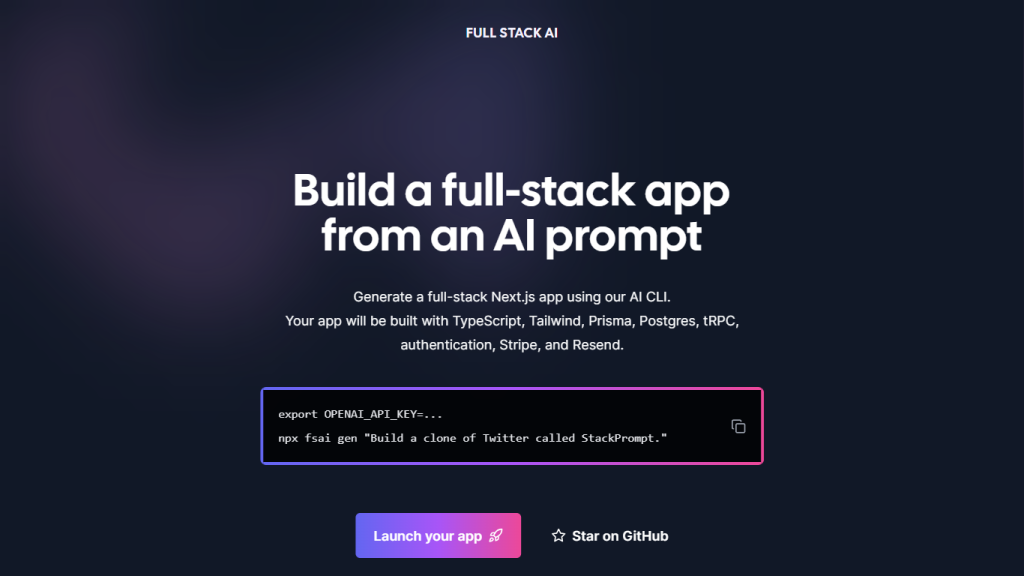What is Full Stack AI?
Full Stack AI is a new tool that aims at speeding up full-stack application development. It has a command-line interface through which the developer can quickly generate a full Next.js application using only AI prompts. The applications are built in TypeScript and are equipped with many technologies, such as Tailwind CSS, Prisma, PostgreSQL, tRPC, Authentication, and Stripe Payment.
On top of making it easier to quickly develop complex applications, like a Twitter clone called StackPrompt, this tool also features email workflow automation, making this tool pretty efficient for any developer who wants to smoothen their development processes.
Full Stack AI: Key Features & Benefits
- Generate full-stack Next.js applications
- Developed in TypeScript
- Technologies used: Tailwind CSS, Prisma, PostgreSQL, tRPC
- Build complex applications like StackPrompt.
- Offers automated email features to make it easier to reach inbox zero, faster.
Benefits of Using Full Stack AI
Among the many benefits of using Full Stack AI are the following:
- Development workflows speed up by integrating frequent app requirements into a single, coherent stack.
- Less configuration; more time to work on core functionalities
- Easy project launches with simple commands.
- Community-driven innovation; contributions to and follow-up of this tool’s further development available on GitHub.
Full Stack AI Use Cases and Applications
Full Stack AI can be put to work within a wide range of scenarios, fulfilling diverse industrial requirements:
-
E-commerce Sites:
It quickly generates an end-to-end e-commerce website that includes payment integrations, user authentications, responsive designs, and creates perfect shopping experiences. -
Social Media:
Automating the creation of a social networking site exactly like Instagram—having user profiles, image/video uploads, likes, comments, and real-time notifications—thoroughly improves user engagement. -
Project Planning Tools:
Easily create a project management tool like Trello, including collaborative boards and drag-and-drop functionality, user authentication, and data visualization for task management.
Full Stack AI is useful to quite a broad spectrum of users: web developers, machine learning engineers, product managers, and startup founders.
How to Use Full Stack AI
Using Full Stack AI is quite simple:
- Set your OpenAI API key.
- Run any of the simple commands like this, npx fsai gen “Make a clone of Twitter called StackPrompt”.
- Let AI do everything for you with the integration of all technologies and features in it.
Tips for the best experience:
- Familiarize yourself with the command-line interface for smooth navigation.
- Make use of the community resources, provided by GitHub to keep yourself updated and for support.
How Full Stack AI Works
Full Stack AI works by an all-powerful CLI, which strings different technologies together in a seamless development stack. This all starts with setting up your OpenAI API key and running a command that prompts the AI to generate the application.
The technology stack underneath contains:
- TypeScript, to have strong typing and reliability of code;
- Tailwind CSS, for utility-first styling;
- Prisma as ORM for efficient database management;
- PostgreSQL as the database solution;
- tRPC for end-to-end typesafe APIs;
- Stripe for payment processing;
- Resend for sending emails.
This combination ensures you have a robust and scalable application, ready for deployment with minimal configuration.
Pros and Cons of Full Stack AI
The tool, like any other, has its pros and some possible cons:
Pros:
- It shortens development time and effort to the minimum.
- Integrates a comprehensive stack of modern technologies.
- Has community support and continuous improvement by contributions on GitHub.
- Easy setup – One command initializes your project.
Possible Cons:
- It requires some knowledge of CLI and modern web technologies.
- Not fit for highly customized or very specific application requirements.
The feedback from users generally speaks to the efficiency and easy use of the tool, even though some of those who have used it say that it has a steep learning curve.
Full Stack AI Conclusion
Full Stack AI is an all-rounder tool for rapid full-stack development. It appeals to the developer community to enhance their productivity and bring down setup times, rooted in the modern technologies it integrates with ease of use through simplified workflows.
The future developments and updates will further make the tool finer with community feedback and contributions.
Full Stack AI FAQs
-
Which technologies does Full Stack AI leverage?
It comes with TypeScript, Tailwind CSS, Prisma, PostgreSQL, tRPC, Stripe, and Resend for full application development out of the box. -
Who can use Full Stack AI?
It is useful for web developers, machine learning engineers, product managers, startup founders, etc. -
Is Full Stack AI free?
Full Stack AI is free with basic features; there are premium options for more advanced features. -
How can I get started with Full Stack AI?
Set your OpenAI API key, then run a command such as npx fsai gen “Build a clone of Twitter called StackPrompt” to start generating your application. -
Where do I get support and updates?
Support and updates are on GitHub, where developers can contribute and follow along on the progress of Full Stack AI.