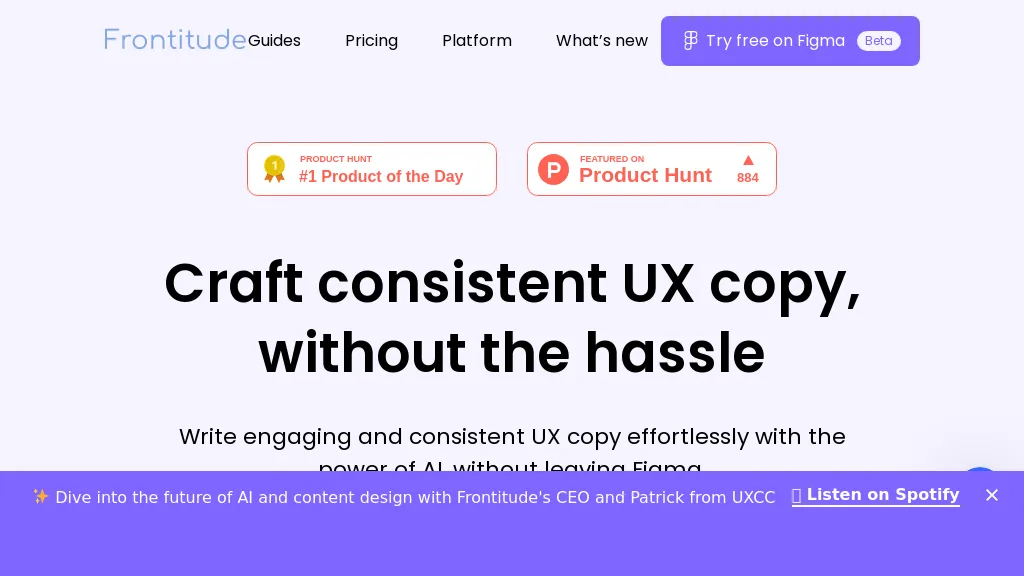What is Frontitude’s UX Writing Assistant?
Frontitude’s UX Writing Assistant was designed to make the creation of consistent and engaging UX copy straightforward, perfectly fitting into Figma. This new AI-driven assistant suggests copy and alternative phrasing that drastically cut down on drafting time, writing, and editing. It draws inspiration from world-class products and best practices to help deliver a better user experience.
UX Writing Assistant is much more than just a tool; it is more like a member who enables one to make copy suggestions aligned with the content guidelines in near real time. Be it casual, formal, apologetic, humorous, or informative, this assistant covers it all. It even goes on to suggest primary action button/CTA copy and error messages so that the language used is simple, clear, and inclusive. In this way, it has been acknowledged and appreciated by product designers and writers for its facilitation in creating clear, compelling copy with ease.
Key Features & Benefits of Frontitude’s UX Writing Assistant
Copy Suggestions:
Relevant copy suggestions immediately.
Alternative Phrasings:
Additional phrasing to enhance your UX copy.
Integration with Figma:
Seamless integration with Figma ensures a smooth workflow.
User Experience Enhancement:
It aims high to raise the quality level of user experience with professional copy.
Team Collaboration:
It’s your virtual teammate by helping you with copy to guideline in content.
As a result of using UX Writing Assistant by Frontitude, you will save time, keep consistency across your designs, and maintain compliance with best practices and industry standards. That would make this tool priceless for any UX writer.
Use Cases and Applications of UX Writing Assistant by Frontitude
The multiple purposes of the Frontitude UX Writing Assistant are listed below:
-
Generate Copy:
It creates copy from UX writing best practices, combining influences from top companies in your industry. -
Refine Suggestions:
Refine the suggestions for copy using predefined instructions regarding tone, length, UI element, and casing. -
Improve Team Writing:
Harmonize your UX team’s writing to the content style guide of your product.
Mainly, this tool is helpful to UX designers, content strategists, and copywriters in making refined and impactful UX copy.
How to Use Frontitude’s UX Writing Assistant
Using Frontitude’s UX Writing Assistant is simple to get you started:
-
Install Assistant:
Add the UX Writing Assistant plugin to your Figma workspace. -
Set Guidelines:
Prepare your content style guidelines inside the Assistant. -
Generate Copy:
Start using the Assistant to create copy suggestions and alternative phrasings. -
Refine and Finalize:
Go through the suggestions and implement those that are necessary, then finalize your copy.
This happens best when your briefing is clear and is consistent across all suggestions to keep going back and forth on the user interface. The user interface is very intuitive, and any new user can easily find their way around very fast.
How Frontitude’s UX Writing Assistant Works
At the core of Frontitude’s UX Writing Assistant are advanced AI algorithms and models that analyze and provide insight into best practices in writing text for UX. The tool is integrated with Figma for a seamless user experience. Users can feed their content style guide into the app, and it will spit out suggestions for approved copy to go along with the guide. Overall, the workflow is pretty smooth: the assistant feels like an always-on helper to ensure UX copy quality.
Pros and Cons of Frontitude’s UX Writing Assistant
As with any other tool, there are some pros and things to look out for in Frontitude’s UX Writing Assistant:
Pros:
- Save time composing and editing.
- Predictable and delightful UX copy.
- Seamless integration with Figma.
- Adaptable to different tones and writing styles.
Cons:
- May require setup time to get content guidelines down.
- Its efficiency is dependent on the quality of suggestions that AI will generate.
In general, users have liked it so far, and many have expressed their satisfaction with its speed and simplicity.
How Much Frontitude’s UX Writing Assistant Costs
The pricing of Frontitude’s UX Writing Assistant follows the structure below:
-
Starter Plan:
$0/seat/month -
Team Plan:
$12/seat/month -
Growth Plan:
$22/seat/month -
Organization plan:
Custom Pricing
What’s more, there are free trials available, giving the user an opportunity to try this tool before needing to commit financially to the paid plans. Regarding its competitors, it is priced well, more importantly, great value for every dollar spent.
Conclusion on UX Writing Assistant by Frontitude
In conclusion, the UX Writing Assistant created by Frontitude is an AI-driven advanced tool that enhances the process of creating consistent and engaging copy for UX. This is designed to natively integrate with Figma, save time, and keep the best practices intact. It is truly useful for any UX designer, content strategist, and copywriter. Further, various pricing plans allow the tool to be useful for a wide range of users. In times to come, we will continue to see enhancements and updates advance its functionality and user experience.
Frontitude UX Writing Assistant FAQs
What is Frontitude’s UX Writing Assistant?
UX Content is an AI-powered tool inside Figma that will support the crafting of consistent, compelling UX copy with ease and efficiency.
How does it work along with Figma?
The UX Writing Assistant plugin should be added to your workspace in Figma to make using it easy.
What are the pricing plans?
The pricing varies from the free starter to organizations; hence, it can be custom. The team and growth plans begin at $12 and $22 per seat per month, respectively.
Who can benefit from using this tool?
The UX Writing Assistant is not only useful to content strategists and copywriters, but also to UX designers.