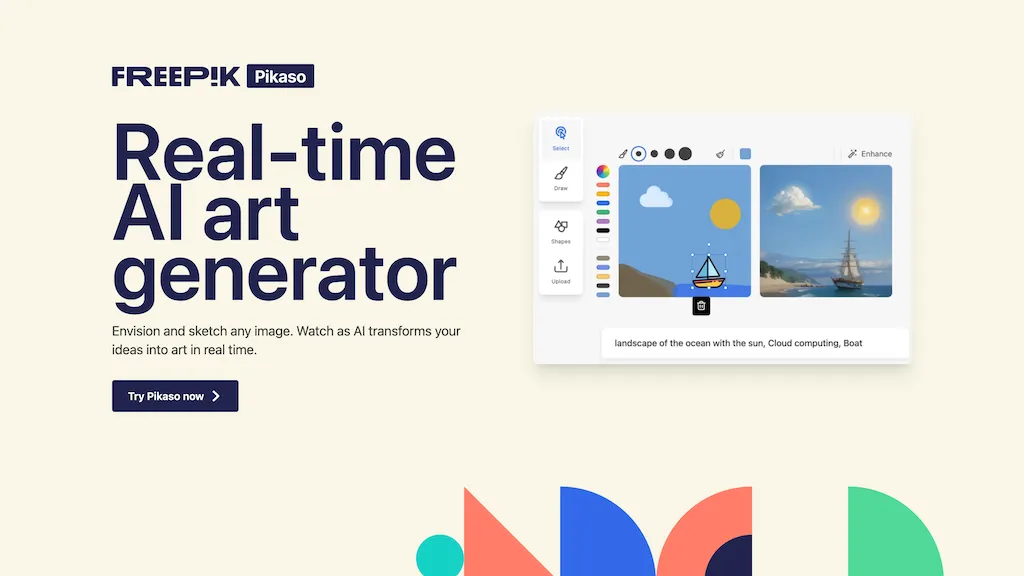What is Freepik Pikaso?
Freepik Pikaso’s “Sketch to Image” tool is an innovative, AI-powered drawing application designed to convert simple sketches into detailed visuals in real-time. This tool allows users to see their doodles transform into images instantly, making it accessible to individuals with no drawing skills. The application includes features like the “Imagination Slider,” which adjusts the level of detail in the generated images, providing a fun, educational, and engaging way to create and share artwork.
Freepik Pikaso’s Key Features & Benefits
Freepik Pikaso offers a variety of features and benefits that cater to a wide range of users. Here are some of its key features:
- AI-powered image editing
- Automatic background removal
- One-click enhancements
- Advanced filters and effects
- Batch processing
- User-friendly interface
- High-resolution output
- Customizable templates
- Support for various file formats
- Integration with Freepik resources
- Real-time sketch transformation
- Icon and shape integration
- Adjustable detail levels
- Video and screen recording for process sharing
- Webcam and screen-sharing compatibility
- Image enhancement and upscaling
These features make Freepik Pikaso a top choice for various users, enhancing creative workflows and providing tools to transform ideas into visual art effortlessly.
Freepik Pikaso’s Use Cases and Applications
Freepik Pikaso can be utilized in numerous ways, making it versatile for different industries and sectors. Here are some specific use cases:
- Create stunning art pieces from text descriptions in real-time with AI.
- Generate illustrations directly from simple sketches.
- Enhance creativity and streamline the art creation process with AI tools.
Various user groups benefit from Freepik Pikaso, including graphic designers, illustrators, photographers, social media managers, marketing professionals, content creators, web designers, artists, educators, students, bloggers, small business owners, freelancers, hobbyists, and video editors.
How to Use Freepik Pikaso
Using Freepik Pikaso is straightforward, thanks to its user-friendly interface. Here is a step-by-step guide:
- Start by logging into your Freepik account and navigating to the Pikaso tool.
- Begin sketching your idea using the drawing interface.
- Use the “Imagination Slider” to adjust the level of detail in your generated image.
- Add icons and shapes with a single click to enhance your sketch.
- Apply filters and effects to customize the final image.
- Once satisfied, export your image in the desired format and resolution.
For the best results, experiment with different settings and use the video and screen recording features to share your creative process with others.
How Freepik Pikaso Works
Freepik Pikaso leverages advanced AI algorithms to transform sketches into detailed images. The underlying technology includes:
- Real-time AI-powered drawing enhancements
- Imagination Slider for adjustable detail levels
- Integration with Freepik’s extensive resource library
The workflow starts with a simple sketch, which the AI then enhances in real-time, allowing users to see their creations take shape instantly. The addition of icons, shapes, and customizable templates further refines the final output.
Freepik Pikaso Pros and Cons
Like any tool, Freepik Pikaso has its advantages and potential drawbacks:
Pros
- AI-powered capabilities enhance image editing processes.
- Automatic background removal simplifies complex tasks.
- One-click enhancements for quick and easy edits.
- Advanced filters and effects offer creative flexibility.
- Batch processing saves time when working with multiple images.
- User-friendly interface enhances usability for various skill levels.
- High-resolution output ensures quality results.
- Customizable templates provide starting points for projects.
- Integration with Freepik resources expands creative possibilities.
- Real-time sketch transformation for instant visual creation.
Cons
- Dependency on internet connection for cloud-based features.
- Learning curve for users unfamiliar with AI-driven tools.
- Limited offline functionality may restrict usage in certain environments.
Conclusion about Freepik Pikaso
Freepik Pikaso stands out as a versatile, AI-powered image editing tool that enhances creative workflows. Its broad range of features, from real-time sketch transformations to advanced filters and effects, makes it a valuable asset for various users, from professional designers to hobbyists. While it does have some limitations, such as dependency on internet connectivity, the overall benefits make it a worthwhile investment for anyone looking to streamline their creative process.
Future developments and updates promise to further enhance its capabilities, making it an exciting tool to watch in the evolving landscape of AI-powered art creation.
Freepik Pikaso FAQs
What is Freepik Pikaso?
Freepik Pikaso is an AI-powered drawing application designed to transform simple sketches into detailed visuals in real-time.
Who can benefit from using Freepik Pikaso?
A wide range of users, including graphic designers, illustrators, photographers, social media managers, marketing professionals, content creators, web designers, artists, educators, students, bloggers, small business owners, freelancers, hobbyists, and video editors.
What are the key features of Freepik Pikaso?
Key features include AI-powered image editing, automatic background removal, one-click enhancements, advanced filters and effects, batch processing, user-friendly interface, high-resolution output, customizable templates, support for various file formats, integration with Freepik resources, real-time sketch transformation, and more.
Are there any limitations to using Freepik Pikaso?
Some limitations include dependency on internet connection for cloud-based features, a learning curve for users unfamiliar with AI-driven tools, and limited offline functionality.