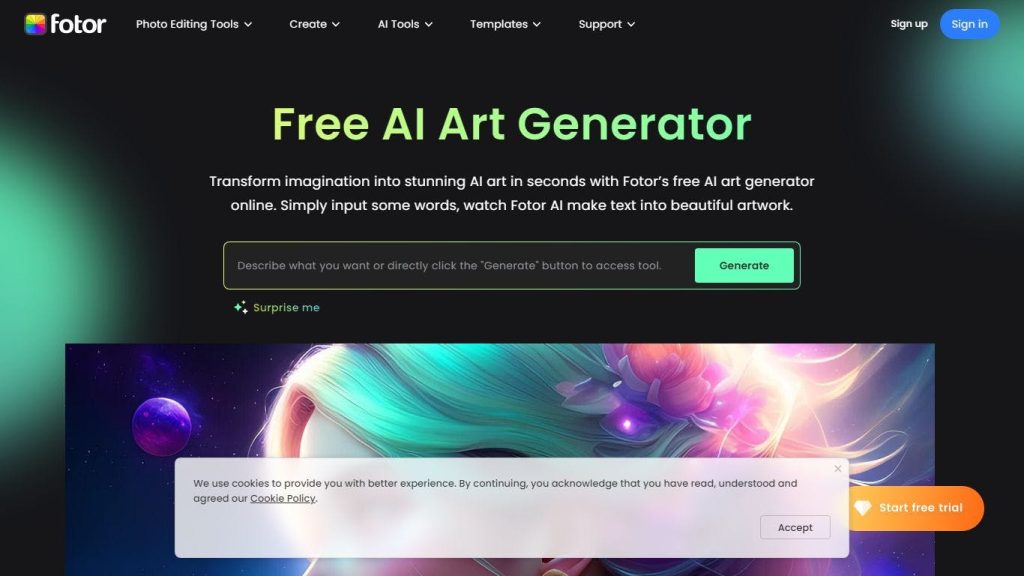What is Fotor?
Fotor is an AI-driven art generator that can take any text prompt or photo and turn it into a multitude of artistic styles. It works on Android and iOS, among other OSs, and this very tool is going to give you access to photorealistic, illustrative, cartoon, 3D art, and many more. You can easily change the style, dimensions, and even the composition and lighting effects of your work, therefore it could be of help in generating unique visual pieces.
Fotor Features & Benefits
Fotor comes with an array of features which have seen this platform soar high among many individuals:
-
Text Prompt:
The words easily converted to fine art. -
Upload Photos:
Converting photos into various art styles. -
Customizability:
Change style, dimensions, composition, and lighting according to your visions. -
Available Art Styles:
Realistic drawings, oil paintings, digital art, pixel art, 3D renders. - Fine tune the dimensions of your artwork to your taste.
These features make limitless ways for users to take and produce unique and attractive arts. They can flare creativity alongside the power of customizing many aspects of the artwork. Fotor is, therefore, a flexible and irreplaceable tool for different artists, creative professionals, and even casual users looking to give their work some pizzazz.
Potential Uses and Application Of Fotor
Fotor’s AI Art Generator proves useful in many industries and diverse user groups:
-
Artists:
Create fresh visual artwork with no need for hard manual efforts. -
Creative Professionals:
Add fast art to any assignments or ideas one may have. -
Casual Users:
Produce some experimental art for fun or self-usage. -
Smartphone Users:
Instantly available on Android and iOS devices.
Other uses in this regard are turning text prompts or photos into art by changing the style, dimensions, composition, and lighting effects of the picture or creating numerous art within the same image. This and convenient user-friendly interface give way to varied application with Fotor.
How to Use Fotor
Designs can be easily made on this platform through the following simple steps:
- Open the Fotor app in your Android or iOS device.
- Provide a text input theme rather than an image, and enable the system to provide you with choices to see which theme you like.
- Choose available art-style options that will help you represent your subject effectively.
- Customize the work on the main interface with the easy steps followed by setting the style, size, rendering of the composition, and lighting effects.
- Tap the “Apply” button to generate art from the work and order the piece on your computer or device that you may like.
For the ideal work, emerge through different styles and working options to come up with something that might perfectly work with your vision.
How Fotor Works
Fotor will be a strong implement for astonishing art creation with state-of-the-art artificial intelligence technology. It will be developed based on stability diffusion AI art generators with their modern apps and machine learning algorithms, including GAN and VAE. Bringing together a massive data set of existing images would be used to accurately generate new and unique artworks.
This workflow involves inputting text prompts or photos, choosing the art style, customizing the work, and producing the final art piece. Fotor enables workflow guarantees maximum quality of work, and can be utilized even by individuals whose skills in art are minimal.
Pros and Cons of the Fotor
Similar to other software, Fotor has its pros and cons:
Pros
- User-friendly interface is appropriate for varying levels of proficiency.
- A good number of art styles and customizations.
- Free to use; has options for paid plans that give extra perks.
- Generates high-quality and unique art from scratch.
Cons
- Only the first 5 AI generations are free in the Free version, after which it requires a subscription to use all advanced features and to use it as much as possible.
Generally, most of the reviews on Fotor, despite all, are positively reflecting the application because of its ease of usage and the quality of the generated art, and poor people are finding it quite limited in the free version.
Fotor runs a freemium business model, where basic features are free but have limitations. After that, users can then upgrade to any of the paid plans for more perks. The paid plans contain the following:
-
Fotor Pro Plan:
Billed yearly at $2.83 per month -
Fotor Pro+ Plan:
Billed yearly at $6.24 per month
The paid plans come with unlimited art generations, priority generating, email support, and cloud storage, among other benefits. These paid plans hold great value for the money of users, particularly those who have to either access the tool quite frequently or use features that are advanced.
Conclusion of Fotor
Fotor’s AI art generator is a rather powerful tool for creating unique and beautiful art. All of these—user-friendly UI, abundance of customizable features, a vast array of high-quality results, and many more features—make this a friendly tool for any artist, creative professional, or casual user. This is quite good as a free starting point; however, paid plans could do much to enhance the functionality for actual use.
Future Developments
Fotor is sure to grow yet and receive new updates with new features, distancing it far from its performance capabilities today. Whichever professional or enthusiast artist you are, Fotor has all that you need and most fundamental tools required.
Fotor FAQs
Can I Sell AI-Generated Art?
Yes! Most of the users, who create AI generated art works, sell them on Etsy and get good earnings. Most of the buyers use them for creating classy wallpapers.
Which AI Art Algorithms Does Fotor AI Image Generator Use?
Fotor uses a stable diffusion AI art generator model formulated with advanced machine learning algorithms, for instance, GAN and VAE. These learn from the vast array of pictures to generate new, accurate artworks.
Is it free to use by Fotor’s AI Art Generator?
Yea, it will be free to generate for 5 times for creating AI art, and after which is charged. Paid users can have unlimited generations, in addition to other extra benefits that cover priority generating, email, and cloud storage.
What Kind of Art Can Fotor’s AI Art Maker Create?
Fotor can simulate a great range of art forms: realistic drawing, oil painting, digital art, pixel work, and even 3D rendering. From there, the only limit will be the user’s imagination.