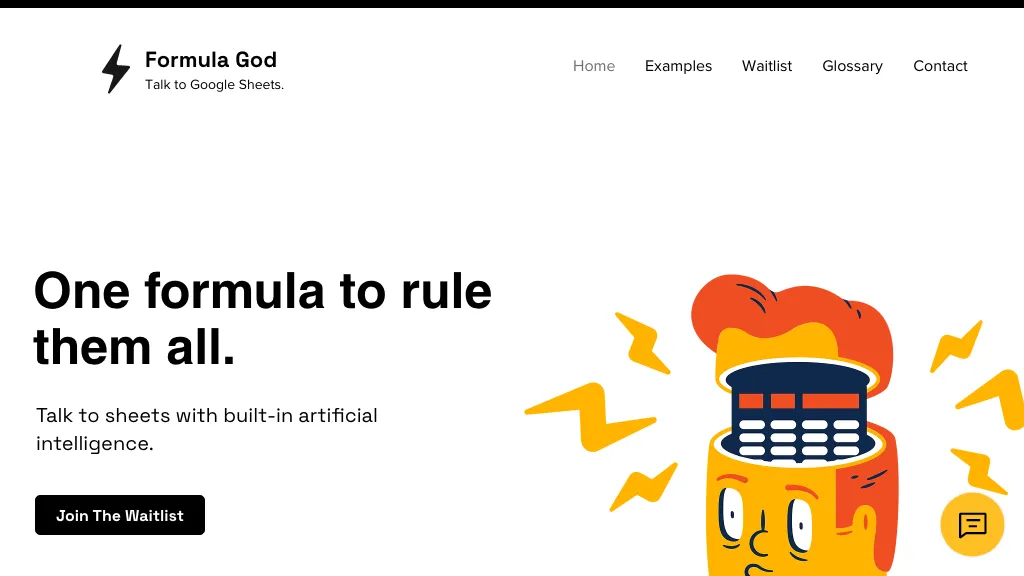What is Formula God?
Formula God is the AI solution inside Google Sheets that leverages artificial intelligence to help users manipulate and compute data across a wide range of cells. This tool allows anybody to become proficient in Google Sheets and opens endless opportunities with only one formula.
Key Features & Benefits of Formula God
For many users, Formula God becomes their choice because of the versatile features and benefits it has. Here are some of its features:
-
Calculation:
Provides smooth performance in doing complex calculations -
Manipulation:
Manipulates data efficiently for better analyzing. -
Data:
It handles all data comprehensively. -
Discovering:
Discovers new things from data. -
Limitless:
All data operations are done with unlimited potential.
It helps in making users more efficient while manipulating and calculating data; hence, it is an important package for anyone looking to become a master at Google Sheets.
Use Cases and Applications of Formula God
Formula God can be used in a variety of cases, including:
-
Automated Data Analysis:
Save time and effort by automating all data analyses. -
Efficient Data Manipulation:
Formula God makes working on complicated data manipulation tasks easier. -
Streamlined Data Calculations:
Formula God improves the speed and accuracy of data calculations.
This means that Formula God can help many industries and sectors in the market—from finance and marketing to education and any other kinds of fields that require extensive data analysis and manipulation. This means that all types of users are the target audience for this add-on: from beginner users who are starting out in Google Sheets to more advanced ones looking to polish their data acumen.
How to Use Formula God
Apply this add-on with ease; it is relatively easy to use. This section will provide a step-by-step guide on how to use this add-on in your Google Sheets.
- Open Google Sheets and install the Formula God add-on.
- Enter your data in the Google Sheets cells.
- Select the cells you wish to apply the formula to.
- Follow the Formula God interface to select the right formula and apply it.
Best practices are keeping your data organized, clean with good naming conventions; taking time to learn the kind of formulas on this tool to fully benefit from it.
How Formula God Works
Formula God works by relying on advanced AI algorithms absorbed into the environment of Google Sheets. It analyzes and manipulates data per user inputs. The algorithms read, analyze, and manipulate data according to user inputs, thereby giving an accurate result efficiently. The workflow encompasses the selection of data, applying formulas through the Formula God interface, followed by the achievement of a desired outcome.
Pros and Cons of Formula God
Like any other tool, Formula God has a number of pros and cons associated with it:
Pros:
- Can be used to enhance data manipulation and calculation efficiency.
- Has a user-friendly interface inside Google Sheets.
- Unlocks new data insights with minimum effort.
Potential Drawbacks:
- Will have a curve to it for new users.
- Dependent on Google Sheets platform.
User Reviews
Reviews from users generally underline the effectiveness of the tool in making the most complicated data tasks simple. Some of them, however, do say that there is an initial learning curve.
Conclusion about Formula God
In a nutshell, Formula God is an AI-based, powerful tool for enhancing data manipulation and calculation in Google Sheets. Some of its key features, along with the user-friendly interface and broad applications, make it very beneficial to those seeking to enhance their prowess in handling data. In the future, updates will broaden the scope further, making it the most sought-after utility among data lovers.
Formula God FAQs
Q. What is Formula God?
A: Formula God is an AI-powered tool inside Google Sheets that helps users manipulate and calculate data.
Q: Who is Formula God for?
A: For any user in Google Sheets, from beginners to expert users, mainly those dealing with data-intensive industries.
Q: How do I use Formula God?
A: Install the add-on into Google Sheets, input your data, select cells, and apply formulas through the Formula God interface.
Q: How bad is the learning curve?
A: Yes, there is a little learning curve, but the tool is very user-friendly.
Q: What are the pricing options?
A: You can find pricing details on the official website or in the Google Sheets add-on store, where it has very competitive plans.
To troubleshoot common issues and other FAQs, please refer to the Formula God website support area.