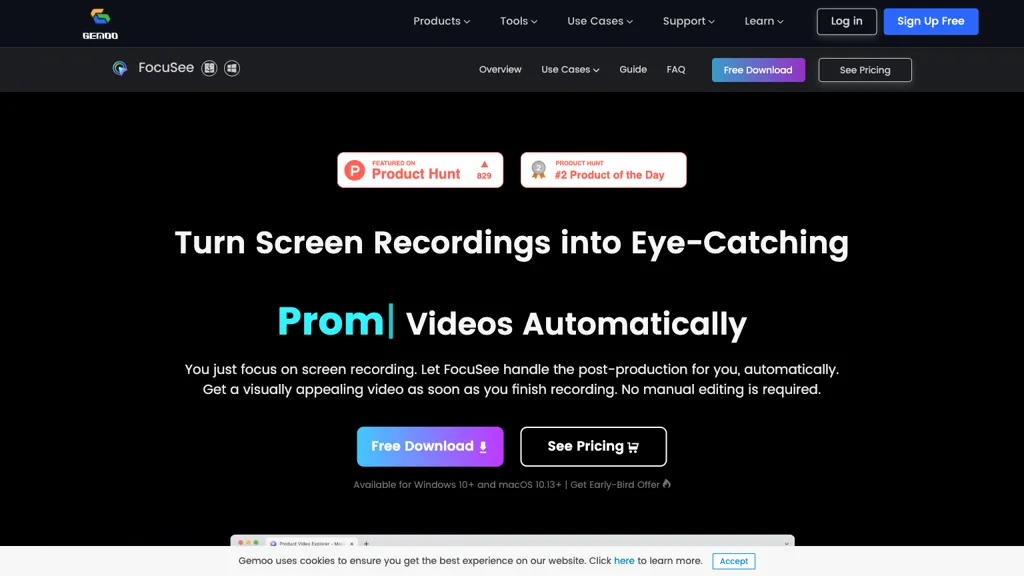What is FocuSee
FocuSee is a cutting-edge, fully automated post-production tool that will turn any screen recording into an effective promo video. Be it screen recording, selfie camera, or voiceover, FocuSee adds dynamic zoom effects, enhances the background, and adds professional finishes to the video that make manual editing null. FocuSee is the video solution one uses to make stunning demos, tutorials, promo videos, or sales pitches, adding in-video quizzes, forms, call-to-action buttons, and a host of other viewer engagement boosters.
It works on Windows 10+ and MacOS 10.13+. With FocuSee, any person can now breathe life into professional videos without the hassle and cost involved in using traditional editing tools to make simple and quick video editing inexpensive.
Key Features and Benefits of FocuSee
Automates screen recordings into promotion videos.
Adds really cool zooming effects, nice backgrounds, and professional finishes. Inbuilt in-video quizzes, forms, and call-to-action buttons. Automatic adding of captions and frames on camera view with filters. Multiple export and sharing options for different social media platforms.
It has several features that make the process of creating videos not only easier but also increase their quality and engagement abilities at the end. It is then, and only then, that users will be able to save time and resources while producing promotional content of high quality.
FocuSee Use Cases and Applications
The wide reach of applications where FocuSee can be used makes it a rather versatile tool.
Record your screen, take a selfie, and add voiceover to make an awesome demo video in no time. FocuSee enhances the video with dynamic zoom effects, backgrounds, and professional finishes. Engage viewers with in-video quizzes, forms, and calls-to-action that fit the learning experience.
Sales Pitch Videos: Make the best sales pitch videos with auto-subtitles, custom camera frames and filters, and different export options for taking advantage of them on social media.
Software demonstration presenters, tutorial creators, salespeople, social media managers, online teachers, YouTubers, and all content creators.
How to Use FocuSee
The usage is quite easy and intuitive:
-
Record
—record your screen, selfie, and voiceover with the recording capabilities of FocuSee. -
Enhance
: Let FocuSee add dynamic zooming effects that will boost more energy into your recording, improve backgrounds, and apply professional finishes. -
Personalize
: Add in-video quizzes, forms, or call-to-action buttons if you want. -
Export and Share
: Select from a number of optimized export options for different social media sites and share your video with just one click.
To ensure maximum impact, make sure your recordings are clear and clean. Utilize the customization options to have the ability to customize your video according to your audience’s preference.
How FocuSee Works
Advanced algorithms, in conjunction with machine learning models, go into the automation of a post-production line inside FocuSee. When a screen recording is uploaded, it is analyzed to create effects with dynamic zooming and enhancement of the background, just as a pro editor would do. Work is intuitive, and any user will be able to easily create videos of high quality.
FocuSee Pros and Cons
Pros:
- Automation of complex video post-production tasks.
- Time and resource-saving mechanism.
- Video content improved by adding professional interactive elements and finishing touches to the view.
- Videos can be exported in many various ways.
- All exports are specially optimized for social media.
Possible Cons:
- Available only on Windows 10+ and MacOS 10.13+
- Reached the interface requires knowledge in the use of a certain type of video editing tool.
Overall, user reviews point toward FocuSee as a very useful tool for much of the legwork entailed in making videos, although its features may take some getting used to by the end-user.
Conclusion regarding FocuSee
At its core, FocuSee is a tool for the democratization of video post-production, opening it to many types of users. It has auto-functions, is interactive, and ultraversatile in export, making it second to none in the creation of videos with a professional look that do not require too much hassle. Further updates that increase these particular capabilities will truly cement FocuSee as a leader in automatic editing solutions.
FocuSee FAQs
Q: On which platforms is FocuSee available?
A: Windows 10+ and MacOs 10.13+.
Q: Can I get an interactive element customized to my videos?
A: Of course, FocuSee allows customization of in-video quizzes, forms, and call-to-action buttons.
Q: Does FocuSee have an Automatic Captioning feature?
A: Yes, it does. FocuSee offers auto-captioning as one of the major features while using it.
Q: Are there more than one export options?
A: Yes, FocuSee has many Export and Share options designed for varied social media platforms.
Should anything go wrong or should anybody need further help, they can feel free to refer to the help team of FocuSee to troubleshoot and guide users.