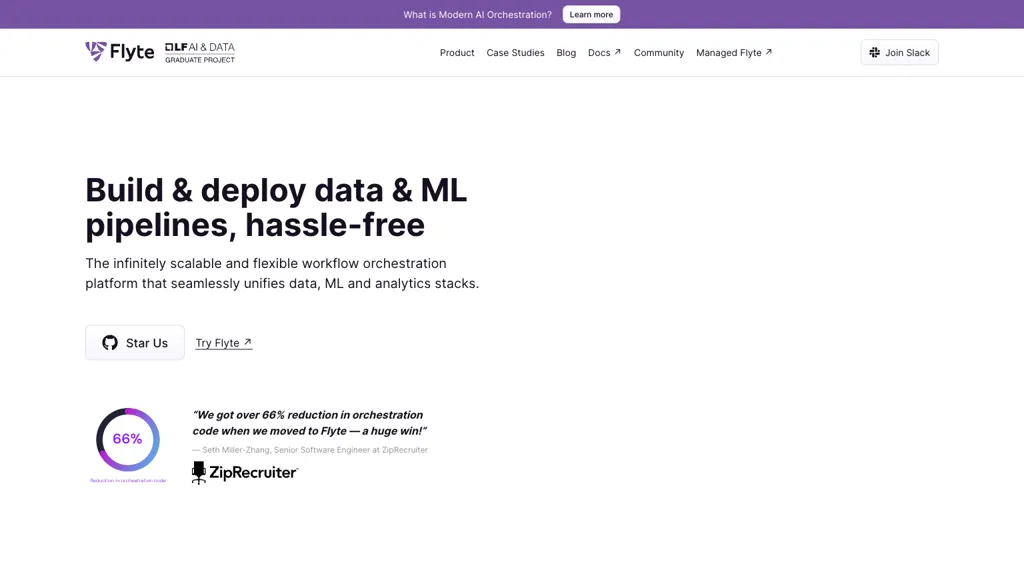What is Flyte v1.3.0?
Flyte is a modern AI orchestration platform designed to simplify the creation and deployment of data and ML pipelines. This enables seamless orchestration of workflows for a myriad of different types of analytics in the data and ML community. Being built with scalability in mind, Flyte ensures that, as your workloads and resource needs change, one can be quick in their experimentation and efficient in software development for production.
This allows users to develop data workflows that are flexible and come with built-in continuous data lineage tracking, collaborative development of re-usable components and very easy integration with other tools and services. The dynamic resource allocation capability of Flyte can be used to adjust resources in real time without making cumbersome changes to the infrastructure. Flyte is one of the best available tools for debugging cloud iterations, scaling data ML workflows, and gives power to data practitioners and scientists by smoothening the development and deployment process.
Flyte V1.3.0 Key Features & Benefits
Flyte v1.3.0 comes with a slew of good features that shall make it an attractive choice to any different folks. Here are some of the major features:
-
Strongly Typed Interfaces:
Ensures integrity in data and reduces errors when creating and running Flyte workflows. -
Map Tasks for Parallel Processing:
This would make the execution of tasks parallel, hence increasing the efficiency in execution. -
Dynamic Workflows with a @dynamic Decorator:
Allows defining workflows adaptively and flexibly. -
Conditional Statements:
Allows branching in workflows, making it more versatile. -
FlyteFile & FlyteDirectory:
Helps to manipulate files and create directories in a workflow.
Advantages of Using Flyte
-
Efficient Teamwork:
Shared components and version control contractors make different people in a team work very efficiently in Flyte. -
Dynamic Resource Allocation:
Resources allocation in real-time in Flyte based on which way the workload is turning. -
Scalability:
Flyte is able to work with workloads of diverse sizes and resources, enabling smooth scalability. -
Efficiency:
Setup and maintenance of workflows both reduce time and effort.
Use Cases and Usage of Flyte v1.3.0
Flyte is versatile enough to be used in many ways. Following are some of the ways of using it specifically:
-
Creation and Deployment of Heavyweight Data Pipelines:
This is achieved through an easy-to-use and intuitive interface for setting up and maintaining heavyweight data pipeline applications. -
Machine Learning Model Development:
Teams can work concurrently on the same assets, with versioning and controlled access, for consistent and productive model development. -
Resource Optimization:
To always scale resources of data and ML workflows effectively against changing workload demand.
Industries and sectors benefiting from Flyte include technology companies, research institutions, healthcare, finance, or any other sector that relies deeply on data and machine learning operations.
How to Use Flyte v1.3.0
There are a few steps you need to follow in using Flyte:
-
Installation:
Install Flyte into your own system. In the official documentation there are steps through the installation. -
Define Workflows:
Write up tasks and their dependencies with Flyte’s strongly typed interfaces. -
Run:
Last but not least, run workflows and monitor their progress through Flyte’s user-friendly interface. -
Optimization:
Use Flyte to optimize your workflows with dynamic resource allocation and parallel processing. -
Versioning:
Use versioning by Flyte to ensure consistency in best practices and conditional statements to make your workflows more flexible.
How Flyte v1.3.0 Works
Flyte is an orchestration platform: it brings together different data and ML analytics stacks. It applies a mixture of algorithms and models in the execution of workflows to be efficient and at scale. The dynamic resource allocation capability enables auto-changes in real time depending on the demand, thus keeping infrastructure changes at the minimum.
Flyte workflow is about defining tasks with dependencies and executing those tasks concurrently as much as possible, wherever and whenever possible; workflow branching is taken care of through the use of conditional statements. Other than that, the platform offers robust file and directory handling through FlyteFile and FlyteDirectory to enable smooth data management within workflows.
Flyte v1.3.0 Pros and Cons
Every application has its good and not-so-good points. Flyte is no exception:
Pros
- It scales effortlessly. It notices workloads and modifications in resource requirements.
- Efficiency: Reduces the time for workflow setup and maintenance.
- Collaboration: Allows people to work as a team by sharing components that are versioned and controlled.
- Dynamic Resource Allocation: During runtime, resources are optimally used.
Potential Drawbacks
- Complexity: A bit of a learning curve is expected for new users because of the advanced nature of the features that the platform has.
- Integration: While Flyte integrates with many tools, there may be specific tools or services that require custom integration efforts.
What users have most frequently pointed out is that Flyte is feature-rich and flexible, but some cite its initial complexity in mastering this platform.
Conclusion on Flyte v1.3.0
Flyte v1.3.0 is the next-gen full AI orchestration platform that makes the creation and deployment of data and ML pipelines a sure thing. With features like dynamic resource allocation, parallel processing, and ease of enabling collaboration, it altogether defines itself as one of the best platforms for the community: data scientists, ML, and data engineers. The benefits one gets from Flyte totally outweigh the small disadvantages or time taken to get accustomed to it. Already a very powerful AI orchestration tool, it is going to improve in the coming updates and developments, making it capable of adding more value into orchestrating workflows.
Flyte v1.3.0 FAQs
-
What is Flyte?
Flyte is an AI orchestration platform that makes the creation and deployment of Data and ML pipelines simple. -
Who needs to be using Flyte?
Major benefactors would be Data scientists, ML engineers, and data engineers. -
What are the key features of Flyte?
Key features include strongly-typed interfaces, map tasks for parallel processing, dynamic workflows, conditional branching, and robust file and directory handling. -
How does Flyte take care of the resource allocation?
Flyte provides dynamic resource allocation, which scales resources up and down depending on the intentional scope of the workload being provided at any point in time. -
Does Flyte have a learning curve?
There might be a learning curve due to its advanced capabilities if you are a new user to the application.