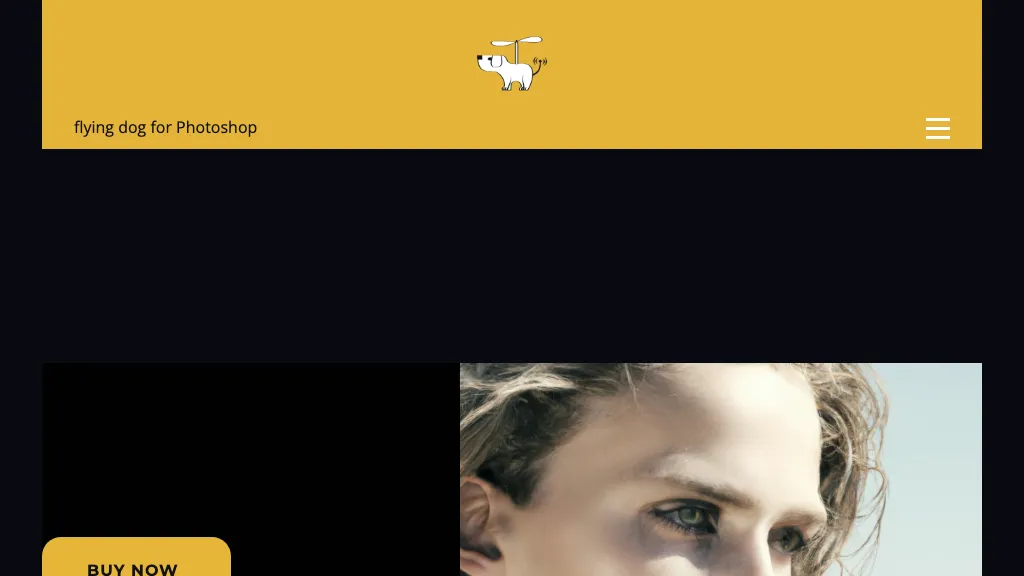What is Flying Dog?
Flying Dog is an innovative AI-powered Photoshop editor designed to streamline and enhance the image editing process. Offering a suite of advanced features such as inpainting, outpainting, text-to-image functionality, and image library modification with selective finetuning options, Flying Dog is a powerful tool for anyone looking to improve their Photoshop workflow. It incorporates four different AI connectors, three stable diffusion options, and a cloud fallback to ensure stability during use. However, it requires a local installation and a decent Nvidia graphics card to operate effectively.
Flying Dog’s Key Features & Benefits
Flying Dog stands out with its rich array of features aimed at optimizing the image editing experience:
- Inpainting: Effortlessly fill in missing parts of an image to create seamless edits.
- Outpainting: Extend images beyond their original borders to add creative elements or fix composition issues.
- Text-to-image functionality: Generate custom images from textual descriptions, making it easier to create unique visuals.
- Image library modification: Fine-tune and organize image libraries for a more efficient workflow.
These features collectively offer several benefits, including increased efficiency, enhanced creativity, and improved workflow for Photoshop users. Whether you’re a graphic designer, digital artist, photographer, marketing professional, or content creator, Flying Dog can significantly boost your productivity and the quality of your work.
Flying Dog’s Use Cases and Applications
Flying Dog is versatile and can be utilized in various ways across different industries. Here are some specific examples of its applications:
- Quickly edit and modify images: Use AI-powered features to make fast and precise adjustments to photos.
- Create custom images: Leverage the text-to-image functionality to generate unique visuals for marketing campaigns, social media, and more.
- Fine-tune image libraries: Streamline your workflow by organizing and finetuning your image collections.
Industries that can benefit from Flying Dog include graphic design, digital art, photography, marketing, and content creation. Professionals in these fields can utilize the tool to enhance their creative processes and output.
How to Use Flying Dog
Getting started with Flying Dog involves a few straightforward steps:
- Install the software: Ensure you have a compatible Nvidia graphics card and follow the installation instructions provided.
- Explore the interface: Familiarize yourself with the user interface and navigation options.
- Utilize key features: Start experimenting with inpainting, outpainting, and text-to-image functionalities to enhance your projects.
- Modify your image library: Organize and fine-tune your image collections to improve your workflow.
For the best results, make sure to keep your software updated and explore the various tutorials and resources available to master the tool’s capabilities.
How Flying Dog Works
Flying Dog leverages advanced AI technologies to deliver its powerful features. The tool uses sophisticated algorithms and models to perform tasks such as inpainting, outpainting, and text-to-image generation. The workflow involves analyzing the input image or text, processing it through AI connectors and diffusion models, and generating the desired output. This process ensures high-quality and accurate results, enhancing the overall image editing experience.
Flying Dog Pros and Cons
Like any tool, Flying Dog comes with its own set of advantages and potential drawbacks:
Advantages
- Advanced AI-powered features that significantly enhance image editing capabilities.
- Improves workflow efficiency and productivity.
- Versatile applications across various industries.
Potential Drawbacks
- Requires a local installation and a compatible Nvidia graphics card.
- May have a learning curve for new users.
User feedback generally highlights the tool’s effectiveness in improving image editing tasks, although some users mention the hardware requirements as a limitation.
Flying Dog Pricing
Flying Dog offers various pricing plans to cater to different user needs. While specific pricing details are not provided, it is essential to compare the tool’s cost with competitors to assess its value for money. Generally, considering the advanced features and benefits it offers, Flying Dog is seen as a worthwhile investment for professionals seeking to enhance their image editing capabilities.
Conclusion about Flying Dog
Flying Dog is a powerful AI-powered Photoshop editor that brings a host of advanced features to streamline and enhance the image editing process. With capabilities like inpainting, outpainting, and text-to-image functionality, it offers significant benefits for professionals in various fields. While it requires specific hardware and may have a learning curve, the overall advantages make it a valuable tool for improving workflow efficiency and creative output. As the tool continues to evolve, we can expect even more innovative features and improvements in the future.
Flying Dog FAQs
What hardware is required to use Flying Dog?
Flying Dog requires a local installation and a decent Nvidia graphics card to operate effectively.
Can Flying Dog generate images from text descriptions?
Yes, Flying Dog includes text-to-image functionality that allows users to create custom images from textual descriptions.
Is there a learning curve for using Flying Dog?
While Flying Dog offers advanced features, new users may experience a learning curve. However, tutorials and resources are available to help users master the tool.
Which industries can benefit from using Flying Dog?
Industries such as graphic design, digital art, photography, marketing, and content creation can significantly benefit from using Flying Dog.