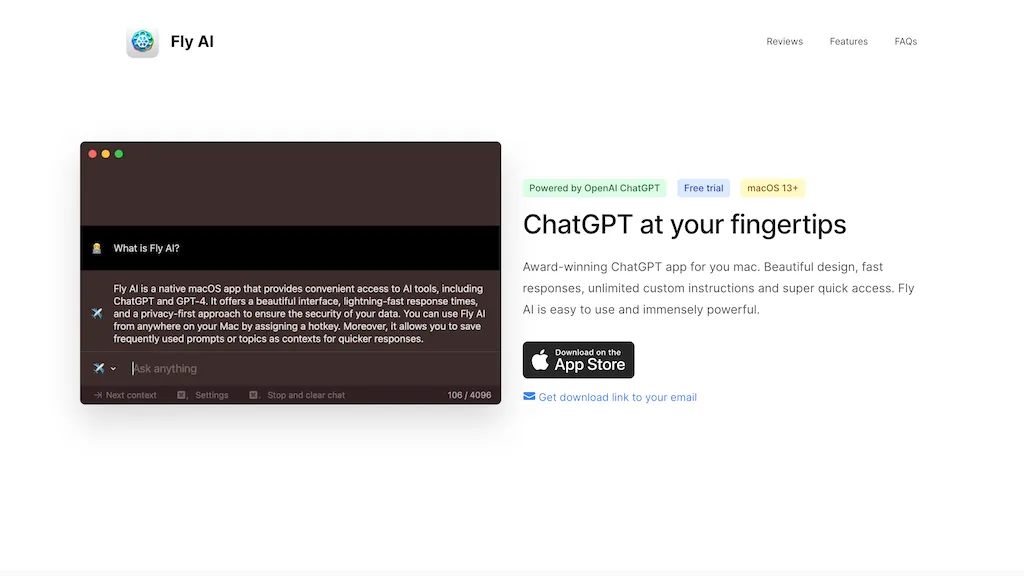What is Fly AI?
Fly AI is a very powerful tool that can help to create quick relevant responses through OpenAI’s ChatGPT on Mac devices. Coming with sleek design and fast response time, Fly AI is meant for those looking at ensuring efficiency and smartness for all their daily activities. This one is for you if you wish to raise your productivity by working smartly and fast.
One of the unique features of Fly AI is invoking custom AI mini-apps anywhere in the process. This helps switch easily between multiple apps or tools and makes answering a vast range of questions easier.
Furthermore, Fly AI is a native Mac application—it’s lightweight and starts ready to use, with no waiting for a browser to load or a page to render. Its infinitely customizable nature allows saving frequently used prompts and facts, generating responses relevant in context.
Fly AI’s Key Features & Benefits
Fly AI, the very first preference of many bears many reasons including certain features and benefits with them like:
- Native Mac App: Fine-tuned and optimized to work on a Mac with no glitches.
- Unlimited Custom Instructions: Customize the app according to your needs.
- Super Quick Access: Easy to create responses following with just a click.
- Context-Aware: Automatically generating responses related to the context under consideration.
- Guarantees the privacy and security.
All these features come with plenty of benefits to productivity and efficiency in handling the tasks and in creating a user-friendly environment. Fly AI stands unique in this aspect, as it has a native app designed right on its upper and is present there, ready to be used.
Use Cases and Applications of Fly AI
Fly AI is versatile and can be applied in many scenarios, making this tool very useful for multiple user groups. Specific applied use cases include generating appropriate responses to a wide array of questions and tasks without needing to switch between different applications or tools, thus leading to enhanced productivity by quickly generating responses using OpenAI’s ChatGPT and customizing the tool to generate contextually appropriate responses, saving prompts and facts that are frequently used.
It’s richly useful for professionals, time-constrained individuals, productivity-focused users, and techno-centric individuals who wish to further streamline their workflow for maximum output in the least time.
How to Use Fly AI
The utilization of Fly AI is easy and simple, owing to its user-friendly interface and intuitive design. Here it is, explained step-by-step:
- Download and install the Fly AI application from its official website.
- Open the app and customize the prompts and settings of your choice.
- With the Mac Interface, the in-built one gets you to the app with a single click to make a response.
- Save your most used prompts and facts in the app to act better on efficiency.
- The app is contextually aware to let the answers match the requirements.
Hover on these configuration options and see how to leverage the application’s potential in the answers produced by context for the best productivity and efficiency.
How Fly AI Works
Fly AI leverages the power of OpenAI’s ChatGPT model for generating responses quickly and meaningfully. Behind it lies a suite of powerful natural language-processing algorithms that can understand and generate text in a way that seems very human, given the input provided.
Fly AI has a seamless workflow. Users can input their queries or tasks, which the app then churns with the use of sophisticated algorithms in order to derive the best responses. The native Mac application ensures that this process is fast and does not require additional browser navigation.
Pros and Cons of Fly AI
Fly AI is now out in the market, and, like any gadget, it has its share of pros and cons. This is what constitutes the crux based on feedback by users who rated it from a few reviews:
Pros
- It is a native Mac application for easy and fast access.
- It comes with a lot of customizations, as it supports unlimited custom instructions, something not available elsewhere.
- It is privacy-oriented, and for this, it is secure.
- The responses are context-aware; thus, increasing relevance and use.
Cons
- The application works on Mac OS only; it is dangerous for other operating systems.
- For the installation and customization, time will be taken, as applicable, with different users.
Conclusion for Fly AI
Fly AI is, in general, a dynamic and highly flexible tool used to enhance one’s productivity. It is uniquely optimized with OpenAI’s ChatGPT to generate responses in real-time, which are timely and relevant. The fundamental features that it has, including the native Mac application, custom commands, context response type, and unlimited use, have endeared many to this tool. While it has some downfalls, such as being limited to only Mac users, it still features enough benefits to outweigh those. Improvements in the near future are sure to come, making it even better and much more user-friendly.
FAQs
Q: Does Fly AI have versions for operating systems other than Mac?
A: As of now, Fly AI is only developed for Mac users. No confirmation regarding other versions has been made yet.
Q: How do I make Fly AI work for me?
A: You turn Fly AI into being by setting up custom instructions and saving frequently used prompts and facts.
Q: Is my information safe when using Fly AI?
A: Fly AI is built private by design, ensuring users’ data is safe and not shared without their consent.
Q: How can I get the most out of Fly AI?
A: Get the best out of Fly AI by customizing instructions, exploring contextually aware capabilities, and saving often-used prompts for increased efficiency in flow.