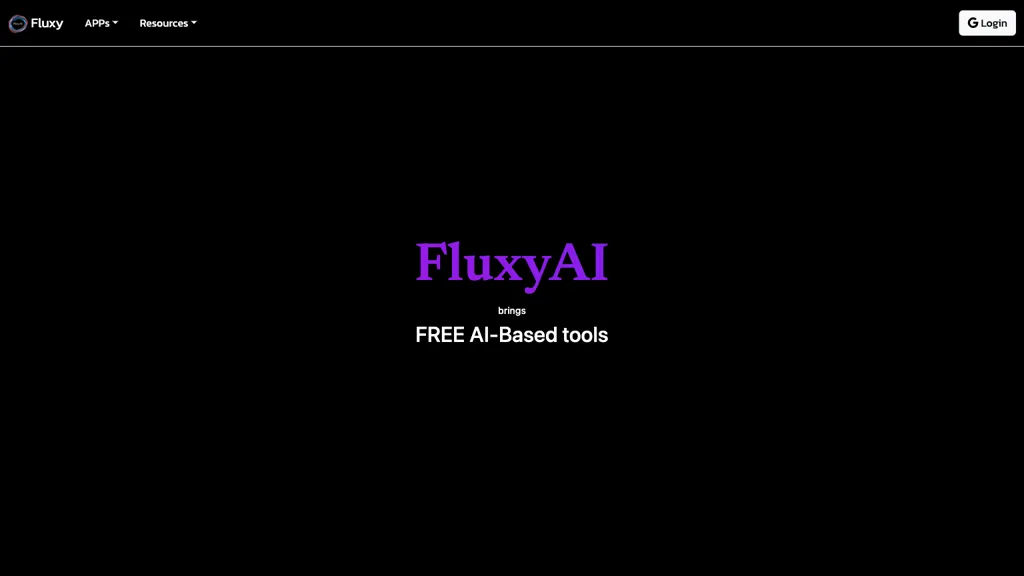What is Fluxy AI?
Fluxy AI, in its making from Fluxy Apps, is a set of free AI-based tools that can make content creation easy. Within these tools is an AI base content creator that comes up with interesting content given the chatGPT prompts. Besides, Fluxy AI gives a free screen recorder compatible with Mac and Windows to make the process of capturing on-screen activities easy. It also has an AI-driven daily journal that helps users into capturing their thoughts easily. The drag-and-drop feature in Fluxy AI’s newsletter design tool makes designing professionally designed campaigns an easy hassle. That versatility and resourcefulness could easily be deduced from the availability of these tools in more than 8 languages and across 10+ countries.
Key Features & Benefits of Fluxy AI:
Description of Features: Fluxy AI is packed with various features and is beneficial for the use of an extremely varied nature. AI-powered chatGPT prompts enable one to create engaging content in the most effortless way. Screen recorder available for both Mac and Windows enabling smooth capture of on-screen activities. Daily journal powered by AI makes journaling any thoughts so simple. Design tool for newsletters that are professional, with ease. Multi-language support with over 8 languages and in 10+ countries.
It is this tool that will save someone time in the design of creativity in various jobs related to content creation. Most areas of emphasis must be concentrated on the features related to the equipment diversity, excellent user-friendly interface, and general accessibility.
Fluxy AI Use Cases and Applications
Fluxy AI provides various practical applications serving industries, such as:
-
Social Media Content Generation:
Use chatGPT AI prompts to frame engaging social media posts and save time. -
Tutorials and Demos:
Record your computer screen for Mac and Windows for creating tutorial videos, product demos, or capturing important presentations. -
Newsletter Campaigns:
Very attractive, professional, and functional drag-and-drop newsletter design tool.
The target users of Fluxy AI are content creators, marketers, journalists, business owners, and language learners; these next tools are designed to meet their various needs.
How to Use Fluxy AI
It’s easy to get started with Fluxy AI:
-
Sign Up:
Log in to the Fluxy AI platform and create your account. -
Explore Tools:
Look through the content creation tool, screen recorder, daily journal, and newsletter design tool. -
Use Features:
Pick the tool that helps you and go through its intuitive prompts to get it done in a better way: content creation, screen recording, journaling your thoughts, and designing newsletters.
Just drag and drop the AI-powered functionality, and its prompts will help you optimize your workflow. All the tools have a very user-friendly interface and are well-performing.
How Fluxy AI Works
Fluxy AI is empowered using powerful AI algorithms that power the following suite of tools:
-
Content Creation Tool:
Use AI chatGPT prompts to create engaging and relevant content. -
Screen Recorder:
Record high-quality screen recordings on Mac and Windows. -
Daily Journal:
AI makes journaling as easy as possible, and thoughts and reflections can be documented with ease. -
Newsletter Design Tool:
It gives a drag-and-drop interface for easy, effective, and professional documentation in designing newsletters.
The work was intuitive, though, and yes, bestowed the ability for users of the site to concentrate on creativity and get more productivity without getting stuck in technical complexities.
Fluxy AI Pros and Cons
As with any tool, Fluxy AI has pros and some probable cons:
Pros
- It provides all the tools with an integrated solution for all needs of creating content.
- This software is made efficient and creative using AI-driven features.
- It is accessible to a lot of users because of user-friendly interfaces.
- Thanks to multi-language support, the tool becomes greater adoption in multiple parts of the world.
Cons
- The tool is dependent on the internet to work at its best.
- Advanced features might require a new user to learn.
In general, according to many user reviews, Fluxy AI is convenient and effective; therefore, to most, it is very valuable.
Closing on the Conclusion of Fluxy AI
Fluxy AI are a versatile, efficient set of AI-based tools designed to streamline content making, screencasting, and much more. With an easy-to-navigate interface, AI features, and multilingual support, it is a surefire top competitor to the list of software to acquire for both content creators and digital marketers to enjoy. The next releases and updates will boost its capabilities exponentially, which will make this platform one of the much-needed tools by most.
FAQs
Is Fluxy AI entirely free to use?
Yes, certainly, Fluxy AI applications include free range tools for content creation, screen recording, journaling, and newsletter design.
On which all platforms, can the screen recorder be used?
It can be used in Mac and Windows.
Can I use Fluxy AI in any other language?
Yes, Fluxy AI can be used in more than 8 languages, helping the users of over 10+ countries.
How do I get started with Fluxy AI?
Simply log in to the Fluxy AI platform to check out the tools supplied and get working according to your need.
Does one need to learn anything to use Fluxy AI?
Although the tools are user-friendly, some of their advance features may require a little learning time.