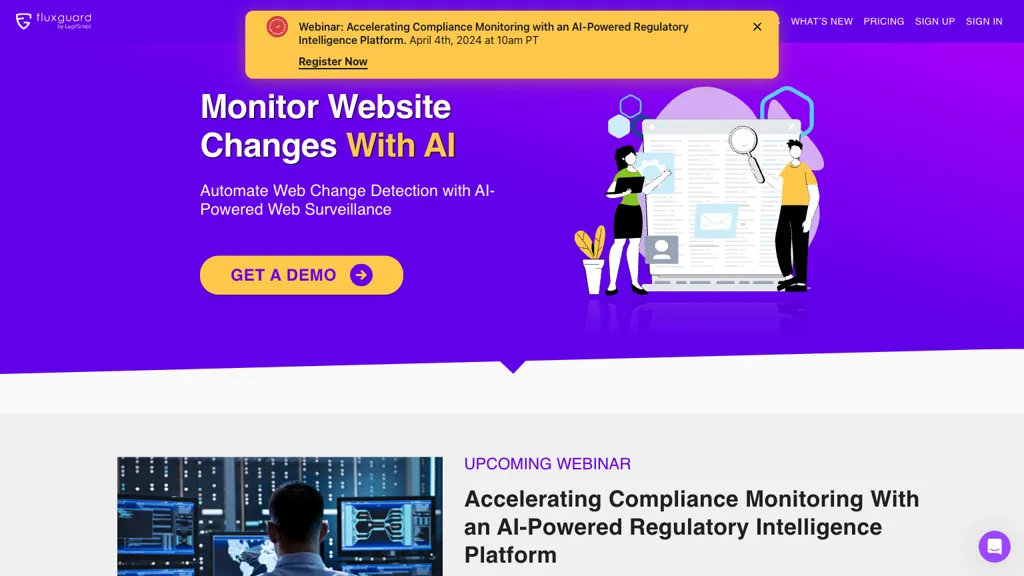What is Fluxguard?
FluxGuard is an AI-fed Web surveillance tool that automatically detects changes on websites. As such, FluxGuard is ideal for accelerating compliance monitoring. By practically applying the power of AI, it can analyze, summarize web changes, and provide AI-curated reports on competitive, compliance, regulatory, defacement, and industry-specific changes. Users can then filter out false positives and minor changes, get bespoke prompts for your user’s industry use case, and monitor changes in legislation, regulations, and rules.
FluxGuard helps in cost reduction, risk reduction, and compliance automation through cloud-based solutions, thus enabling one to stay on top of changes happening on the web effectively. With this tool, you can observe whole sites or particular pages, tailor your alerts, assign tasks, and integrate web change intelligence into your workflow with ease. What’s more, FluxGuard offers case management, reports that can be tailored for your needs, and on-demand downloads of assets, making it easy for users to manage and analyze web changes for the best output in regulatory compliance and risk reduction.
Fluxguard’s Key Features & Benefits
Web Change Monitoring by using generative AI.
Screenshots and pixel change detection.
Text change detection and network analysis.
Real-time or scheduled report dispatch.
Email reports with screenshots and text changes.
Taken together, these features enable the user to automate monitoring changes to websites for compliance purposes, enabling timely detection and assessment of updates related to regulations and changes about industry concerns. Indeed, users can provide tailored alerts on legislative, regulatory, and rule changes relevant to their business by using bespoke prompts customized for their use case in industry settings.
Applications and Use Cases FluxGuard
FluxGuard is diverse in nature and could be availed by almost every group of users and sectors:
Compliance officers use it to ensure that the organization is in line with the regulatory requirements through monitoring of the web changes and reporting. It supports regulatory affairs professionals in observing changes within legislation and regulations for updates and compliance at the earliest time possible. Business owners use it to protect their operations by staying up-to-date regarding changes dealing with industries that may alter risks. IT security professionals use it in finding out defacement and other related security changes that happen on websites.
Specific uses include legal change tracking for law firms, product updates on e-commerce sites, and brand protection for marketing agencies.
How to Use Fluxguard
Using FluxGuard is pretty easy. Here’s how:
- Create an account and subscribe to any of the plans that FluxGuard offers.
- Configure the website or page you’d like to track with its URL.
- Set up your alerting preference, coupled with a reporting schedule that best suits you.
- Use the dashboard to display real-time and/or scheduled reports of screenshots and text changes.
- Delegate tasks across team members and incorporate the tool into your existing workflow.
- Update your monitoring parameters and review the resulting reports regularly for the best results.
How Fluxguard Works
FluxGuard monitors the changes on the web with generative AI, network analysis, and pixel detection. It screenshots the screenshots and measures the pixel-level modifications, analyzes the text changes, and checks for network activity by providing extensive reports about the changes. Later, the process proceeds to set up the monitoring parameters, capture data on schedule, process data through AI models, and create reports based on highlighting large changes.
Pros and Cons of Fluxguard
Pros:
- Automates web change detection in order to save lots of time and resources.
- Delivers comprehensive reports with annotated screenshots and text changes.
- Personalized alerts and actions will be provided according to industry-specific use cases.
- Host on the cloud to make sure accessibility and scalability are ensured.
- Compliance risks will be reduced, thereby improving regulatory compliance.
Possible Cons:
- The free version under the freemium model does not allow for really extensive use.
- Complicated setup for non-technical users who aren’t accustomed to AI-powered tools.
Conclusion about Fluxguard
FluxGuard is a more powerful AI-driven web monitoring platform that enables users to detect web changes and monitor compliance with ease and automate the process. Powered with powerful features, FluxGuard can fulfill the demands of users from compliance officers to IT security professionals. Its freemium model is great for getting started; however, a paid plan is how you’d unlock the true capability of the software.
Briefly, FluxGuard is the right choice for all organizations seeking automated web monitoring processes that reduce compliance risks, with updates regarding industry-specific changes. In fact, future development will make it even more capable and an essential tool in the domain of web surveillance.
Frequently Asked Questions about Fluxguard
What is FluxGuard?
FluxGuard is an AI-driven web surveillance platform for automatic web change detection and compliance monitoring.
For Whom?
FluxGuard can be of help both to compliance officers and regulatory affairs professionals, business owners, and IT security professionals alike.
In what ways does FluxGuard track web changes?
With generative AI, network analysis, and pixel detection for analysis of visual changes, text changes, and network activities.
How much is FluxGuard?
FluxGuard is free. Paid plans are available at $100/mo going up to $500/mo. Annual subscriptions are available starting from $1000/yr, going to $5000/yr.