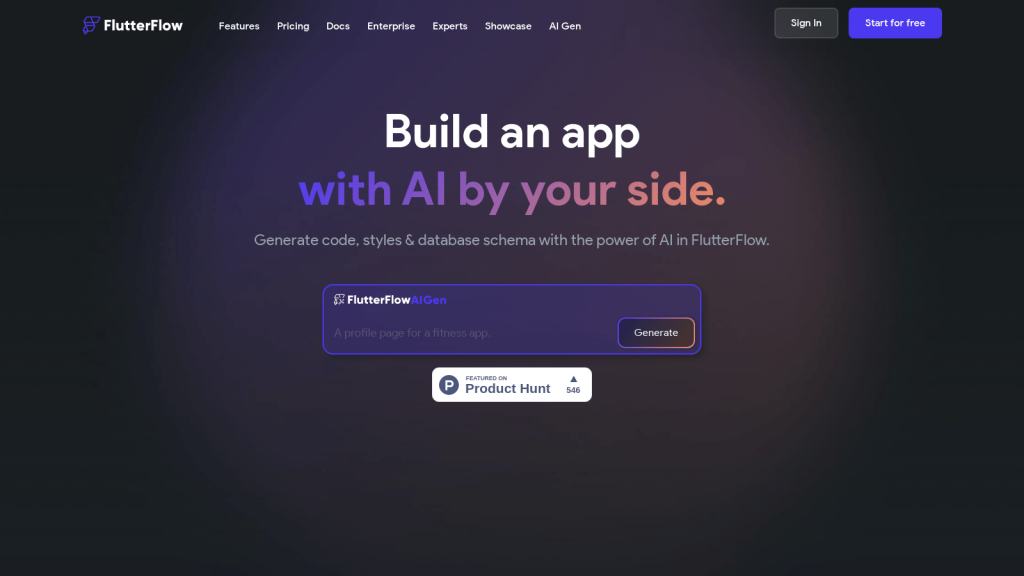FlutterFlow AI Gen Overview
What is FlutterFlow AI Gen?
FlutterFlow AI Gen is an innovative AI-powered tool designed to simplify the app development process. It enables users to build applications seamlessly by converting text descriptions into functional apps, known as Text-to-App. This tool is particularly beneficial for those with limited coding knowledge, providing an accessible and efficient way to create custom applications.
FlutterFlow AI Gen’s Key Features & Benefits
- Text-to-App: Convert your textual descriptions directly into app components.
- Application Development: Create and deploy applications with minimal effort.
- Ease of Use: User-friendly interface that simplifies the app creation process.
The benefits of using FlutterFlow AI Gen include rapid app development, the ability to create custom apps without extensive coding knowledge, and the ease of collaboration with development teams. Its unique selling point lies in its ability to democratize app development, making it accessible to a broader audience.
FlutterFlow AI Gen’s Use Cases and Applications
FlutterFlow AI Gen can be employed in various scenarios, such as:
- Quickly building mobile applications.
- Creating custom applications without the need for coding expertise.
- Collaborating with expert teams for comprehensive app development.
Industries like tech startups, e-commerce, and education can significantly benefit from this tool. For instance, non-technical founders can quickly prototype their ideas, while product managers can streamline the development process.
How to Use FlutterFlow AI Gen
Using FlutterFlow AI Gen is straightforward:
- Sign up for an account on the FlutterFlow AI Gen website.
- Choose the appropriate plan based on your requirements.
- Start by inputting your app’s textual description.
- Use the platform’s intuitive interface to customize and finalize your app.
- Deploy your application directly from the platform.
For best results, it’s recommended to provide clear and detailed descriptions. Familiarize yourself with the user interface to make the most of its features.
How FlutterFlow AI Gen Works
FlutterFlow AI Gen leverages sophisticated AI algorithms to interpret textual descriptions and generate corresponding app components. The underlying technology employs natural language processing (NLP) to understand user input and then uses predefined templates and components to build the app’s structure.
The workflow typically involves inputting a detailed description, which the AI processes to create a preliminary app layout. Users can then tweak and refine this layout using the platform’s drag-and-drop interface, ensuring the final product meets their specifications.
FlutterFlow AI Gen Pros and Cons
Advantages of using FlutterFlow AI Gen include:
- Rapid development cycles.
- Accessibility for non-technical users.
- Comprehensive support for custom app features.
However, there are some potential drawbacks:
- Limited customization options compared to traditional development.
- Potential dependency on the platform for updates and maintenance.
Overall, user feedback has been largely positive, with many praising its ease of use and efficiency in app creation.
FlutterFlow AI Gen Pricing
FlutterFlow AI Gen offers several pricing plans:
- Free Plan: $0/month – Basic features with some limitations.
- Standard Plan: $30/month – Access to more advanced features.
- Pro Plan: $70/month – Full feature set for professional use.
- Teams Plan: $70/user/month – Designed for collaborative team environments.
Compared to competitors, FlutterFlow AI Gen provides a cost-effective solution with its freemium model, allowing users to start for free and scale as needed.
Conclusion about FlutterFlow AI Gen
In summary, FlutterFlow AI Gen is a powerful tool that democratizes app development by making it accessible to users of all skill levels. Its Text-to-App feature, combined with a user-friendly interface, allows for rapid and efficient app creation. While there are some limitations, the overall benefits and user feedback make it a valuable addition to the toolkit of developers, product managers, and non-technical founders alike.
As the platform continues to evolve, we can expect more features and improvements, further enhancing its usability and functionality.
FlutterFlow AI Gen FAQs
Q: Can I use FlutterFlow AI Gen for free?
A: Yes, FlutterFlow AI Gen offers a free plan with basic features and limitations. Users can upgrade to paid plans for additional features.
Q: Do I need coding knowledge to use FlutterFlow AI Gen?
A: No, FlutterFlow AI Gen is designed to be user-friendly and does not require extensive coding knowledge, making it accessible to non-technical users.
Q: Can I collaborate with my team on FlutterFlow AI Gen?
A: Yes, the Teams plan is specifically designed for collaborative environments, allowing multiple users to work together on app development.
Q: What if I encounter issues while using FlutterFlow AI Gen?
A: FlutterFlow AI Gen provides customer support and resources to help troubleshoot any issues you may encounter.