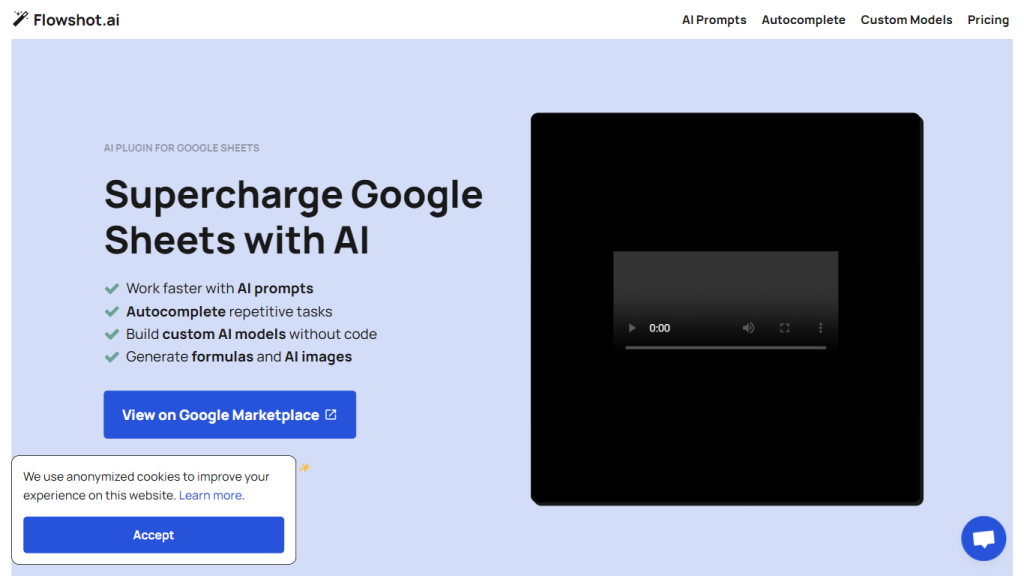What is Flowshot?
Flowshot is an innovative AI extension for Google Sheets. This extension embeds multiple AI models to drive users’ efficiency in automating workflows. By leveraging Flowshot, users can automate everything, from the creation of formulas down to data visualization and beyond. It also enables the fine-tuning and customization of AI models for users with unique needs. Because it is easy to use and can do a powerful job, this tool has become indispensable for data processing in Google Sheets.
Key Features & Benefits of Flowshot
Advanced AI Toolkit:
Flowshot uses a suite of various AI tools that can perform several tasks in Google Sheets.
Automate Tasks:
With Flowshot, it’s actually possible to automate many tasks such as formula creation, creating images out of data, and more.
AI Model Customization:
Customize model modification for specific needs.
Seamless Integration:
Works like an add-on inside Google Sheets; therefore, it creates ease of access and is also easy to use.
In its place, Flowshot can help largely improve productivity by letting the system repeat tasks, thereby reducing errors and freeing resources to perform more strategic tasks. The unique value proposition comprises ease of use, solid automation, and flexibility in customizing AI models.
Use Cases and Applications of Flowshot
Flowshot can be used to streamline and optimize workflows in various ways:
-
Finance:
Automate financial modeling, budgeting, and forecasting by building complex formulas and visualizations using. -
Marketing:
Automatically generate reports with data-driven insights, track campaign performance, and auto-generate insights. -
Education:
Automate grading, data analysis, and generation of learning content. -
HR:
Automate employee-related data management, report generation, and recruitment pipelines.
In general, several organizations have successfully integrated Flowshot into their workflow, each reporting massive improvements in efficiency and accuracy. Each case study forms one highlight of versatility and effectiveness across diverse sectors.
How to use Flowshot
Getting Started with Flowshot
To get started with Flowshot, follow these simple steps:
- Download the Flowshot extension from either the website or Google Marketplace.
- Install the Flowshot extension, then open Google Sheets.
- Go to the add-ons menu in Google Sheets, locate Flowshot, and configure it according to your need.
- Clearly articulate what needs to be performed by the AI tools, and they will complete the tasks on their own.
Best Practices
Remember the following tips for the best possible results:
- Specify clearly what you want the AI models to execute.
- Keep updating and refining your own AI models with continuously changing requirements.
- Get troubleshooting and expert advice as a priority in the Pro plan.
How Flowshot Works
It uses advanced AI algorithms combined with models for enabling automation over Google Sheets. This works by understanding the user’s command and then acting on it to produce the required output, whether that be a formula, picture of data among other things. The technology used has NLP as its backbone combined with machine learning to understand user inputs and act on them accordingly.
Here is how this can be done:
Workflow:
- User types instructions in Flowshot.
- The AI models interpret instructions, thus choosing the appropriate action to undertake. Flowshot then performs the actions on Google Sheets, hence automating a workflow.
Flowshot Pros and Cons
Just like any tool, Flowshot has its Upsides and its downsides:
Pros
- From a high level, Flowshot helps one to be more productive as it automates repetitive tasks.
- Users are able to make unlimited customized AI models that cater to their needs.
- Easy to integrate and use.
- From a tactical perspective, it’s free to get started and affordable paid plans.
Cons
- Its use might have a learning curve for those who have never used any AI tool.
- Available only on Google Sheets and not on other spreadsheet applications.
The general user feedback points toward its speed and ease of use, but the small con-a few users would say-is the time it takes to get familiar with the features of Flowshot initially.
Conclusion about Flowshot
Flowshot is one of the most powerful AI assistants for Google Sheets, empowering users with many incomparable features for automation and enhancing data handling. Further, its simplicity, custom AI models, and pricing plans appeal to most industries. As much as Flowshot continues to grow in improvement stages, there is a lot one may expect to see in further improvements of the tool in future times.
Frequently Asked Questions
What is Flowshot?
Flowshot is an AI extension to Google Sheets that automates workflows with various AI models.
How to download Flowshot?
One can download Flowshot from either its official website or the Google Marketplace.
Is it free to use Flowshot?
Yes, Flowshot offers free and paid plans according to user requirements.